
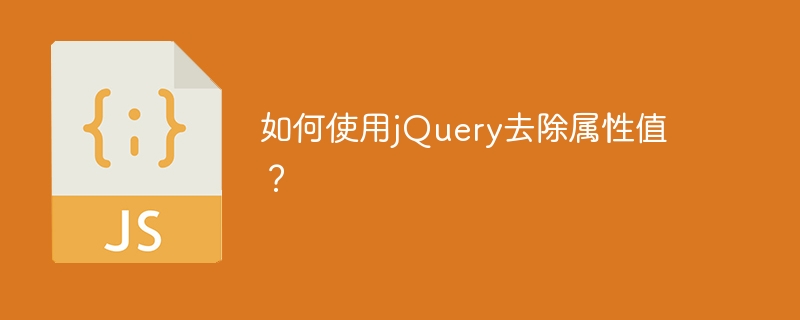
Title: How to remove attribute value using jQuery?
In web development, jQuery is often used to manipulate DOM elements and attributes. Sometimes we need to remove the value of a specific attribute, then we need to use the method provided by jQuery to achieve this. This article will combine specific code examples to introduce how to use jQuery to remove attribute values.
In jQuery, we can use the removeAttr() method to remove the value of a specified attribute. The following is a simple sample code:
<!DOCTYPE html>
<html>
<head>
<title>使用jQuery去除属性值示例</title>
<script src="https://code.jquery.com/jquery-3.6.0.min.js"></script>
<script>
$(document).ready(function(){
// 给按钮添加一个data-id属性
$('#myButton').attr('data-id', '123');
// 点击按钮后去除data-id属性的值
$('#myButton').click(function(){
$(this).removeAttr('data-id');
console.log('data-id属性已被移除');
});
});
</script>
</head>
<body>
<button id="myButton">点击这里</button>
</body>
</html>In the above code, we add a data-id attribute to a button and set an initial value to "123". When the button is clicked, the value of the data-id attribute is removed using the removeAttr() method. A message is printed to the console confirming that the attribute has been removed.
In addition to the above examples, you can also use the removeAttr() method to remove the values of other attributes, such as class, style, etc. This method is very flexible, you only need to pass in the name of the attribute you want to remove.
To summarize, using jQuery’s removeAttr() method can quickly and easily remove the value of a specified attribute. In actual development, this method is often used to handle attribute operations. I hope the introduction in this article can be helpful to you.
The above is the detailed content of Use jQuery to delete element attribute values. For more information, please follow other related articles on the PHP Chinese website!
 The difference between win10 sleep and hibernation
The difference between win10 sleep and hibernation
 How to unlock android permission restrictions
How to unlock android permission restrictions
 What does Metaverse Concept Stock mean?
What does Metaverse Concept Stock mean?
 How to open rar file
How to open rar file
 Introduction to screenshot shortcut keys in win8
Introduction to screenshot shortcut keys in win8
 Check folder size in linux
Check folder size in linux
 How to set the URL of tplink router
How to set the URL of tplink router
 linux view version information
linux view version information




