
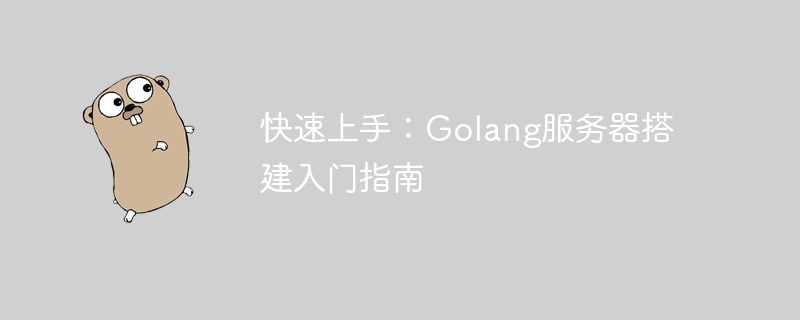
Quick Start: Introductory Guide to Building Golang Server
In today's era of rapid Internet development, server-side development has become increasingly important. As an efficient, concise and powerful programming language, Golang is increasingly favored by developers. This article will help you quickly master how to use Golang to build a simple server, allowing you to quickly get started and start developing your own server applications.
First, you need to install Golang on your computer. You can download the installation package suitable for your operating system from the Golang official website (https://golang.org/dl/) and install it according to the guide.
After the installation is complete, you can verify the successful installation by entering the following command in the command line:
go version
If you can see something like go version go1.17.2 windows/amd64 output, it means that Golang has been successfully installed.
Next, we will write a simple HTTP server to listen on the local port 3000 and return a "Hello, Golang!" information.
Create a new file named main.go in the code editor of your choice and enter the following code:
package main
import (
"fmt"
"net/http"
)
func handler(w http.ResponseWriter, r *http.Request) {
fmt.Fprintf(w, "Hello, Golang!")
}
func main() {
http.HandleFunc("/", handler)
http.ListenAndServe(":3000", nil)
}Execute the following command in the command line to run the HTTP server program you wrote:
go run main.go
If everything goes well, you should be able to see output similar to the following:
Starting server on :3000
Now, you can open Browser, enter http://localhost:3000 in the address bar, you will see the "Hello, Golang!" message displayed in the browser, which indicates that your server is running successfully.
The above is just a simple HTTP server example. You can expand the server functions according to your own needs. For example, you can add routes, process JSON data, connect to databases, etc. Golang's powerful standard library and rich third-party packages will help you quickly realize your ideas.
This article introduces how to quickly build a simple Golang server and uses a simple example to get you started quickly. I hope this article can help you quickly get started with Golang server-side development and inspire you to explore more about Golang. Happy programming!
The above is the detailed content of Getting Started Guide: Quickly Build a Golang Server. For more information, please follow other related articles on the PHP Chinese website!




