How to turn off automatic renewal for Huawei Music
php editor Xigua will help you solve the automatic renewal problem of Huawei Music. In Huawei Music APP, turning off the automatic renewal function can avoid unnecessary fees. The specific operation method is to open the Huawei Music APP, enter the "My" page, click "Member Center", select "Subscription Management", enter the "Subscription Details" page, find the "Auto-Renewal" option, and close it. This can effectively avoid automatic deductions and allow you to enjoy music services more easily.

How to turn off automatic renewal for Huawei Music
Answer:Click on the continuous monthly subscription in the member center
specific method:
1. First click on the member center inside.

2. Click on the activated continuous monthly subscription in the membership card.

3. Click Cancel the continuous monthly subscription.
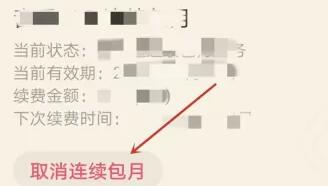
4. Then click OK to cancel.
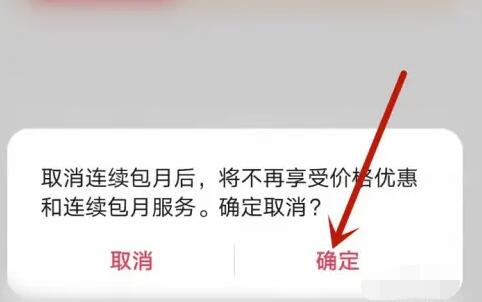
The above is the detailed content of How to turn off automatic renewal for Huawei Music. For more information, please follow other related articles on the PHP Chinese website!

Hot AI Tools

Undresser.AI Undress
AI-powered app for creating realistic nude photos

AI Clothes Remover
Online AI tool for removing clothes from photos.

Undress AI Tool
Undress images for free

Clothoff.io
AI clothes remover

AI Hentai Generator
Generate AI Hentai for free.

Hot Article

Hot Tools

Notepad++7.3.1
Easy-to-use and free code editor

SublimeText3 Chinese version
Chinese version, very easy to use

Zend Studio 13.0.1
Powerful PHP integrated development environment

Dreamweaver CS6
Visual web development tools

SublimeText3 Mac version
God-level code editing software (SublimeText3)

Hot Topics
 1378
1378
 52
52
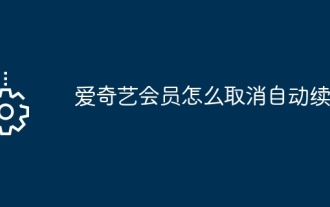 How to cancel automatic renewal of iQiyi membership
Mar 20, 2024 pm 02:11 PM
How to cancel automatic renewal of iQiyi membership
Mar 20, 2024 pm 02:11 PM
1. First open the iQiyi app on your mobile phone, select [My] at the bottom of the interface, and click [My VIP Membership]. 2. Select [Manage Automatic Renewal] on the My VIP Member interface, and click [Cancel Automatic Renewal] on the right side of the current interface. 3. In the pop-up window, select [Confirm Cancel] - [Don’t give it to VIP, turn off automatic renewal] - [I understand].
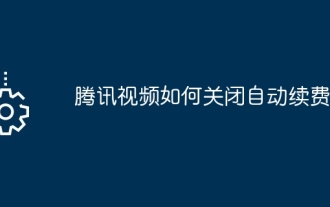 How to turn off automatic renewal in Tencent Video
Mar 26, 2024 pm 05:37 PM
How to turn off automatic renewal in Tencent Video
Mar 26, 2024 pm 05:37 PM
Open the Tencent Video App, enter the personal center and click "Video VIP"; slide down and select "All Members and Renewal Management"; in the "Renewal Management" interface, click the "Close" button to the right of "Automatic Renewal Service"; In the pop-up window, click "Close Cruelly" to complete the shutdown operation.
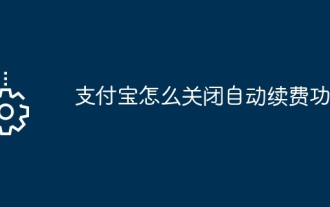 How to turn off the automatic renewal function in Alipay
Mar 14, 2024 pm 04:29 PM
How to turn off the automatic renewal function in Alipay
Mar 14, 2024 pm 04:29 PM
Tutorial on turning off the automatic renewal function of Alipay: first enter the Alipay App, click "My" and then select "Settings"; then click "Payment Settings" and find "Password-free Payment/Automatic Deduction"; then select the need to turn off automatic renewal in the list project, click "Close Service" and confirm the shutdown.
 How to turn off automatic renewal on Youku How to turn off continuous monthly subscription on Youku
Feb 22, 2024 pm 04:40 PM
How to turn off automatic renewal on Youku How to turn off continuous monthly subscription on Youku
Feb 22, 2024 pm 04:40 PM
You can click on automatic renewal management in the Youku VIP membership interface to cancel. Tutorial Applicable Model: iPhone13 System: iOS15.5 Version: Youku 9.7.2 Analysis 1 First click on the Youku VIP membership option on the Youku My interface. 2 Then click the automatic renewal management option in the member center interface. 3Finally, click Close on the continuous package automatic renewal management interface to turn off automatic renewal. Supplement: How to turn off the barrage on Youku 1. On the video playback interface on Youku, click the full-screen icon in the lower right corner. 2 Then click the [Bomb] icon with a check mark in the lower left corner to close the barrage. Summary/Notes: Click on Youku VIP Membership on the Youku My interface, click on Automatic Renewal Management and then click Close.
 Zhihu turns off automatic membership renewal
Mar 21, 2024 pm 04:01 PM
Zhihu turns off automatic membership renewal
Mar 21, 2024 pm 04:01 PM
Open the Zhihu App, enter your personal homepage and click "Settings" → "Account and Security" → "VIP Membership Service" → "Purchase Membership Cycle" → "Cancel Automatic Renewal" to turn off the automatic renewal function to avoid unnecessary Deduction.
 How to set lyrics on Huawei Music Desktop
Feb 23, 2024 pm 07:58 PM
How to set lyrics on Huawei Music Desktop
Feb 23, 2024 pm 07:58 PM
How to set the desktop lyrics of Huawei Music? You can set the desktop lyrics in Huawei Music, but most friends don’t know how to set the desktop lyrics. Next is the tutorial that the editor brings to users on how to set the desktop lyrics of the Huawei version of music. Interested users come and take a look! How to set lyrics on Huawei Music Desktop 1. First open the Huawei Music APP and click the [three horizontal lines] icon in the upper right corner of the main page; 2. Then in the multi-function settings interface, slide to select [Driving Mode]; 3. Then in On the latest page, click the button behind [Desktop Lyrics] to set desktop lyrics.
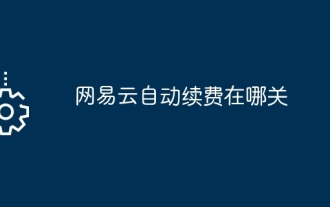 Where is NetEase Cloud's automatic renewal?
Mar 27, 2024 pm 01:29 PM
Where is NetEase Cloud's automatic renewal?
Mar 27, 2024 pm 01:29 PM
Open the NetEase Cloud Music APP, click the three-bar icon in the upper left corner, and select "Member Center". Scroll down to the bottom, click the "VIP Help Center" option, and then click "Manage Automatic Renewal". Select "Vinyl VIP Continuous Monthly Subscription", click "Turn off automatic renewal", and finally click "Turn off automatic renewal anyway" to turn off automatic renewal.
 How to turn off VIP automatic renewal in Kugou Music
Apr 08, 2024 pm 05:09 PM
How to turn off VIP automatic renewal in Kugou Music
Apr 08, 2024 pm 05:09 PM
1. Enter the Kugou Music app, click [My], and select [Member Center]. 2. Find [Automatic Renewal] in [Member Settings] and turn off the switch. 3. After turning off automatic renewal, membership will no longer be automatically renewed after expiration.




