How to change the nickname of Mi Painter
php editor Yuzai brings a solution to "How to change the nickname of Mi Painter". In Mihuashi, the method of changing the nickname is not complicated. Users only need to enter the application, click on the personal center, find the "Edit Information" option, and then click on "Nickname" to modify it. Remember that the new nickname must comply with the specifications and follow the relevant requirements, and save it after the modification is completed. May your new nickname bring more inspiration and creative fun!

Mi Painter usage tutorial
How to change the nickname of Mi Painter
Answer: In My-Account Security-Nickname Modification
specific method:
1. First click on My on the lower right.

2. Then click the settings button on the upper right.

3. Click Account Security inside.

4. Click Modify next to the nickname.
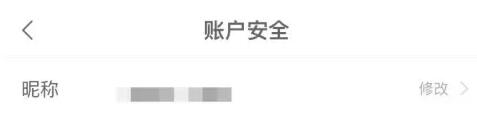
5. Enter the required nickname and click to confirm the modification.

The above is the detailed content of How to change the nickname of Mi Painter. For more information, please follow other related articles on the PHP Chinese website!

Hot AI Tools

Undresser.AI Undress
AI-powered app for creating realistic nude photos

AI Clothes Remover
Online AI tool for removing clothes from photos.

Undress AI Tool
Undress images for free

Clothoff.io
AI clothes remover

AI Hentai Generator
Generate AI Hentai for free.

Hot Article

Hot Tools

Notepad++7.3.1
Easy-to-use and free code editor

SublimeText3 Chinese version
Chinese version, very easy to use

Zend Studio 13.0.1
Powerful PHP integrated development environment

Dreamweaver CS6
Visual web development tools

SublimeText3 Mac version
God-level code editing software (SublimeText3)

Hot Topics
 Rice painter usage tutorial
Feb 23, 2024 pm 08:37 PM
Rice painter usage tutorial
Feb 23, 2024 pm 08:37 PM
Rice Painter is a software that can commission and accept painting commissions. So how to use this software specifically? Users will encounter many problems when using this software and have different solutions. This summary of rice painter's multi-functional tutorials will tell you how to use it. The following is a detailed introduction, so take a look! Mi Painter usage tutorial [2024-01-31] How to fill in Mi Painter’s frequently used sites [2024-01-31] Mi Painter web entrance [2024-01-31] How to change Mi Painter’s nickname
 How does a rice painter hire a draft artist?
Feb 27, 2024 pm 07:07 PM
How does a rice painter hire a draft artist?
Feb 27, 2024 pm 07:07 PM
Mi Painter software brings together outstanding painters from all over the world, who have all been authenticated by their real names, ensuring the reliability of the platform. Users can freely publish their works so that more people can appreciate them. For interested users, you can download the Mi Painter software to browse the works of various painters and understand their styles and standards. If necessary, users can also get in touch with their favorite painters, check their contract information and prices, and communicate with them on specific contract requirements and details. Once both parties reach an agreement, users can pay a deposit through the platform and then wait for the artist's masterpiece to be completed. Next, the editor of this website will introduce you to the draft appointment process of Mi Painter in detail, hoping to help everyone who wants to know more. How does Mi Painter make an appointment? Click [Treasure Hunt] in the bottom menu bar to enter
 How to change the nickname of a celebrity on Weibo_How to change the nickname of a celebrity on Weibo
Mar 30, 2024 am 09:56 AM
How to change the nickname of a celebrity on Weibo_How to change the nickname of a celebrity on Weibo
Mar 30, 2024 am 09:56 AM
1. On the homepage of the blogger you follow, click the triangle icon on the profile page. 2. Select [More Information]. 3. Click [Remarks]. 4. After entering the remark text, click [OK].
 How does Mi Painter verify the painter's position online?
Feb 27, 2024 am 11:49 AM
How does Mi Painter verify the painter's position online?
Feb 27, 2024 am 11:49 AM
Mihuashi is an online communication platform specially created for painters. If you are a painter, you can be certified on this platform, publish your works and communicate with peers. However, in order to become a certified painter of Mi Hua Shi, you need to have certain painting skills and creative abilities, and pass the platform's review. So how to pass the Mi Painter platform review and certification online? This tutorial guide will bring you a detailed introduction. Painters who want to know more, please continue to read this article! How does Mi Painter become a painter? 1. The first option is to switch the role to an artist, and then click "Perform Artist Certification" below. 2. After reading the instructions for artist certification, check "I have read and agree to the above provisions" to start applying for artist certification. 3. Certification qualifications are available
 What are the requirements for a rice painter to apply for a window display?
Mar 19, 2024 pm 12:20 PM
What are the requirements for a rice painter to apply for a window display?
Mar 19, 2024 pm 12:20 PM
The Mihuashi platform provides powerful functional support for many painters, allowing every artist to better develop and display their masterpieces here. It is not only a platform for displaying works, but also a comprehensive communication service platform. Among Mi Painters, you can open a window to sell your own works and earn profits. How to apply for the window qualification as a Ronma Mi Painter? This tutorial will give you a detailed introduction to the content and steps. Friends who want to know, please come and follow this article! How does a rice painter open a display window? 1. The first option is to switch the role to an artist, and then click "Perform Artist Certification" below. 2. After reading the instructions for artist certification, check "I have read and agree to the above provisions" to start applying for artist certification. 3. There are two certification qualifications
 How to fill in the commonly used websites for rice painters
Feb 23, 2024 pm 07:01 PM
How to fill in the commonly used websites for rice painters
Feb 23, 2024 pm 07:01 PM
You can fill in frequently used website information in Mi Painter, so how do you fill in frequently used website information? Users will have different filling methods in different social networking sites. They need to copy the links of their different websites to fill in. This introduction to the filling methods of commonly used sites by rice painters can tell you the specific methods. The following is a detailed introduction. Hurry up. Come and take a look! Mi Painter User Tutorial How to fill in the frequently used sites of Mi Painter: Fill in the links in different websites Detailed introduction: 1. Bilibili: Just fill in the user name or personal homepage link in the personal information. 2. Pixiv: Fill in the link to your personal homepage. 3. Twitter: Fill in your username or personal homepage link in your profile. 4. Lofter: Fill in the link on your personal homepage. 5. NetEase Cloud Sound
 How to search for painters
Feb 28, 2024 am 11:58 AM
How to search for painters
Feb 28, 2024 am 11:58 AM
Mi Painter is a software that brings together the masterpieces of many painters. If you have a strong interest in painting art, this will be an excellent platform for you to appreciate diverse works and satisfy your own needs. You can easily find the works of painters that meet your needs. The software is powerful and easy to operate, providing you with a one-stop service experience. So many users want to specifically search for the works of a certain artist, but don’t know how to search for the artist they want to find in the app. So this tutorial guide will provide you with a detailed introduction. I hope it can help. To all those in need. How to search the name of Mi Painter? 1. In the Mi Painter app, select the [Treasure Hunt] interface in the lower menu bar, switch to the Painter page, and click the search function. 2. Switch to the search interface
 How does Mi Painter publish relevant content?
Feb 27, 2024 pm 02:16 PM
How does Mi Painter publish relevant content?
Feb 27, 2024 pm 02:16 PM
Whether you are a painter or buying paintings, Mi Painter is definitely worth a try. This software provides excellent services in terms of transactions. It not only provides works of various painters for everyone to appreciate and purchase, but also provides an excellent platform for painters to better display their works. Whether you need to purchase related works or want to publish your own planned content so that more people can see it, then how to publish your own planned content in the Mihuashi app? This tutorial guide will provide you with detailed information. The step-by-step guide is introduced, I hope it can help everyone in need. How does Mi Painter publish a project? 1. Open the Mihuashi app on your phone and click the + icon below. 2. Click the release planning option below. 3. Finally enter the enterprise






