jQuery validation: restrict input to numbers and decimal points
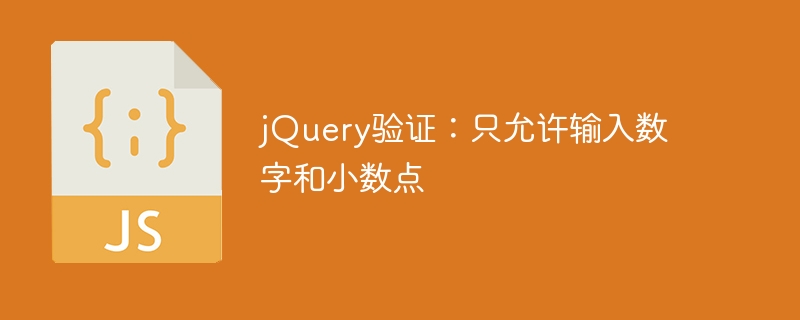
jQuery validation: only numbers and decimal points are allowed to be entered
In web development, it is often necessary to verify the content entered by the user, especially when it comes to numerical input. It is often necessary to restrict users to input numbers and decimal points. This article will introduce how to use jQuery to achieve this function and provide specific code examples.
Requirements Analysis
During the development process, sometimes users are required to enter only numbers and decimal points, such as amount input boxes, quantity input boxes, etc. In order to ensure the accuracy of the data and the standardization of the format, we need to limit user input.
Solution
We can use jQuery combined with regular expressions to limit user input. First, we need to determine whether the characters entered by the user meet the requirements in the keypress event of the input box. If they do not meet the requirements, block the default event. Then, in the blur event of the input box, we can further process the content entered by the user to ensure that the input content meets the requirements.
Specific code examples
The following is a simple example code that implements the restriction that only numbers and decimal points are allowed to be entered in an input box:
<!DOCTYPE html>
<html>
<head>
<title>jQuery validation: restrict input to numbers and decimal points</title>
<script src="https://cdn.bootcdn.net/ajax/libs/jquery/3.6.0/jquery.min.js"></script>
</head>
<body>
<input type="text" id="numberInput" placeholder="只能输入数字和小数点">
<script>
$(document).ready(function(){
$('#numberInput').keypress(function(event){
var charCode = (event.which) ? event.which : event.keyCode;
if (charCode != 46 && charCode > 31 && (charCode < 48 || charCode > 57)) {
event.preventDefault();
} else {
return true;
}
});
$('#numberInput').blur(function(){
var inputValue = $(this).val();
var newValue = inputValue.replace(/[^0-9.]/g, '');
$(this).val(newValue);
});
});
</script>
</body>
</html>In this code , we first introduced the jQuery library and created an input box with the id numberInput. In the ready event, we monitor the keypress event of the input box to determine whether the input content meets the requirements; in the blur event, we further process the input content to remove characters that do not meet the conditions.
Summary
Through the above code examples, we can limit the user input content and ensure that the input content meets the requirements. In actual development, the code can be appropriately modified and adjusted according to specific needs to meet the needs of different scenarios. I hope this article is helpful to you, thank you for reading!
The above is the detailed content of jQuery validation: restrict input to numbers and decimal points. For more information, please follow other related articles on the PHP Chinese website!

Hot AI Tools

Undresser.AI Undress
AI-powered app for creating realistic nude photos

AI Clothes Remover
Online AI tool for removing clothes from photos.

Undress AI Tool
Undress images for free

Clothoff.io
AI clothes remover

Video Face Swap
Swap faces in any video effortlessly with our completely free AI face swap tool!

Hot Article

Hot Tools

Notepad++7.3.1
Easy-to-use and free code editor

SublimeText3 Chinese version
Chinese version, very easy to use

Zend Studio 13.0.1
Powerful PHP integrated development environment

Dreamweaver CS6
Visual web development tools

SublimeText3 Mac version
God-level code editing software (SublimeText3)

Hot Topics
 1393
1393
 52
52
 37
37
 110
110
 Detailed method to unblock using WeChat friend-assisted verification
Mar 25, 2024 pm 01:26 PM
Detailed method to unblock using WeChat friend-assisted verification
Mar 25, 2024 pm 01:26 PM
1. After opening WeChat, click the search icon, enter WeChat team, and click the service below to enter. 2. After entering, click the self-service tool option in the lower left corner. 3. After clicking, in the options above, click the option of unblocking/appealing for auxiliary verification.
 New features in PHP 8: Added verification and signing
Mar 27, 2024 am 08:21 AM
New features in PHP 8: Added verification and signing
Mar 27, 2024 am 08:21 AM
PHP8 is the latest version of PHP, bringing more convenience and functionality to programmers. This version has a special focus on security and performance, and one of the noteworthy new features is the addition of verification and signing capabilities. In this article, we'll take a closer look at these new features and their uses. Verification and signing are very important security concepts in computer science. They are often used to ensure that the data transmitted is complete and authentic. Verification and signatures become even more important when dealing with online transactions and sensitive information because if someone is able to tamper with the data, it could potentially
 jQuery Tips: Quickly modify the text of all a tags on the page
Feb 28, 2024 pm 09:06 PM
jQuery Tips: Quickly modify the text of all a tags on the page
Feb 28, 2024 pm 09:06 PM
Title: jQuery Tips: Quickly modify the text of all a tags on the page In web development, we often need to modify and operate elements on the page. When using jQuery, sometimes you need to modify the text content of all a tags in the page at once, which can save time and energy. The following will introduce how to use jQuery to quickly modify the text of all a tags on the page, and give specific code examples. First, we need to introduce the jQuery library file and ensure that the following code is introduced into the page: <
 Use jQuery to modify the text content of all a tags
Feb 28, 2024 pm 05:42 PM
Use jQuery to modify the text content of all a tags
Feb 28, 2024 pm 05:42 PM
Title: Use jQuery to modify the text content of all a tags. jQuery is a popular JavaScript library that is widely used to handle DOM operations. In web development, we often encounter the need to modify the text content of the link tag (a tag) on the page. This article will explain how to use jQuery to achieve this goal, and provide specific code examples. First, we need to introduce the jQuery library into the page. Add the following code in the HTML file:
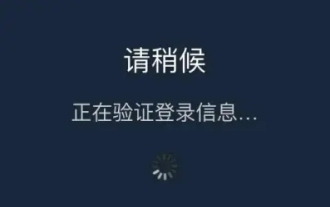 How to solve the problem of steam login stuck in mobile token verification?
Mar 14, 2024 pm 07:35 PM
How to solve the problem of steam login stuck in mobile token verification?
Mar 14, 2024 pm 07:35 PM
Steam is a platform used by game enthusiasts. You can buy and purchase many games here. However, recently many users have been stuck in the mobile token verification interface when logging into Steam and cannot log in successfully. Faced with this Most users don't know how to solve this situation. It doesn't matter. Today's software tutorial is here to answer the questions for users. Friends in need can check out the operation methods. Steam mobile token error? Solution 1: For software problems, first find the steam software settings on the mobile phone, request assistance page, and confirm that the network using the device is running normally, click OK again, click Send SMS, you can receive the verification code on the mobile phone page, and you are done. Verify, resolve when processing a request
 How to tell if a jQuery element has a specific attribute?
Feb 29, 2024 am 09:03 AM
How to tell if a jQuery element has a specific attribute?
Feb 29, 2024 am 09:03 AM
How to tell if a jQuery element has a specific attribute? When using jQuery to operate DOM elements, you often encounter situations where you need to determine whether an element has a specific attribute. In this case, we can easily implement this function with the help of the methods provided by jQuery. The following will introduce two commonly used methods to determine whether a jQuery element has specific attributes, and attach specific code examples. Method 1: Use the attr() method and typeof operator // to determine whether the element has a specific attribute
 Realme GT Neo6 is scheduled to be released on May 9th! The first AI digital human conference in the computer industry
May 08, 2024 pm 12:49 PM
Realme GT Neo6 is scheduled to be released on May 9th! The first AI digital human conference in the computer industry
May 08, 2024 pm 12:49 PM
On May 7, our mobile phone manufacturer officially announced that our company’s GTNeo6 launch conference is scheduled for May 9. GTNoe6 is positioned as a "performance storm", aiming to stir up the mid-range machine situation. In addition, this conference will also be the first AI digital human conference in the mobile phone industry. At that time, Realme Vice President, Global Marketing President, and China President Xu Qi will appear at the press conference in the form of a digital human. Digital man Xu Qi According to the official introduction, Realme GTNoe6, codenamed "Hurricane", is faster and stronger. It will challenge the strongest third-generation Snapdragon 8s flagship and the strongest product in its class. Recently, the Realme GTNeo6 was found to be directly on the e-commerce platform. Some core configurations were exposed, showing that the machine is not only equipped with a Snapdragon 8s processor, but also supports 120W flash charging.
 How to implement string end character verification in Golang
Mar 12, 2024 pm 02:03 PM
How to implement string end character verification in Golang
Mar 12, 2024 pm 02:03 PM
Title: Implementation of Golang string end character verification In Golang, we often need to perform various operations and verification on strings, one of which is to verify whether the string ends with a specific character. In this article, we will introduce how to use Golang to implement verification of the end of string characters and provide specific code examples. First, let’s take a look at the common implementation methods of string end character verification in Golang: Method 1: Use the HasSuffix function in the strings package in G




