301 Permanent Redirect: Explain the Causes and Countermeasures
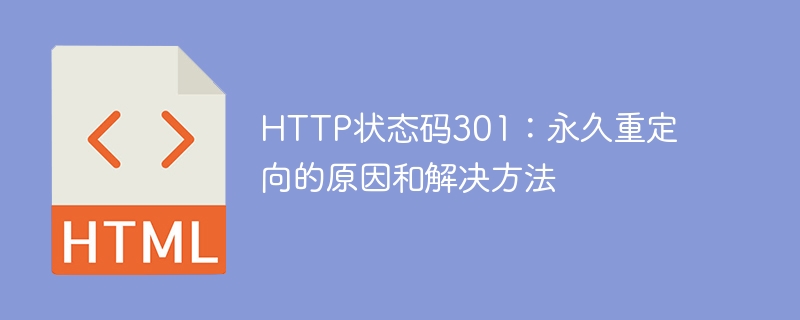
HTTP status code 301: Causes and solutions for permanent redirection
HTTP status code refers to the status returned by the server to the client during HTTP communication. Numeric code. Among them, status code 301 indicates permanent redirection. When the server performs a permanent location transfer of a resource, it will return a 301 status code to tell the client that it needs to access a new URL when requesting the resource in the future.
So, why is there a need for permanent redirection? There are several main reasons:
- URL change: If a website changes the URL of a resource, but hopes that users can still access the resource through the old URL, it can use permanent redirection. The purpose of this is to avoid the invalidation of old URLs saved in the user's browser.
- Domain name change: When a website changes its domain name, but wants users to be redirected to the new domain name when accessing the old domain name, you can use permanent redirection. This maintains continuity of access to the website and avoids the need for users to re-enter new domain names.
- Website merger: During the process of website merger or reorganization, sometimes the content of multiple original websites needs to be merged into a new website. At this time, in order to allow users to access the content of the new website through the URL of the original website, a permanent redirect can be used.
- SEO optimization: Search engine optimization (SEO) is a technique that improves the structure and content of a website to improve its ranking in search engines. During the optimization process, sometimes the URLs of some pages need to be adjusted. In this case, permanent redirection can be used to maintain the search engine's indexing effect on the original page and prevent search engines from thinking that the page does not exist or has changed.
Next, let’s take a look at how to properly handle redirects with the 301 status code:
- Update links: If a URL change occurs, make sure to update all internal links and external links The link is updated with the new URL. When changing URLs, also make sure to update your sitemap and robots.txt files.
- Set 301 redirect rules: Set 301 redirect rules on the web server to point the old URL to the new URL. This can be achieved by adding redirection rules in the web server's configuration file. For example, in the Apache server, you can use the .htaccess file to set it.
- Provide friendly prompt information: When the user accesses the old URL, a friendly prompt information should be provided to inform the user that the resource has been permanently transferred to the new URL, and provide a link to the new URL to facilitate the user. Jump.
- Check whether the redirect is working properly: After redirecting, make sure that the new URL can correctly return the 200 status code and that the page content matches the old URL. At the same time, you should also pay attention to check whether there is an infinite loop redirection or redirection chain problem.
To sum up, the permanent redirection of 301 status code plays a very important role in website operation and maintenance. By correctly handling and using 301 redirects, you can maintain the continuity of website access and improve user experience and search engine friendliness. But at the same time, you also need to pay attention to avoid redirect chains or infinite loops, so as not to affect the normal access to the website.
Reference materials:
https://developer.mozilla.org/zh-CN/docs/Web/HTTP/Status/301
https://zh.wikipedia.org/wiki/ HTTP_301
The above is the detailed content of 301 Permanent Redirect: Explain the Causes and Countermeasures. For more information, please follow other related articles on the PHP Chinese website!

Hot AI Tools

Undresser.AI Undress
AI-powered app for creating realistic nude photos

AI Clothes Remover
Online AI tool for removing clothes from photos.

Undress AI Tool
Undress images for free

Clothoff.io
AI clothes remover

AI Hentai Generator
Generate AI Hentai for free.

Hot Article

Hot Tools

Notepad++7.3.1
Easy-to-use and free code editor

SublimeText3 Chinese version
Chinese version, very easy to use

Zend Studio 13.0.1
Powerful PHP integrated development environment

Dreamweaver CS6
Visual web development tools

SublimeText3 Mac version
God-level code editing software (SublimeText3)

Hot Topics
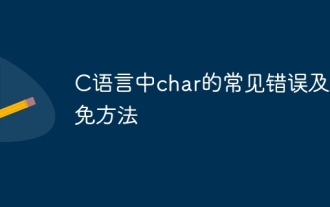 Common errors and ways to avoid char in C language
Apr 03, 2025 pm 03:06 PM
Common errors and ways to avoid char in C language
Apr 03, 2025 pm 03:06 PM
Errors and avoidance methods for using char in C language: Uninitialized char variables: Initialize using constants or string literals. Out of character range: Compare whether the variable value is within the valid range (-128 to 127). Character comparison is case-insensitive: Use toupper() or tolower() to convert character case. '\0' is not added when referencing a character array with char*: use strlen() or manually add '\0' to mark the end of the array. Ignore the array size when using char arrays: explicitly specify the array size or use sizeof() to determine the length. No null pointer is not checked when using char pointer: Check whether the pointer is NULL before use. Use char pointer to point to non-character data
 What should I do if I encounter garbled code printing for front-end thermal paper receipts?
Apr 04, 2025 pm 02:42 PM
What should I do if I encounter garbled code printing for front-end thermal paper receipts?
Apr 04, 2025 pm 02:42 PM
Frequently Asked Questions and Solutions for Front-end Thermal Paper Ticket Printing In Front-end Development, Ticket Printing is a common requirement. However, many developers are implementing...
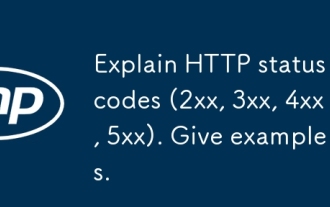 Explain HTTP status codes (2xx, 3xx, 4xx, 5xx). Give examples.
Apr 05, 2025 am 12:06 AM
Explain HTTP status codes (2xx, 3xx, 4xx, 5xx). Give examples.
Apr 05, 2025 am 12:06 AM
HTTP status codes are divided into four categories: 2xx means the request is successful, 3xx means redirection is required, 4xx means client error, and 5xx means server error. 2xx status code such as 200OK means the request is successful, 201Created means the resource creation is successful; 3xx status code such as 301MovedPermanently means permanent redirection, 302Found means temporary redirection; 4xx status code such as 404NotFound means the resource is not found, 400BadRequest means the request syntax error; 5xx status code such as 500InternalServerError means the server internal error, 503ServiceUnavailabl
 How to manually trigger the onBlur event of a cell in Avue-crud row editing mode?
Apr 04, 2025 pm 02:00 PM
How to manually trigger the onBlur event of a cell in Avue-crud row editing mode?
Apr 04, 2025 pm 02:00 PM
The onBlur event that implements Avue-crud row editing in the Avue component library manually triggers the Avue-crud component. It provides convenient in-line editing functions, but sometimes we need to...
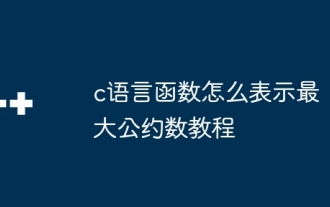 Tutorial on how to represent the greatest common divisor in C language functions
Apr 03, 2025 pm 11:21 PM
Tutorial on how to represent the greatest common divisor in C language functions
Apr 03, 2025 pm 11:21 PM
Methods to efficiently and elegantly find the greatest common divisor in C language: use phase division to solve by constantly dividing the remainder until the remainder is 0. Two implementation methods are provided: recursion and iteration are concise and clear, and the iterative implementation is higher and more stable. Pay attention to handling negative numbers and 0s, and consider performance optimization, but the phase division itself is efficient enough.
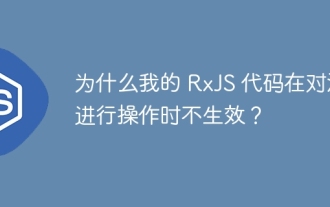 Why does my RxJS code not take effect when operating on streams?
Apr 04, 2025 pm 06:27 PM
Why does my RxJS code not take effect when operating on streams?
Apr 04, 2025 pm 06:27 PM
Why doesn't my code take effect when using RxJS to operate on streams? Learning RxJS...
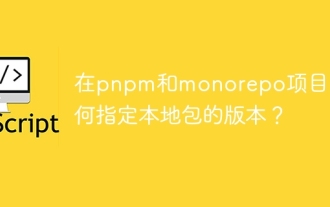 How to specify the version of the local package in pnpm and monorepo projects?
Apr 04, 2025 pm 04:06 PM
How to specify the version of the local package in pnpm and monorepo projects?
Apr 04, 2025 pm 04:06 PM
How to specify the version of local packages in pnpm and monorepo projects When managing projects using pnpm and monorepo, you often encounter the need to share local areas between projects...
 Gitee Pages static website deployment failed: How to troubleshoot and resolve single file 404 errors?
Apr 04, 2025 pm 11:54 PM
Gitee Pages static website deployment failed: How to troubleshoot and resolve single file 404 errors?
Apr 04, 2025 pm 11:54 PM
GiteePages static website deployment failed: 404 error troubleshooting and resolution when using Gitee...






