Parse dynamic SQL tags in MyBatis: select tag
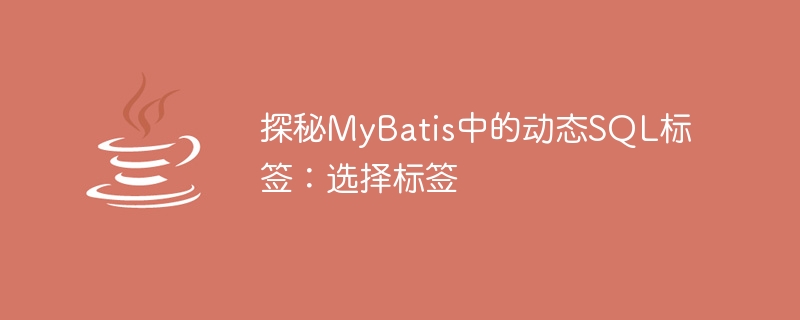
动态SQL是MyBatis框架中非常重要的功能之一,它可以根据不同的条件在SQL语句中进行动态的拼接和处理,从而实现灵活的SQL操作。其中,选择标签是动态SQL中的一种关键标签,它主要用于实现条件选择的逻辑。本文将探讨MyBatis中选择标签的使用方法,并提供具体的代码示例进行演示。
1. 选择标签的基本语法
选择标签在MyBatis中主要有两种形式:<choose></choose>和<when></when>。<choose></choose>标签用于定义多个条件选择,而<when></when>标签用于指定具体的条件逻辑。
下面是选择标签的基本语法结构:
<select id="selectUsers" parameterType="map" resultType="User">
SELECT * FROM users
<where>
<choose>
<when test="condition1">
AND column1 = #{value1}
</when>
<when test="condition2">
AND column2 = #{value2}
</when>
<otherwise>
AND column3 = #{value3}
</otherwise>
</choose>
</where>
</select>在上面的例子中,<choose>标签下包含了多个<when>标签,每个<when>标签中可以定义不同的条件逻辑。通过测试condition1、condition2等条件的真假,决定最终拼接到SQL语句中的条件。
2. 示例代码演示
接下来,我们将通过一个具体的示例来演示选择标签的使用。假设我们有一个用户表users,需要根据不同的条件动态查询用户信息。代码如下:
public interface UserMapper {
List<User> selectUsers(Map<String, Object> map);
}<select id="selectUsers" parameterType="map" resultType="User">
SELECT * FROM users
<where>
<choose>
<when test="gender != null and gender == 'male'">
AND gender = 'M'
</when>
<when test="gender != null and gender == 'female'">
AND gender = 'F'
</when>
<otherwise>
AND age > 18
</otherwise>
</choose>
</where>
</select>在上面的示例中,我们定义了一个selectUsers方法,根据传入的参数map中的gender字段的不同取值来查询用户信息。如果gender为male,则查询性别为男性的用户;如果gender为female,则查询性别为女性的用户;否则查询年龄大于18岁的用户。
3. 总结
选择标签是MyBatis中用于实现条件选择逻辑的关键标签之一,能够实现动态SQL语句的灵活拼接。通过<choose></choose>和<when></when>的结合使用,可以根据不同的条件动态生成SQL语句,提高了SQL操作的灵活性和可维护性。
在实际项目中,合理使用选择标签可以有效简化SQL语句的编写工作,同时保证SQL语句的性能和可读性。希望本文对MyBatis中选择标签的理解和应用有所帮助。
The above is the detailed content of Parse dynamic SQL tags in MyBatis: select tag. For more information, please follow other related articles on the PHP Chinese website!

Hot AI Tools

Undresser.AI Undress
AI-powered app for creating realistic nude photos

AI Clothes Remover
Online AI tool for removing clothes from photos.

Undress AI Tool
Undress images for free

Clothoff.io
AI clothes remover

AI Hentai Generator
Generate AI Hentai for free.

Hot Article

Hot Tools

Notepad++7.3.1
Easy-to-use and free code editor

SublimeText3 Chinese version
Chinese version, very easy to use

Zend Studio 13.0.1
Powerful PHP integrated development environment

Dreamweaver CS6
Visual web development tools

SublimeText3 Mac version
God-level code editing software (SublimeText3)

Hot Topics
 What is the difference between HQL and SQL in Hibernate framework?
Apr 17, 2024 pm 02:57 PM
What is the difference between HQL and SQL in Hibernate framework?
Apr 17, 2024 pm 02:57 PM
HQL and SQL are compared in the Hibernate framework: HQL (1. Object-oriented syntax, 2. Database-independent queries, 3. Type safety), while SQL directly operates the database (1. Database-independent standards, 2. Complex executable queries and data manipulation).
 Convert VirtualBox fixed disk to dynamic disk and vice versa
Mar 25, 2024 am 09:36 AM
Convert VirtualBox fixed disk to dynamic disk and vice versa
Mar 25, 2024 am 09:36 AM
When creating a virtual machine, you will be asked to select a disk type, you can select fixed disk or dynamic disk. What if you choose fixed disks and later realize you need dynamic disks, or vice versa? Good! You can convert one to the other. In this post, we will see how to convert VirtualBox fixed disk to dynamic disk and vice versa. A dynamic disk is a virtual hard disk that initially has a small size and grows in size as you store data in the virtual machine. Dynamic disks are very efficient at saving storage space because they only take up as much host storage space as needed. However, as disk capacity expands, your computer's performance may be slightly affected. Fixed disks and dynamic disks are commonly used in virtual machines
 How to use the iif function in excel
Mar 20, 2024 pm 06:10 PM
How to use the iif function in excel
Mar 20, 2024 pm 06:10 PM
Most users use Excel to process table data. In fact, Excel also has a VBA program. Apart from experts, not many users have used this function. The iif function is often used when writing in VBA. It is actually the same as if The functions of the functions are similar. Let me introduce to you the usage of the iif function. There are iif functions in SQL statements and VBA code in Excel. The iif function is similar to the IF function in the excel worksheet. It performs true and false value judgment and returns different results based on the logically calculated true and false values. IF function usage is (condition, yes, no). IF statement and IIF function in VBA. The former IF statement is a control statement that can execute different statements according to conditions. The latter
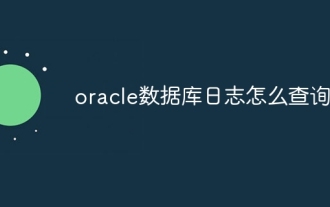 How to query oracle database logs
Apr 07, 2024 pm 04:51 PM
How to query oracle database logs
Apr 07, 2024 pm 04:51 PM
Oracle database log information can be queried by the following methods: Use SQL statements to query from the v$log view; use the LogMiner tool to analyze log files; use the ALTER SYSTEM command to view the status of the current log file; use the TRACE command to view information about specific events; use operations System tools look at the end of the log file.
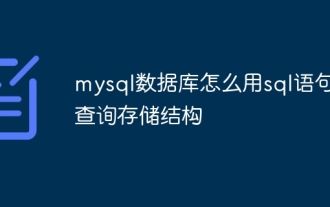 How to use sql statement to query the storage structure of mysql database
Apr 14, 2024 pm 07:45 PM
How to use sql statement to query the storage structure of mysql database
Apr 14, 2024 pm 07:45 PM
To query the MySQL database storage structure, you can use the following SQL statement: SHOW CREATE TABLE table_name; this statement will return the column definition and table option information of the table, including column name, data type, constraints and general properties of the table, such as storage engine and character set.
 How to export the queried data in navicat
Apr 24, 2024 am 04:15 AM
How to export the queried data in navicat
Apr 24, 2024 am 04:15 AM
Export query results in Navicat: Execute query. Right-click the query results and select Export Data. Select the export format as needed: CSV: Field separator is comma. Excel: Includes table headers, using Excel format. SQL script: Contains SQL statements used to recreate query results. Select export options (such as encoding, line breaks). Select the export location and file name. Click "Export" to start the export.
 How to solve mysql database initialization failure
Apr 14, 2024 pm 07:12 PM
How to solve mysql database initialization failure
Apr 14, 2024 pm 07:12 PM
To resolve the MySQL database initialization failure issue, follow these steps: Check permissions and make sure you are using a user with appropriate permissions. If the database already exists, delete it or choose a different name. If the table already exists, delete it or choose a different name. Check the SQL statement for syntax errors. Confirm that the MySQL server is running and connectable. Verify that you are using the correct port number. Check the MySQL log file or Error Code Finder for details of other errors.
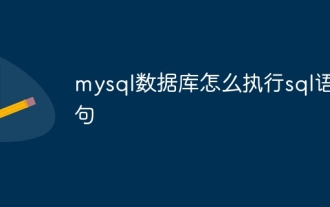 How to execute sql statement in mysql database
Apr 14, 2024 pm 07:48 PM
How to execute sql statement in mysql database
Apr 14, 2024 pm 07:48 PM
MySQL SQL statements can be executed by: Using the MySQL CLI (Command Line Interface): Log in to the database and enter the SQL statement. Using MySQL Workbench: Start the application, connect to the database, and execute statements. Use a programming language: import the MySQL connection library, create a database connection, and execute statements. Use other tools such as DB Browser for SQLite: download and install the application, open the database file, and execute the statements.






