 Web Front-end
Web Front-end
 JS Tutorial
JS Tutorial
 In-depth analysis of the similarities and differences between the get method and post method in jQuery
In-depth analysis of the similarities and differences between the get method and post method in jQuery
In-depth analysis of the similarities and differences between the get method and post method in jQuery

get and post are two commonly used ajax request methods in jQuery, which are used to send requests to the server and obtain data. They have some differences in usage and some features. Next we will explain their similarities and differences in detail, and attach specific code examples.
The similarities between get and post:
- are both methods for sending ajax requests. You can obtain data from the server by specifying the URL and data parameters.
- can accept a callback function as a parameter, which is used to process the data returned by the server or handle the request failure.
The difference between get and post:
-
The parameter passing method is different:
- get request : Splice the parameters behind the URL and pass them to the server in the form of a query string. When sending a get request, the data will be displayed in the URL in clear text, so it is suitable for scenarios where data is obtained.
- Post request: Put the parameters in the request body and send them to the server, which will not be exposed in the URL. This method is more suitable for passing sensitive data or large amounts of data.
-
The data transmission methods are different:
- get request: The data is transmitted to the server in the form of key-value pairs. Visible in the URL, the parameters are connected using the "&" symbol.
- post request: The data is passed to the server in the form of an object, not visible in the URL, and will not be cached.
-
Cache processing:
- get request: The browser will cache the get request if it is sent multiple times When making the same request, the browser will obtain the data directly from the cache without re-requesting the data from the server.
- Post request: The browser will not cache the post request. Every time a post request is sent, the latest data will be obtained from the server.
Next, we will use the get and post methods to send ajax requests, obtain the data returned by the server, and display the results on the page.
The sample code is as follows:
// 使用get方法发送ajax请求
$.get("test.php", function(data) {
$("#result").html(data);
});
// 使用post方法发送ajax请求
$.post("test.php", { name: "John", age: 30 }, function(data) {
$("#result").html(data);
});In the above example, we use the $.get and $.post methods to send an ajax request to the server, and use the callback function to process the data returned by the server. Through these examples, you can better understand the similarities, differences, and usage of the get and post methods.
In general, the get and post methods have their own advantages and applicable scenarios in practical applications. Developers need to choose the appropriate method to handle ajax requests according to the specific situation to achieve better results.
The above is the detailed content of In-depth analysis of the similarities and differences between the get method and post method in jQuery. For more information, please follow other related articles on the PHP Chinese website!

Hot AI Tools

Undresser.AI Undress
AI-powered app for creating realistic nude photos

AI Clothes Remover
Online AI tool for removing clothes from photos.

Undress AI Tool
Undress images for free

Clothoff.io
AI clothes remover

AI Hentai Generator
Generate AI Hentai for free.

Hot Article

Hot Tools

Notepad++7.3.1
Easy-to-use and free code editor

SublimeText3 Chinese version
Chinese version, very easy to use

Zend Studio 13.0.1
Powerful PHP integrated development environment

Dreamweaver CS6
Visual web development tools

SublimeText3 Mac version
God-level code editing software (SublimeText3)

Hot Topics
 What is the value and use of icp coins?
May 09, 2024 am 10:47 AM
What is the value and use of icp coins?
May 09, 2024 am 10:47 AM
As the native token of the Internet Computer (IC) protocol, ICP Coin provides a unique set of values and uses, including storing value, network governance, data storage and computing, and incentivizing node operations. ICP Coin is considered a promising cryptocurrency, with its credibility and value growing with the adoption of the IC protocol. In addition, ICP coins play an important role in the governance of the IC protocol. Coin holders can participate in voting and proposal submission, affecting the development of the protocol.
 The difference between oracle database and mysql
May 10, 2024 am 01:54 AM
The difference between oracle database and mysql
May 10, 2024 am 01:54 AM
Oracle database and MySQL are both databases based on the relational model, but Oracle is superior in terms of compatibility, scalability, data types and security; while MySQL focuses on speed and flexibility and is more suitable for small to medium-sized data sets. . ① Oracle provides a wide range of data types, ② provides advanced security features, ③ is suitable for enterprise-level applications; ① MySQL supports NoSQL data types, ② has fewer security measures, and ③ is suitable for small to medium-sized applications.
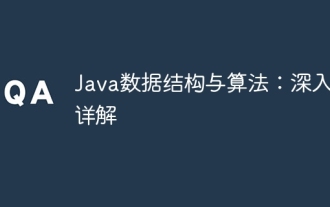 Java data structures and algorithms: in-depth explanation
May 08, 2024 pm 10:12 PM
Java data structures and algorithms: in-depth explanation
May 08, 2024 pm 10:12 PM
Data structures and algorithms are the basis of Java development. This article deeply explores the key data structures (such as arrays, linked lists, trees, etc.) and algorithms (such as sorting, search, graph algorithms, etc.) in Java. These structures are illustrated through practical examples, including using arrays to store scores, linked lists to manage shopping lists, stacks to implement recursion, queues to synchronize threads, and trees and hash tables for fast search and authentication. Understanding these concepts allows you to write efficient and maintainable Java code.
 How to implement PHP security best practices
May 05, 2024 am 10:51 AM
How to implement PHP security best practices
May 05, 2024 am 10:51 AM
How to Implement PHP Security Best Practices PHP is one of the most popular backend web programming languages used for creating dynamic and interactive websites. However, PHP code can be vulnerable to various security vulnerabilities. Implementing security best practices is critical to protecting your web applications from these threats. Input validation Input validation is a critical first step in validating user input and preventing malicious input such as SQL injection. PHP provides a variety of input validation functions, such as filter_var() and preg_match(). Example: $username=filter_var($_POST['username'],FILTER_SANIT
 Confusion for Java Beginners: Application of Algorithms and Data Structures
May 07, 2024 pm 05:57 PM
Confusion for Java Beginners: Application of Algorithms and Data Structures
May 07, 2024 pm 05:57 PM
Beginner's Guide to Java: Real-World Applications of Algorithms and Data Structures Algorithms and data structures are the cornerstones of Java programming. Understanding their application is critical to writing efficient, maintainable code. This article explores common uses of algorithms and data structures in real-world scenarios to help you understand their value. Sorting Algorithms Sorting algorithms are used to arrange a list of elements in an orderly manner. For example: int[]numbers={5,2,8,3,9};//Use the quick sort algorithm to sort the numbers array Arrays.sort(numbers);//Output the sorted array for(intnumber: numbers){
 Comprehensive analysis of whether Bithumb exchange is a scam, platform features, security, advantages and disadvantages
Aug 20, 2024 pm 06:26 PM
Comprehensive analysis of whether Bithumb exchange is a scam, platform features, security, advantages and disadvantages
Aug 20, 2024 pm 06:26 PM
Bithumb is South Korea’s largest cryptocurrency exchange, offering: A wide selection of over 360 currencies. High liquidity, ensuring fast transactions and reasonable fees. Security measures include the use of cold wallet storage, two-factor authentication and anti-money laundering measures. However, Bithumb has faced money laundering accusations and its regulatory environment is uncertain. It's important to weigh the pros and cons and do your own research before using this exchange.
 The difference between get and post in vue
May 09, 2024 pm 03:39 PM
The difference between get and post in vue
May 09, 2024 pm 03:39 PM
In Vue.js, the main difference between GET and POST is: GET is used to retrieve data, while POST is used to create or update data. The data for a GET request is contained in the query string, while the data for a POST request is contained in the request body. GET requests are less secure because the data is visible in the URL, while POST requests are more secure.
 What are the attack methods of virtualization software stack security threats?
May 08, 2024 pm 09:21 PM
What are the attack methods of virtualization software stack security threats?
May 08, 2024 pm 09:21 PM
Attack methods faced by the virtualization software stack include privilege escalation, side channel attacks and denial of service attacks on VMM; malware, memory injection and phishing attacks on VOS; and virtual machine escape, data theft and denial of service attacks on virtual devices . Countermeasures include staying updated, applying security patches, using RBAC, deploying IDS/IPS, regular backups, and continuous monitoring.





