
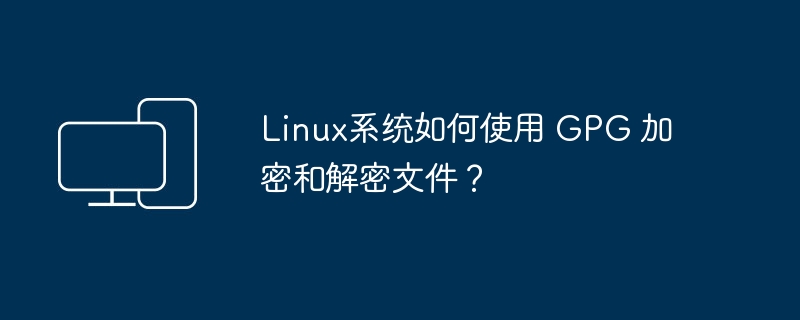
In Linux systems, you can use GPG (GNU Privacy Guard) to encrypt and decrypt files. GPG is an open source encryption software used to ensure the confidentiality of files and communications. Here are the basic steps to encrypt and decrypt files using GPG:
Encrypted file:
Generate GPG key pair:
Run the following command to generate a GPG key pair:
gpg --gen-key
Encrypted file:
Run the following command to encrypt the file:
gpg -e -r <收件人ID> <要加密的文件>
<Recipient ID> is the GPG key ID of the recipient, which can be its name, email address, or fingerprint of the key. <File to be encrypted> is the path and name of the file to be encrypted. Decrypt file:
Decrypt file:
Run the following command to decrypt the file:
gpg -d <要解密的文件>
<File to be decrypted> is the path and name of the file to be decrypted. Through the above steps, you can use GPG to encrypt and decrypt files in Linux systems. Please note that encrypted files cannot be accessed by unauthorized persons and only those with the correct private key can decrypt the files. For security reasons, keep your private keys safe and protect them with a strong password.
The above is the detailed content of How to use GPG to encrypt and decrypt files in Linux system?. For more information, please follow other related articles on the PHP Chinese website!




