
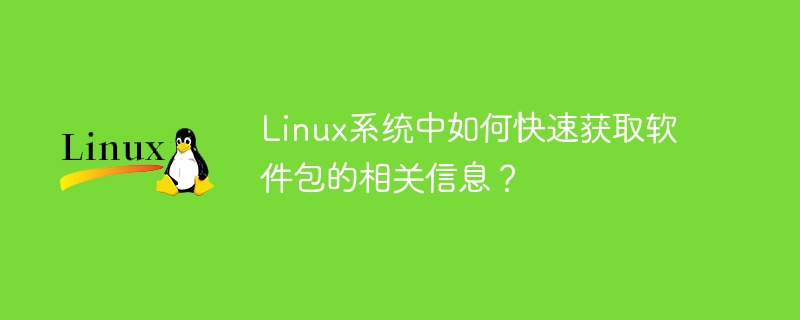
How to quickly obtain information about software packages in a Linux system?
In Linux systems, it is a very common requirement to obtain relevant information about software packages. Whether you are viewing information such as the version, description, installation path, or dependencies of a software package, you can do so with some simple commands. Some common methods and specific code examples will be introduced below.
dpkg is a packaging tool under the Debian system, which can be used to install, delete, query software package information, etc. Function. You can use the dpkg command to view detailed information about the software package, such as version number, installation status, etc.
Sample code:
dpkg -l packageName
Under the Ubuntu system, you can use the apt tool to manage software Packages, including operations such as viewing software package information, installation, and uninstallation. apt contains multiple subcommands, among which apt show can display detailed software package information.
Sample code:
apt show packageName
In the CentOS system, yum is a commonly used software package Management tools can be used to install, update, delete software packages, etc. You can view the detailed information of the software package through the yum info command.
Sample code:
yum info packageName
RPM package is the abbreviation of Red Hat Package Manager and is a A package format used for software installation and management on Red Hat series Linux systems. You can view the detailed information of the RPM package through the rpm command.
Sample code:
rpm -qi packageName
Summary:
Through the above methods, we can quickly obtain relevant information about software packages in the Linux system. There may be some differences between different Linux distributions, but most systems provide convenient tools to manage software packages. Users can select appropriate commands to view software package information according to their own needs, thereby better managing the software in the system.
The above is the detailed content of What is the method to quickly obtain software package information in Linux system?. For more information, please follow other related articles on the PHP Chinese website!




