
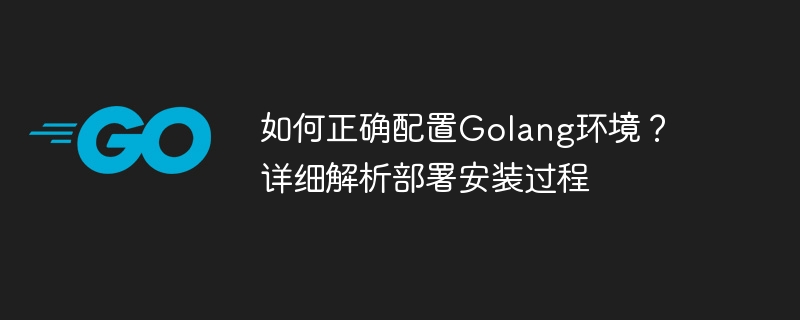
In today's software development field, Golang (also known as Go language) is favored by developers as a fast and efficient programming language. In order to develop Golang correctly, you first need to correctly configure the Golang development environment. The following will introduce in detail how to deploy and install the Golang environment.
1. Download the Golang installation package
First, visit the Golang official website https://golang.org/ to download the Golang installation package suitable for your operating system, Golang Supported operating systems include Linux, Windows and macOS.
2. Install Golang
After the download is completed, select the appropriate installation method according to your operating system. Here we take installing Golang under Linux system as an example. After the download is completed, open the terminal and execute the following command:
tar -C /usr/local -xzf go$VERSION.$OS-$ARCH.tar.gz export PATH=$PATH:/usr/local/go/bin
In the above command, $VERSION is the Golang version number you downloaded, and $OS is your operation system, $ARCH is your processor architecture. After executing the above command, the installation of Golang can be completed.
3. Configure Golang environment variables
In order to use Golang conveniently, you need to configure Golang environment variables. Run the following command in the terminal:
echo "export PATH=$PATH:/usr/local/go/bin" >> ~/.bashrc source ~/.bashrc
The above command adds Golang’s bin directory to the system’s environment variables, allowing you to run Golang commands directly in the terminal.
4. Verify Golang installation
After completing the above steps, you can verify whether Golang is successfully installed by entering the following command in the terminal:
go version
If the Golang version information is successfully output in the terminal, it means that Golang has been successfully installed and configured.
5. Write the first Golang program
Next, let’s write a simple Golang program to verify whether the environment configuration is correct. Create a file named hello.go in your favorite editor with the following content:
package main
import "fmt"
func main() {
fmt.Println("Hello, Golang!")
}After saving the file, execute the following command in the terminal to run the program:
go run hello.go
If If "Hello, Golang!" is successfully output in the terminal, it means that your Golang environment has been configured correctly and the Golang program can run smoothly.
Through the above steps, you have successfully configured the Golang development environment and can now start using Golang for development. I hope this article will be helpful to you and help you start your Golang programming journey smoothly!
The above is the detailed content of Golang environment deployment: Detailed explanation of correct configuration steps. For more information, please follow other related articles on the PHP Chinese website!
 Usage of Type keyword in Go
Usage of Type keyword in Go
 How to implement linked list in go
How to implement linked list in go
 What are the Go language programming software?
What are the Go language programming software?
 How to learn go language from 0 basics
How to learn go language from 0 basics
 What are the methods to implement operator overloading in Go language?
What are the methods to implement operator overloading in Go language?
 What are the operators in Go language?
What are the operators in Go language?
 mongodb startup command
mongodb startup command
 How to get the input number in java
How to get the input number in java




