
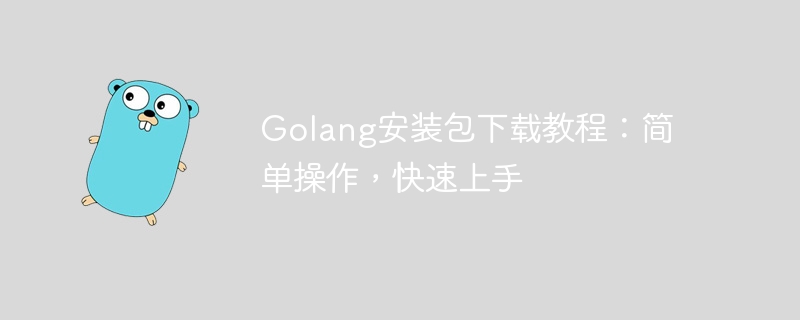
Golang is an open source programming language that is widely used in network programming and distributed system development. Golang has efficient concurrency processing capabilities and built-in garbage collection mechanism, making it very popular in large-scale projects. Before starting to use Golang, we first need to download and install the installation package. This article will detail the steps on how to download and install Golang, as well as solutions to some common problems.
First, we need to go to the Golang official website (https://golang.org) to find the latest version of the Golang installation package. You can find the "Downloads" option on the homepage of the website, click to enter the download page. On the download page, select the installation package corresponding to your operating system, such as Windows, Linux, or macOS. After selecting the appropriate installation package, click the download button to download. After the download is completed, you can proceed to the next step.
Windows system installation steps:
go version command on the command line. Linux system installation steps:
Use the terminal to execute the following command to install Golang:
sudo apt install golang
go version command to verify whether the installation is successful. macOS system installation steps:
You can install Golang through Homebrew and execute the following command in the terminal:
brew install golang
go version command to verify whether the installation is successful. After the installation is complete, you need to configure Golang environment variables in order to run Golang related commands normally on the command line.
Windows system configuration:
GOPATH, with the value being your working directory. Path variable in "System Variables" and add the Golang installation path to the variable. Linux and macOS system configuration:
~/.bash_profile or ~/ .bashrc file. Add the following content:
export GOPATH=your_work_directory export PATH=$PATH:/usr/local/go/bin
source ~/.bash_profile or source ~/.bashrc to make the configuration effective . Now that we have successfully installed and configured the Golang environment, we can try to write a simple Hello World program to verify Whether the installation is successful.
Create a file named hello.go with the following content:
package main
import "fmt"
func main() {
fmt.Println("Hello, Golang!")
}Use the following in the command line Command to run the program:
go run hello.go
If you successfully see the "Hello, Golang!" output, it means you have successfully installed and started using Golang.
Through the introduction of this article, we have learned how to download, install and configure Golang, and how to write and run a simple Hello World program. In the process of learning and using Golang, try to write various sample codes and explore its powerful functions and features. I believe you will gain something in the world of Golang. I hope this article is helpful to you and I wish you a happy study!
The above is the detailed content of Download and install the Golang package: easy to learn and operate, quick to master. For more information, please follow other related articles on the PHP Chinese website!
 How to solve the problem that Apple cannot download more than 200 files
How to solve the problem that Apple cannot download more than 200 files
 Zero-based Java self-study tutorial
Zero-based Java self-study tutorial
 How to define variables in golang
How to define variables in golang
 What are the data conversion methods in golang?
What are the data conversion methods in golang?
 What are the commonly used libraries in golang?
What are the commonly used libraries in golang?
 What is the difference between golang and python
What is the difference between golang and python
 How to open php files on mobile phone
How to open php files on mobile phone
 How to use googlevoice
How to use googlevoice




