 Web Front-end
Web Front-end
 HTML Tutorial
HTML Tutorial
 Master the skills of HTML global attributes to help you improve your web development capabilities
Master the skills of HTML global attributes to help you improve your web development capabilities
Master the skills of HTML global attributes to help you improve your web development capabilities
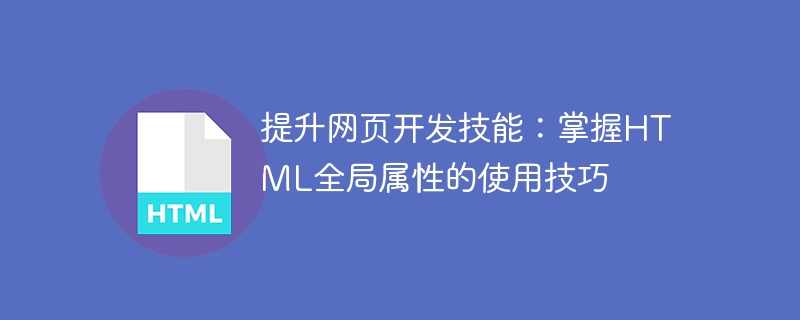
Improve web development skills: Master the skills of using HTML global attributes
In today's digital era, web development is a very important skill. As more and more people are involved in web development, mastering the skills of using HTML global attributes will make your web pages better in terms of user experience.
HTML (Hypertext Markup Language) is the basic language for building the structure of web pages. Global attributes are attributes that can be applied to any HTML element and provide some common functionality to the element. Next, let's take a look at some commonly used HTML global attributes and their usage techniques.
- class attribute (class attribute) - The class attribute is used to define one or more class names for an element. Class names are very useful in CSS to help you select and style specific elements. Here is an example:
<div class="container"> <h1 id="Hello-World">Hello, World!</h1> </div>
In the above example, we defined a "container" class for the div element using the class attribute. In CSS, we can use ".container" to select this specific div element and add arbitrary styles to it.
- id attribute (identification attribute) - The id attribute is similar to the class attribute, except that it can only be applied to one element and should be unique. In CSS, it is very convenient to use the id attribute to select a specific element for styling. The sample code is as follows:
<h1 id="Hello-World">Hello, World!</h1>
In the above code, we use the id attribute to define a "title" identification for the h1 element. In CSS, we can use "#title" to select this specific h1 element for styling.
- style attribute (style attribute) - The style attribute is used to define inline styles for an element. Inline styles are styles that are applied directly to an element and have higher priority than external style sheets. Here is an example:
<p style="color: red; font-size: 20px;">This is a red paragraph with font size 20px.</p>
In the above example, we used the style attribute to define some inline styles for the p element, including color and font size. In this way, we can directly style specific elements without using CSS style sheets.
- title attribute (title attribute) - The title attribute is used to provide additional information to an element that will be displayed as a tooltip when the mouse is hovered over the element. Here is an example:
<a href="https://www.example.com" title="Visit Example Website">Visit Example</a>
In the above example, we use the title attribute to provide a "Visit Example Website" tooltip for the link element. When the user hovers over the link, the tooltip will appear.
Mastering the skills of using HTML global attributes is crucial for web development. By applying these properties flexibly, you can improve the accessibility, user experience, and styling of your web pages. Next, I want to give you some practical tips on using global attributes:
- Use class and id attributes wisely: Make sure to choose a suitable class name and unique identification for the element so that it is accurate in CSS Apply styles.
- Try to use external style sheets: Although inline styles are convenient, it is best to put styles in external style sheets, which is beneficial to code organization and maintenance.
- Avoid abusing inline styles: Reduce the use of style attributes on elements as much as possible, and it is recommended to use external style sheets for styling.
- Use the title attribute to provide necessary information: Provide the title attribute for elements that require additional explanation so that users can learn more about the element.
To sum up, mastering the use of HTML global attributes is crucial to improving web development skills. By properly applying these attributes, you can add more functionality and beauty to your web pages. Try it in practice and combine it with CSS and other related technologies, and you will find the wonderful use of global attributes and improve your web development capabilities. I hope this article can be helpful to you, and I wish you greater success on the road to web development!
The above is the detailed content of Master the skills of HTML global attributes to help you improve your web development capabilities. For more information, please follow other related articles on the PHP Chinese website!

Hot AI Tools

Undresser.AI Undress
AI-powered app for creating realistic nude photos

AI Clothes Remover
Online AI tool for removing clothes from photos.

Undress AI Tool
Undress images for free

Clothoff.io
AI clothes remover

AI Hentai Generator
Generate AI Hentai for free.

Hot Article

Hot Tools

Notepad++7.3.1
Easy-to-use and free code editor

SublimeText3 Chinese version
Chinese version, very easy to use

Zend Studio 13.0.1
Powerful PHP integrated development environment

Dreamweaver CS6
Visual web development tools

SublimeText3 Mac version
God-level code editing software (SublimeText3)

Hot Topics
 Nested Table in HTML
Sep 04, 2024 pm 04:49 PM
Nested Table in HTML
Sep 04, 2024 pm 04:49 PM
This is a guide to Nested Table in HTML. Here we discuss how to create a table within the table along with the respective examples.
 Table Border in HTML
Sep 04, 2024 pm 04:49 PM
Table Border in HTML
Sep 04, 2024 pm 04:49 PM
Guide to Table Border in HTML. Here we discuss multiple ways for defining table-border with examples of the Table Border in HTML.
 HTML margin-left
Sep 04, 2024 pm 04:48 PM
HTML margin-left
Sep 04, 2024 pm 04:48 PM
Guide to HTML margin-left. Here we discuss a brief overview on HTML margin-left and its Examples along with its Code Implementation.
 HTML Table Layout
Sep 04, 2024 pm 04:54 PM
HTML Table Layout
Sep 04, 2024 pm 04:54 PM
Guide to HTML Table Layout. Here we discuss the Values of HTML Table Layout along with the examples and outputs n detail.
 HTML Ordered List
Sep 04, 2024 pm 04:43 PM
HTML Ordered List
Sep 04, 2024 pm 04:43 PM
Guide to the HTML Ordered List. Here we also discuss introduction of HTML Ordered list and types along with their example respectively
 How do you parse and process HTML/XML in PHP?
Feb 07, 2025 am 11:57 AM
How do you parse and process HTML/XML in PHP?
Feb 07, 2025 am 11:57 AM
This tutorial demonstrates how to efficiently process XML documents using PHP. XML (eXtensible Markup Language) is a versatile text-based markup language designed for both human readability and machine parsing. It's commonly used for data storage an
 Moving Text in HTML
Sep 04, 2024 pm 04:45 PM
Moving Text in HTML
Sep 04, 2024 pm 04:45 PM
Guide to Moving Text in HTML. Here we discuss an introduction, how marquee tag work with syntax and examples to implement.
 HTML Input Placeholder
Sep 04, 2024 pm 04:54 PM
HTML Input Placeholder
Sep 04, 2024 pm 04:54 PM
Guide to HTML Input Placeholder. Here we discuss the Examples of HTML Input Placeholder along with the codes and outputs.





