 Java
Java
 javaTutorial
javaTutorial
 Revealing the secrets of maven packaging plug-ins: in-depth analysis of the list of commonly used plug-ins
Revealing the secrets of maven packaging plug-ins: in-depth analysis of the list of commonly used plug-ins
Revealing the secrets of maven packaging plug-ins: in-depth analysis of the list of commonly used plug-ins
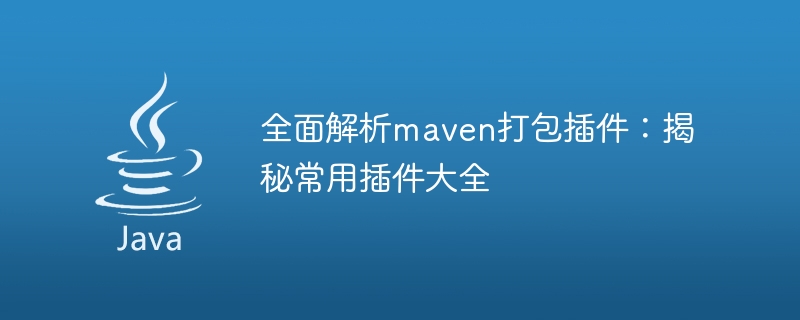
Comprehensive analysis of Maven packaging plug-ins: Revealing the list of commonly used plug-ins
As an indispensable part of the Java project construction tool, Maven plays a role in the project management and construction process plays a vital role. Among them, the packaging plug-in, as a key component in the Maven build process, is responsible for compiling and packaging source code into executable programs or libraries, which is of great significance to the deployment and delivery of projects. This article will comprehensively analyze the commonly used packaging plug-ins in Maven, including their functions, configurations, code examples, etc., to help readers better understand and use Maven packaging plug-ins.
1. Overview of Maven packaging plug-in
In Maven, the packaging plug-in is mainly responsible for compiling and packaging the project source code into a deployable final product. Commonly used Maven packaging plug-ins include Maven Compiler Plugin, Maven Surefire Plugin, Maven Jar Plugin, etc. These plug-ins will be analyzed in detail below.
2. Maven Compiler Plugin
Maven Compiler Plugin is the most basic compilation plug-in in Maven, used to compile Java source code. By configuring the Maven Compiler Plugin, you can specify the Java compiler version, path to compile source code, etc. The following is a configuration example of the Maven Compiler Plugin:
<build>
<plugins>
<plugin>
<groupId>org.apache.maven.plugins</groupId>
<artifactId>maven-compiler-plugin</artifactId>
<version>3.8.1</version>
<configuration>
<source>1.8</source>
<target>1.8</target>
</configuration>
</plugin>
</plugins>
</build>In this configuration, the Java compiler version is specified as 1.8, and the compatibility of the source code and target code is specified as 1.8. Through such a configuration, you can ensure that the source code of the project is compiled successfully under the specified Java version.
3. Maven Surefire Plugin
Maven Surefire Plugin is a plug-in in Maven for running unit tests. By configuring the Maven Surefire Plugin, you can execute unit tests in the project and generate test reports. The following is a configuration example of Maven Surefire Plugin:
<build>
<plugins>
<plugin>
<groupId>org.apache.maven.plugins</groupId>
<artifactId>maven-surefire-plugin</artifactId>
<version>2.22.2</version>
<configuration>
<skipTests>false</skipTests>
</configuration>
</plugin>
</plugins>
</build>In this configuration, skipTests is set to false, which means that unit tests in the project are executed. If you wish to skip unit tests, you can set skipTests to true.
4. Maven Jar Plugin
Maven Jar Plugin is a plug-in in Maven used to package projects into Jar packages. By configuring the Maven Jar Plugin, you can specify the packaged Jar package name, included resource files, etc. The following is a configuration example of Maven Jar Plugin:
<build>
<plugins>
<plugin>
<groupId>org.apache.maven.plugins</groupId>
<artifactId>maven-jar-plugin</artifactId>
<version>3.1.2</version>
<configuration>
<archive>
<manifest>
<mainClass>com.example.Main</mainClass>
</manifest>
</archive>
</configuration>
</plugin>
</plugins>
</build>In this configuration, the Main-Class of the generated Jar package is specified as com.example.Main, so that the generated Jar package can be run directly through the java -jar command Executable Jar package.
5. Summary
Through the introduction of this article, we have a comprehensive understanding of the packaging plug-ins commonly used in Maven, including Maven Compiler Plugin, Maven Surefire Plugin, Maven Jar Plugin, etc. These plug-ins play an important role in the construction process of Maven projects. They not only facilitate project management and construction, but also improve development efficiency. It is hoped that readers can flexibly use these plug-ins in actual projects to improve the quality and efficiency of the project.
At this point, the comprehensive analysis of the Maven packaging plug-in comes to an end. hope
The above is the detailed content of Revealing the secrets of maven packaging plug-ins: in-depth analysis of the list of commonly used plug-ins. For more information, please follow other related articles on the PHP Chinese website!

Hot AI Tools

Undresser.AI Undress
AI-powered app for creating realistic nude photos

AI Clothes Remover
Online AI tool for removing clothes from photos.

Undress AI Tool
Undress images for free

Clothoff.io
AI clothes remover

AI Hentai Generator
Generate AI Hentai for free.

Hot Article

Hot Tools

Notepad++7.3.1
Easy-to-use and free code editor

SublimeText3 Chinese version
Chinese version, very easy to use

Zend Studio 13.0.1
Powerful PHP integrated development environment

Dreamweaver CS6
Visual web development tools

SublimeText3 Mac version
God-level code editing software (SublimeText3)

Hot Topics
 PyCharm Beginner's Guide: Comprehensive understanding of plug-in installation!
Feb 25, 2024 pm 11:57 PM
PyCharm Beginner's Guide: Comprehensive understanding of plug-in installation!
Feb 25, 2024 pm 11:57 PM
PyCharm is a powerful and popular Python integrated development environment (IDE) that provides a wealth of functions and tools so that developers can write code more efficiently. The plug-in mechanism of PyCharm is a powerful tool for extending its functions. By installing different plug-ins, various functions and customized features can be added to PyCharm. Therefore, it is crucial for newbies to PyCharm to understand and be proficient in installing plug-ins. This article will give you a detailed introduction to the complete installation of PyCharm plug-in.
 What is the Chrome plug-in extension installation directory?
Mar 08, 2024 am 08:55 AM
What is the Chrome plug-in extension installation directory?
Mar 08, 2024 am 08:55 AM
What is the Chrome plug-in extension installation directory? Under normal circumstances, the default installation directory of Chrome plug-in extensions is as follows: 1. The default installation directory location of chrome plug-ins in windowsxp: C:\DocumentsandSettings\username\LocalSettings\ApplicationData\Google\Chrome\UserData\Default\Extensions2. chrome in windows7 The default installation directory location of the plug-in: C:\Users\username\AppData\Local\Google\Chrome\User
 Share three solutions to why Edge browser does not support this plug-in
Mar 13, 2024 pm 04:34 PM
Share three solutions to why Edge browser does not support this plug-in
Mar 13, 2024 pm 04:34 PM
When users use the Edge browser, they may add some plug-ins to meet more of their needs. But when adding a plug-in, it shows that this plug-in is not supported. How to solve this problem? Today, the editor will share with you three solutions. Come and try it. Method 1: Try using another browser. Method 2: The Flash Player on the browser may be out of date or missing, causing the plug-in to be unsupported. You can download the latest version from the official website. Method 3: Press the "Ctrl+Shift+Delete" keys at the same time. Click "Clear Data" and reopen the browser.
 javac is not recognized as an internal or external command
Mar 21, 2024 pm 03:47 PM
javac is not recognized as an internal or external command
Mar 21, 2024 pm 03:47 PM
The "javac is not an internal or external command" error indicates that the system does not recognize the javac command. javac is a Java compiler used to compile Java source code into bytecode. This error usually occurs when: * The Java Development Kit (JDK) is not installed. * JDK installation path is not added to environment variables.
 Java Maven build tool advancement: optimizing compilation speed and dependency management
Apr 17, 2024 pm 06:42 PM
Java Maven build tool advancement: optimizing compilation speed and dependency management
Apr 17, 2024 pm 06:42 PM
Optimize Maven build tools: Optimize compilation speed: Take advantage of parallel compilation and incremental compilation. Optimize dependencies: Analyze dependency trees and use BOM (bill of materials) to manage transitive dependencies. Practical case: illustrate optimizing compilation speed and dependency management through examples.
 Java emulator recommendations: These five are easy to use and practical!
Feb 22, 2024 pm 08:42 PM
Java emulator recommendations: These five are easy to use and practical!
Feb 22, 2024 pm 08:42 PM
A Java emulator is software that can run Java applications on a computer or device. It can simulate the Java virtual machine and execute Java bytecode, enabling users to run Java programs on different platforms. Java simulators are widely used in software development, learning and testing. This article will introduce five useful and practical Java emulators that can meet the needs of different users and help users develop and run Java programs more efficiently. The first emulator was Eclipse. Ecl
 Does PyCharm Community Edition support enough plugins?
Feb 20, 2024 pm 04:42 PM
Does PyCharm Community Edition support enough plugins?
Feb 20, 2024 pm 04:42 PM
Does PyCharm Community Edition support enough plugins? Need specific code examples As the Python language becomes more and more widely used in the field of software development, PyCharm, as a professional Python integrated development environment (IDE), is favored by developers. PyCharm is divided into two versions: professional version and community version. The community version is provided for free, but its plug-in support is limited compared to the professional version. So the question is, does PyCharm Community Edition support enough plug-ins? This article will use specific code examples to
 PyCharm plug-in installation tips are shared to help you get twice the result with half the effort!
Feb 21, 2024 pm 06:36 PM
PyCharm plug-in installation tips are shared to help you get twice the result with half the effort!
Feb 21, 2024 pm 06:36 PM
PyCharm is a powerful Python integrated development environment. By installing plug-ins, you can further improve development efficiency and facilitate developers' work. This article will share some tips on PyCharm plug-in installation, so that you can get twice the result with half the effort, while also providing specific code examples to demonstrate how to use the plug-in. Step 1: Open PyCharm, click "File" in the menu bar, and then select "Settings". Step 2: In the Settings window, click "





