
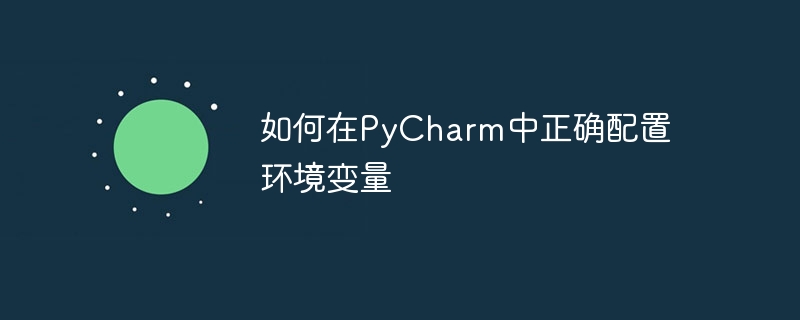
Correctly configuring environment variables in PyCharm is very important for developers, because environment variables can help us use specific configuration information, keys, paths, etc. in the project. In this article, I will detail how to correctly configure environment variables in PyCharm and provide specific code examples.
First, open PyCharm and open your project. In the project window, find and click "Edit Configurations". In the pop-up window, find the option "Environment variables".
Next, click the plus button on the right to add a new environment variable. In the pop-up dialog box, enter the name and value of the environment variable you want to add. Multiple environment variables can be added, each environment variable occupies its own line. After the addition is complete, click "OK".
The following is an example, assuming we want to set an environment variable with the name "API_KEY" and the value "12345678". Add the following content in "Environment variables":
API_KEY=12345678
After adding, click "OK" to save the configuration. Now your project has been configured with an environment variable named "API_KEY" with a value of "12345678".
Next, let’s demonstrate how to use this environment variable in code. Suppose we have a Python script that needs to use this environment variable, which can be obtained through the following code:
import os
api_key = os.getenv('API_KEY')
if api_key:
print("API key is:", api_key)
else:
print("API key is not set.")In the above code, we use Python's built-in library os to obtain the value of the environment variable. os.getenv('API_KEY') The method can get the value of the environment variable named "API_KEY" and save it in the api_key variable. Then we can process the value of this environment variable according to actual needs.
Through the above steps, we successfully configured an environment variable in PyCharm, and correctly obtained and used the value of this environment variable in the code. Properly configuring environment variables can help us manage the configuration information in the project more conveniently and improve development efficiency. I hope this article can help developers who are learning PyCharm.
The above is the detailed content of Correct way to configure PyCharm environment variables. For more information, please follow other related articles on the PHP Chinese website!




