A deep dive into jQuery selector tag elements
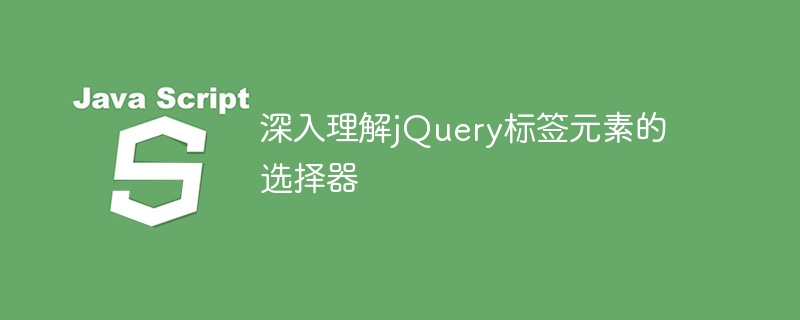
In-depth understanding of jQuery tag element selectors requires specific code examples
In front-end development, jQuery is a popular JavaScript library that simplifies DOM manipulation and event handling provide developers with efficient tools. In jQuery, the selector of the label element is a very important part. Selectors can be used to conveniently operate and control page elements. In this article, we will delve into the selectors of jQuery tag elements and provide specific code examples to help readers better understand and master them.
1. Basic selectors
jQuery provides a series of basic selectors for selecting specified elements. Among them, the most commonly used is the basic selector, which can select elements by their tag name, class name, ID, etc.
1.1 Select elements by tag name
$("div") // 选取所有<div>元素1.2 Select elements by class name
$(".class-name") // 选取所有class为class-name的元素1.3 Select elements by ID
$("#id-name") // 选取ID为id-name的元素2. Level selector
In addition to basic selectors, jQuery also provides hierarchical selectors, which can select parent elements, child elements, adjacent elements, etc. of an element.
2.1 Child element selector
$("ul > li") // 选取所有<ul>元素的直接子元素<li>2.2 Descendant element selector
$("div span") // 选取所有<div>元素下的<span>元素2.3 Sibling element selector
$("h2 + p") // 选取所有紧接在<h2>元素后的<p>元素3. Filter selector
Filter selectors can filter elements based on their specific conditions, such as visible elements, hidden elements, elements with specific attributes, etc.
3.1 :visible selector
$("div:visible") // 选取所有可见的<div>元素3.2 :hidden selector
$("div:hidden") // 选取所有隐藏的<div>元素3.3 :has selector
$("div:has(p)") // 选取含有<p>元素的<div>元素4. Form element selector
For form elements, jQuery provides specific selectors to facilitate operations on form elements.
4.1 :input selector
$(":input") // 选取所有的输入元素4.2 :checked selector
$(":checked") // 选取所有被选中的复选框或单选按钮4.3 :enabled selector
$(":enabled") // 选取所有可用的元素Summary
Passed With the introduction of this article, readers should have a deeper understanding of the selectors of jQuery tag elements. Selectors are the basis for jQuery to operate DOM. Proficient in selectors can help developers perform front-end development work more efficiently. In addition to the selectors mentioned in this article, jQuery also provides more rich selector usage. Readers can learn and explore further by viewing the official documentation.
We hope that the code examples provided in this article can help readers better understand and use the selectors of jQuery tag elements and improve their front-end development skills. I wish readers better results in development!
The above is the detailed content of A deep dive into jQuery selector tag elements. For more information, please follow other related articles on the PHP Chinese website!

Hot AI Tools

Undresser.AI Undress
AI-powered app for creating realistic nude photos

AI Clothes Remover
Online AI tool for removing clothes from photos.

Undress AI Tool
Undress images for free

Clothoff.io
AI clothes remover

AI Hentai Generator
Generate AI Hentai for free.

Hot Article

Hot Tools

Notepad++7.3.1
Easy-to-use and free code editor

SublimeText3 Chinese version
Chinese version, very easy to use

Zend Studio 13.0.1
Powerful PHP integrated development environment

Dreamweaver CS6
Visual web development tools

SublimeText3 Mac version
God-level code editing software (SublimeText3)

Hot Topics
 How to search for text across all tabs in Chrome and Edge
Feb 19, 2024 am 11:30 AM
How to search for text across all tabs in Chrome and Edge
Feb 19, 2024 am 11:30 AM
This tutorial shows you how to find specific text or phrases on all open tabs in Chrome or Edge on Windows. Is there a way to do a text search on all open tabs in Chrome? Yes, you can use a free external web extension in Chrome to perform text searches on all open tabs without having to switch tabs manually. Some extensions like TabSearch and Ctrl-FPlus can help you achieve this easily. How to search text across all tabs in Google Chrome? Ctrl-FPlus is a free extension that makes it easy for users to search for a specific word, phrase or text across all tabs of their browser window. This expansion
 How to add tags on Douyin to attract traffic? Which tags on the platform are easiest to attract traffic to?
Mar 22, 2024 am 10:28 AM
How to add tags on Douyin to attract traffic? Which tags on the platform are easiest to attract traffic to?
Mar 22, 2024 am 10:28 AM
As a popular short video social platform, Douyin has a huge user base. For Douyin creators, using tags to attract traffic is an effective way to increase the exposure of content and attract attention. So, how does Douyin use tags to attract traffic? This article will answer this question in detail for you and introduce related techniques. 1. How to add tags on Douyin to attract traffic? When posting a video, make sure to choose tags that are relevant to the content. These tags should cover the topic and keywords of your video to make it easier for users to find your video through tags. Leveraging popular hashtags is an effective way to increase your video’s exposure. Research current popular tags and trends and incorporate them into your video descriptions and tags. These popular tags usually have higher visibility and can attract the attention of more viewers. 3. Label
 What is the clock behind the TikTok label? How to tag Douyin account?
Mar 24, 2024 pm 03:46 PM
What is the clock behind the TikTok label? How to tag Douyin account?
Mar 24, 2024 pm 03:46 PM
When browsing Douyin works, we often see a clock icon behind the tag. So, what exactly is this clock? This article will focus on the discussion of "What is the clock behind the Douyin label", hoping to provide some useful reference for your use of Douyin. 1. What is the clock behind the Douyin label? Douyin will launch some hot topic challenges. When users participate, they will see a clock icon after the tag, which means that the work is participating in the topic challenge and displays the remaining time of the challenge. For some time-sensitive content, such as holidays, special events, etc., Douyin will attach a clock icon after the label to remind users of the validity period of the content. 3. Popular tags: When a tag becomes popular, Douyin will add a clock icon after the tag to indicate that the tag is
 How to delete external contact tags on DingTalk app
Feb 24, 2024 am 08:20 AM
How to delete external contact tags on DingTalk app
Feb 24, 2024 am 08:20 AM
How to delete external contact tags on DingTalk app? DingTalk has a function to delete external contact tags, but most friends don’t know how to delete external contact tags on DingTalk. Next is the DingTalk guide that the editor brings to users. Graphical tutorial on how to delete external contact tags in the Ding app. Interested users can come and take a look! How to delete external contact tags in DingTalk app 1. First open DingTalk APP and click the [Management] function as shown below on the main page; 2. Then enter the enterprise management interface and find [External Contacts]; 3. Then on the external contact setting function page, select the [Label Management] service; 4. Then on the main contact label page, select the type of label group you want to delete; 5. Finally, click on the red label group
 Use the :nth-child(n+3) pseudo-class selector to select the style of child elements whose position is greater than or equal to 3
Nov 20, 2023 am 11:20 AM
Use the :nth-child(n+3) pseudo-class selector to select the style of child elements whose position is greater than or equal to 3
Nov 20, 2023 am 11:20 AM
Use the :nth-child(n+3) pseudo-class selector to select the style of child elements whose position is greater than or equal to 3. The specific code example is as follows: HTML code: <divid="container"><divclass="item"> ;First child element</div><divclass="item"&
 A closer look at the video element in HTML
Feb 24, 2024 pm 08:18 PM
A closer look at the video element in HTML
Feb 24, 2024 pm 08:18 PM
Detailed explanation of the video tag in HTML The video tag in HTML5 is a tag used to play videos on web pages. It can render videos using different formats, such as MP4, WebM, Ogg, and more. In this article, we will introduce the use of video tag in detail and provide specific code examples. Basic Structure The following is the basic structure of the video tag:
 How to implement a layout with a fixed navigation menu using HTML and CSS
Oct 26, 2023 am 11:02 AM
How to implement a layout with a fixed navigation menu using HTML and CSS
Oct 26, 2023 am 11:02 AM
How to use HTML and CSS to implement a layout with a fixed navigation menu. In modern web design, fixed navigation menus are one of the common layouts. It can keep the navigation menu always at the top or side of the page, allowing users to browse web content conveniently. This article will introduce how to use HTML and CSS to implement a layout with a fixed navigation menu, and provide specific code examples. First, you need to create an HTML structure to present the content of the web page and the navigation menu. Here is a simple example
 What are the wxss selectors?
Sep 28, 2023 pm 04:27 PM
What are the wxss selectors?
Sep 28, 2023 pm 04:27 PM
Wxss selectors include element selectors, class selectors, ID selectors, pseudo-class selectors, child element selectors, attribute selectors, descendant selectors and wildcard selectors. Detailed introduction: 1. Element selector, use the element name as the selector to select matching elements, use the "view" selector to select all "view" components; 2. Class selector, use the class name as the selector to select For elements with a specific class name, use the ".classname" selector to select elements with the ".classname" class name, etc.






