How does Kugou use AI to sing?
php editor Youzi will introduce you in detail how to use the AI singing function of Kugou Music. Through this function, users can let AI simulate the singer's voice to sing their favorite songs, making the music more personalized and interesting. This article will explain how to enable and use the AI singing function in Kugou Music, allowing you to enjoy a brand new music experience.

kugou music tutorial
How does Kugou use AI to sing?
1. First open the Kugou Music APP and select the [Fish Sound] function;

2. Then on the fish sound function page, click the [AI helps you sing] option;

3. Then click the [Free Production] function on the page below;
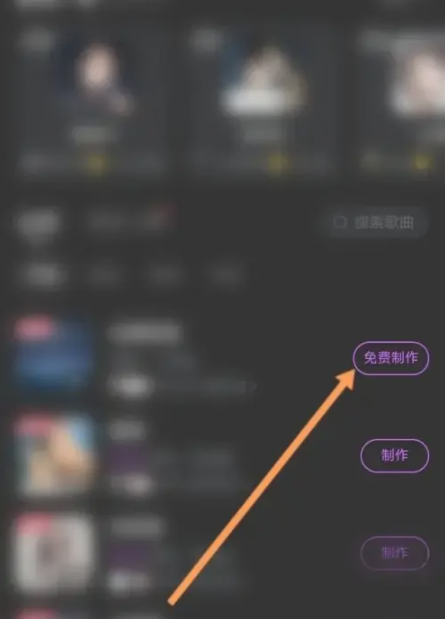
4. Then jump to the sound producer’s function page and click [Extreme Speed Mode];

5. Finally enter the function page as shown below, select the song you want to karaoke, and click [Go to karaoke].
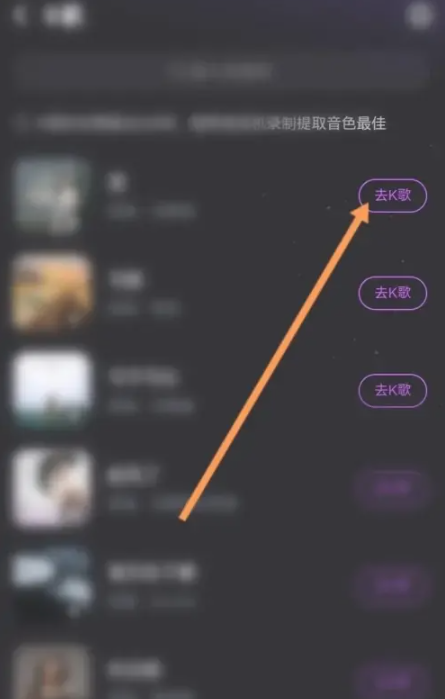
The above is the detailed content of How does Kugou use AI to sing?. For more information, please follow other related articles on the PHP Chinese website!

Hot AI Tools

Undresser.AI Undress
AI-powered app for creating realistic nude photos

AI Clothes Remover
Online AI tool for removing clothes from photos.

Undress AI Tool
Undress images for free

Clothoff.io
AI clothes remover

Video Face Swap
Swap faces in any video effortlessly with our completely free AI face swap tool!

Hot Article

Hot Tools

Notepad++7.3.1
Easy-to-use and free code editor

SublimeText3 Chinese version
Chinese version, very easy to use

Zend Studio 13.0.1
Powerful PHP integrated development environment

Dreamweaver CS6
Visual web development tools

SublimeText3 Mac version
God-level code editing software (SublimeText3)

Hot Topics
 1387
1387
 52
52
 How to get logged in user information in WordPress for personalized results
Apr 19, 2025 pm 11:57 PM
How to get logged in user information in WordPress for personalized results
Apr 19, 2025 pm 11:57 PM
Recently, we showed you how to create a personalized experience for users by allowing users to save their favorite posts in a personalized library. You can take personalized results to another level by using their names in some places (i.e., welcome screens). Fortunately, WordPress makes it very easy to get information about logged in users. In this article, we will show you how to retrieve information related to the currently logged in user. We will use the get_currentuserinfo(); function. This can be used anywhere in the theme (header, footer, sidebar, page template, etc.). In order for it to work, the user must be logged in. So we need to use
 How to elegantly obtain entity class variable names to build database query conditions?
Apr 19, 2025 pm 11:42 PM
How to elegantly obtain entity class variable names to build database query conditions?
Apr 19, 2025 pm 11:42 PM
When using MyBatis-Plus or other ORM frameworks for database operations, it is often necessary to construct query conditions based on the attribute name of the entity class. If you manually every time...
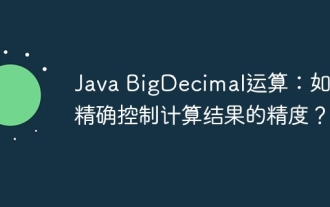 Java BigDecimal operation: How to accurately control the accuracy of calculation results?
Apr 19, 2025 pm 11:39 PM
Java BigDecimal operation: How to accurately control the accuracy of calculation results?
Apr 19, 2025 pm 11:39 PM
Java...
 How to solve the problem of username and password authentication failure when connecting to local EMQX using Eclipse Paho?
Apr 19, 2025 pm 04:54 PM
How to solve the problem of username and password authentication failure when connecting to local EMQX using Eclipse Paho?
Apr 19, 2025 pm 04:54 PM
How to solve the problem of username and password authentication failure when connecting to local EMQX using EclipsePaho's MqttAsyncClient? Using Java and Eclipse...
 How to properly configure apple-app-site-association file in pagoda nginx to avoid 404 errors?
Apr 19, 2025 pm 07:03 PM
How to properly configure apple-app-site-association file in pagoda nginx to avoid 404 errors?
Apr 19, 2025 pm 07:03 PM
How to correctly configure apple-app-site-association file in Baota nginx? Recently, the company's iOS department sent an apple-app-site-association file and...
 How to package in IntelliJ IDEA for specific Git versions to avoid including unfinished code?
Apr 19, 2025 pm 08:18 PM
How to package in IntelliJ IDEA for specific Git versions to avoid including unfinished code?
Apr 19, 2025 pm 08:18 PM
In IntelliJ...
 How to process and display percentage numbers in Java?
Apr 19, 2025 pm 10:48 PM
How to process and display percentage numbers in Java?
Apr 19, 2025 pm 10:48 PM
Display and processing of percentage numbers in Java In Java programming, the need to process and display percentage numbers is very common, for example, when processing Excel tables...
 Efficient programming: How can you find reliable code tools and resources?
Apr 19, 2025 pm 06:15 PM
Efficient programming: How can you find reliable code tools and resources?
Apr 19, 2025 pm 06:15 PM
Efficient programming: Looking for reliable code tools and resources Many programmers are eager to find convenient code tools websites to improve efficiency and avoid massive information...




