How to post updates on Huajiao Live
php editor Banana will introduce to you how to post updates in Huajiao Live Broadcast. Huajiao Live is a popular live broadcast platform where users can interact with fans by posting updates. In Huajiao Live, posting updates allows users to share their daily life, showcase their talents, and attract more fans. To post updates, users can find the "Updates" option on their personal homepage, click the "Publish Updates" button, select pictures or video content, add text descriptions, and select the publishing scope and tags, and you can successfully post updates!

Huajiao Live Broadcast Tutorial
How to post updates on Huajiao Live
1. First open the Huajiao Live APP and click on the [ ] number at the bottom of the main page to enter the special area;
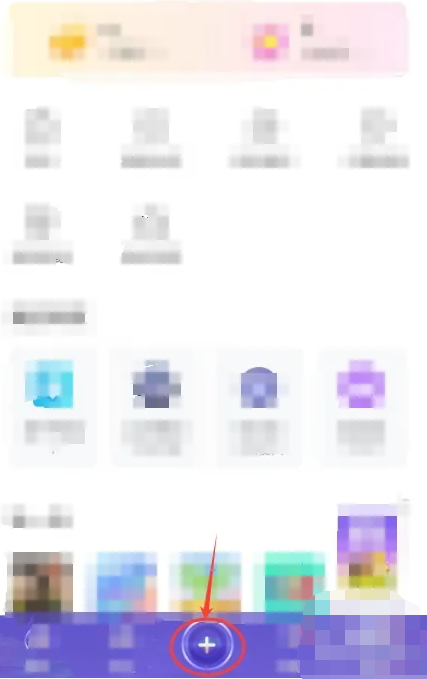
2. Then expand the menu bar below and select [Dynamics];
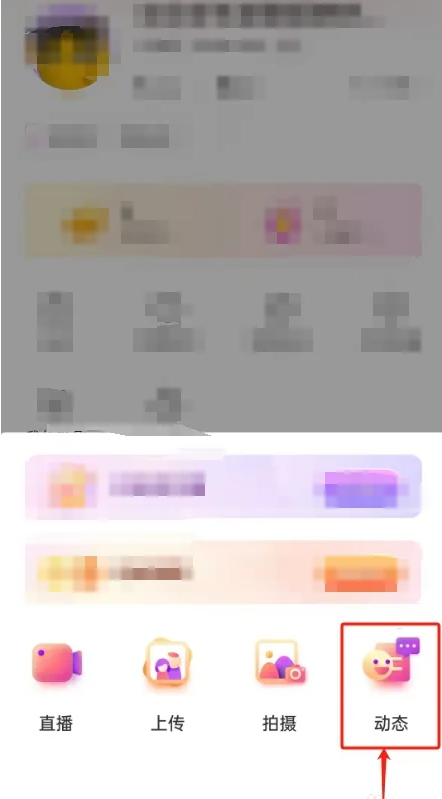
3. Finally, on the jumped page, enter the dynamic content to edit and click [Publish] at the bottom.

The above is the detailed content of How to post updates on Huajiao Live. For more information, please follow other related articles on the PHP Chinese website!

Hot AI Tools

Undresser.AI Undress
AI-powered app for creating realistic nude photos

AI Clothes Remover
Online AI tool for removing clothes from photos.

Undress AI Tool
Undress images for free

Clothoff.io
AI clothes remover

AI Hentai Generator
Generate AI Hentai for free.

Hot Article

Hot Tools

Notepad++7.3.1
Easy-to-use and free code editor

SublimeText3 Chinese version
Chinese version, very easy to use

Zend Studio 13.0.1
Powerful PHP integrated development environment

Dreamweaver CS6
Visual web development tools

SublimeText3 Mac version
God-level code editing software (SublimeText3)

Hot Topics
 1371
1371
 52
52
 How to set up Huajiao Live voice broadcast
Mar 19, 2024 pm 12:20 PM
How to set up Huajiao Live voice broadcast
Mar 19, 2024 pm 12:20 PM
Huajiao live broadcast software not only provides exciting video live broadcast content, but also provides convenient voice live broadcast functions for users who are inconvenient to show up. Through live voice broadcast, users can interact with the audience in a more relaxed and safe environment. The voice room function of Huajiao Live brings a new live broadcast experience to users, allowing them to express their thoughts and emotions more freely. So how do you enable voice live broadcast in Huajiao Live? Users who want to know Come and follow this article to learn more! How to open a voice room on Huajiao Live? 1. First, open Huajiao Live and click the plus icon at the bottom. 2. Next, click Live. 3. Then, click Verify now. 4. Finally, after filling in the information, the certification is completed.
 How to post updates on Huajiao Live
Feb 24, 2024 pm 05:13 PM
How to post updates on Huajiao Live
Feb 24, 2024 pm 05:13 PM
How to post updates on Huajiao Live? Daily updates can be posted in the Huajiao Live APP, but most users don’t know how to post updates on Huajiao Live. Next, the editor brings users a graphic tutorial on how to post updates on Huajiao Live. Interested users come and take a look! Huajiao Live Tutorial How to post updates on Huajiao Live 1. First open the Huajiao Live APP and click on the [+] sign at the bottom of the main page to enter the special area; 2. Then expand the menu bar below and select [News]; 3. Finally On the page that jumps, enter the dynamic content to edit and click [Publish] at the bottom.
 Real-name authentication of Huajiao Live Broadcast
Feb 27, 2024 pm 02:20 PM
Real-name authentication of Huajiao Live Broadcast
Feb 27, 2024 pm 02:20 PM
Huajiao Live, as a leading live broadcast platform, is committed to bringing unprecedented intelligent interactive experience to users. Here, whether it’s music, dance, games or life sharing, you can always find your favorite live content. However, many of these functions require real-name authentication before they can be fully used. So where can real-name authentication be done in the Huajiao Live App? The editor of this website will bring you this detailed tutorial introduction for users who want to know more. Come and continue reading below to get the answer! How to authenticate Huajiao Live Broadcast? 1. First, open Huajiao Live and click the plus icon at the bottom. 2. Next, click Live. 3. Then, click Verify Now. 4. Finally, after filling in the information, the certification is completed.
 How to watch the live broadcast replay of Huajiao
Feb 23, 2024 pm 04:04 PM
How to watch the live broadcast replay of Huajiao
Feb 23, 2024 pm 04:04 PM
How to watch Huajiao live replay? You can watch the replay video in the Huajiao Live APP, but many users don’t know how to watch the replay video in the Huajiao Live APP. Next, the editor brings users a graphic tutorial on how to watch the Huajiao Live replay. Interested users please hurry up Come and take a look! Huajiao Live Tutorial How to watch Huajiao Live Replay 1. First open the Huajiao Live APP, select your favorite blogger’s live broadcast room on the main page and click to enter; 2. Then click [Avatar] in the upper left corner of the host’s live broadcast room; 3. Then jump Go to the interface shown in the picture below and click [Avatar] again; 4. Finally, select the work and you will find the word playback and click it to watch.
 How to find hidden rooms in Huajiao Live
Feb 23, 2024 pm 03:22 PM
How to find hidden rooms in Huajiao Live
Feb 23, 2024 pm 03:22 PM
How to find hidden rooms in Huajiao Live? There are private rooms in the Huajiao Live APP, but most users don’t know how to find invisible rooms. Next, the editor brings users a graphic tutorial on how to find hidden rooms in Huajiao Live. Interested users come and take a look! Huajiao Live Tutorial How to find hidden rooms in Huajiao Live 1. First open the Huajiao Live APP and enter the main page; 2. Then click on the search box at the top of the main page; 3. Then enter the invisible room number and click [ on the right Search]; 4. Finally, select the room in the live broadcast section to enter and watch.
 How to start a live broadcast on Huajiao Live
Feb 24, 2024 pm 12:52 PM
How to start a live broadcast on Huajiao Live
Feb 24, 2024 pm 12:52 PM
How to start the live broadcast of Huajiao Live? You can start the live broadcast in the Huajiao Live APP anytime and anywhere, but many new users don’t know how to start the live broadcast here. Next is the graphic tutorial of how to start the live broadcast of Huajiao Live brought by the editor for users. If you are interested Users come and take a look! Huajiao Live Tutorial How to start a live broadcast with Huajiao Live 1. First open the Huajiao Live APP and enter the main page; 2. Then click the icon shown below at the bottom of the main page; 3. Then expand the function bar at the bottom and click [Live Broadcast] Click the icon to enter; 4. Finally, a small window pops up and click [Continue Broadcasting], and then perform authentication to start the live broadcast.
 Tutorial on how to use Huajiao Live Broadcast
Feb 23, 2024 pm 12:43 PM
Tutorial on how to use Huajiao Live Broadcast
Feb 23, 2024 pm 12:43 PM
There are many good-looking bloggers in Huajiao Live APP who live broadcast here, but most users will encounter some situations where they don’t know how to operate when using it. The following will sort out the multi-functional usage tutorial update, and then the editor will A summary of the multi-functional usage tutorials of Huajiao Live APP brought to users. Interested users, please come and take a look! Huajiao Live Tutorial [2024-02-04] How to sing in Huajiao Live [2024-02-04] How to set up Huajiao Live to say hello [2024-02-04] How to give away a name change card in Huajiao Live [2024-02-04] Huajiao Live app How to set up the playlist [2024-02-04] Where to play the music of Huajiao Live [2024-02-04] Huajiao Live like
 How to set Huajiao Live login password
Mar 19, 2024 pm 02:58 PM
How to set Huajiao Live login password
Mar 19, 2024 pm 02:58 PM
Huajiao Live has attracted many users who love live broadcasting with its intelligent services. This software accurately captures each user's points of interest and pushes live content of interest to them. Huajiao Live has carefully classified different types of broadcasters, making it easier for users to choose and easily find their favorite live broadcast content. In order to protect the security of their personal account information, many users still don’t know how to set the login password for Huajiao Live. This tutorial will provide you with a detailed introduction to the setting steps. I hope it can help you. Friends in need. How to set the login password for Huajiao Live? 1. Open Huajiao Live and click My in the lower right corner. 2. Click Settings in the upper right corner. 3. Click Account and Security. 4. Click Set Password




