Common HTTP403 error causes and solutions
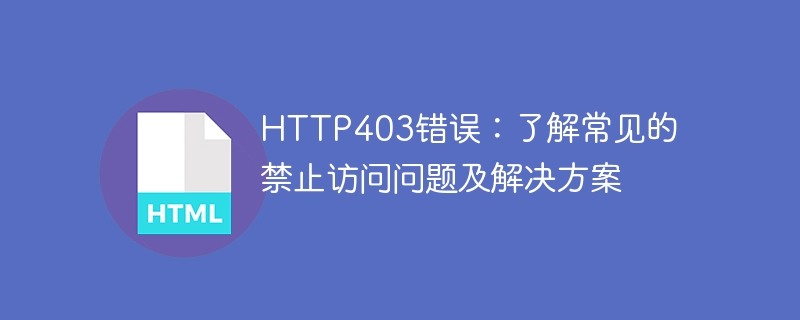
HTTP403 Error: Understand Common Access Forbidden Problems and Solutions
Introduction:
On the Internet, we often encounter various error codes. Among them, HTTP 403 error is a common error, which usually means that the user does not have permission to access the requested resource. This article will introduce the common causes of HTTP 403 errors and provide solutions to help readers better handle such errors.
1. Common reasons:
- Permission issues:
The most common reason is that the user does not have sufficient permissions to access the requested resource. This could be due to a server configuration error or because the user did not provide correct authentication information. For example, when accessing certain websites, users may be asked to provide their correct username and password. If this information is incorrect, the server will return an HTTP 403 error. - IP restrictions:
Some websites will restrict access and only allow access from specific IP addresses. If the user's IP address is not within the allowed range, the server will return an HTTP 403 error. - Incorrect file permissions:
In some cases, the server does not set the permissions on a file or folder correctly, causing users to be unable to access it. This may be because the permissions on the file or folder are set incorrectly, or because the file or folder on the server is set to "read-only" permissions. - Firewall or security software:
Sometimes, users have firewalls or security software installed on their computers that prevent them from accessing certain websites or resources. Users must check their security software settings to ensure they are not blocking access to the requested resource.
2. Solution:
- Check username and password:
If the user is asked to provide a username and password, but they are not sure whether the information is correct, they You can try resetting your password or contact the site administrator to get the correct information. - Check IP restrictions:
If users suspect that their IP address is restricted, they can try to use a proxy server to bypass the restrictions. Proxy servers can hide users' real IP addresses and allow them to access restricted resources. - Check file permissions:
If the user is sure they have access rights but still cannot access the resource, it may be because the file or folder permissions are set incorrectly. Users can contact the server administrator to request changes to permissions on a file or folder. - Check firewall or security software settings:
Users can check their firewall or security software settings to ensure they are not blocking access to the requested resource. If needed, users can add the desired website or resource to the allowed list.
Summary:
HTTP403 error is a common access forbidden error, which usually means that the user does not have permission to access the requested resource. Common causes include permission issues, IP restrictions, incorrect file permissions, and firewall or security software restrictions. To resolve such errors, users can check usernames and passwords, IP restrictions, file permissions, and firewall or security software settings. If the problem persists, users can contact the site administrator for assistance. With the above solutions, users can better handle HTTP 403 errors and smoothly access the required resources.
The above is the detailed content of Common HTTP403 error causes and solutions. For more information, please follow other related articles on the PHP Chinese website!

Hot AI Tools

Undresser.AI Undress
AI-powered app for creating realistic nude photos

AI Clothes Remover
Online AI tool for removing clothes from photos.

Undress AI Tool
Undress images for free

Clothoff.io
AI clothes remover

AI Hentai Generator
Generate AI Hentai for free.

Hot Article

Hot Tools

Notepad++7.3.1
Easy-to-use and free code editor

SublimeText3 Chinese version
Chinese version, very easy to use

Zend Studio 13.0.1
Powerful PHP integrated development environment

Dreamweaver CS6
Visual web development tools

SublimeText3 Mac version
God-level code editing software (SublimeText3)

Hot Topics
 Solution for Win11 unable to install Chinese language pack
Mar 09, 2024 am 09:15 AM
Solution for Win11 unable to install Chinese language pack
Mar 09, 2024 am 09:15 AM
Win11 is the latest operating system launched by Microsoft. Compared with previous versions, Win11 has greatly improved the interface design and user experience. However, some users reported that they encountered the problem of being unable to install the Chinese language pack after installing Win11, which caused trouble for them to use Chinese in the system. This article will provide some solutions to the problem that Win11 cannot install the Chinese language pack to help users use Chinese smoothly. First, we need to understand why the Chinese language pack cannot be installed. Generally speaking, Win11
 An effective solution to solve the problem of garbled characters caused by Oracle character set modification
Mar 03, 2024 am 09:57 AM
An effective solution to solve the problem of garbled characters caused by Oracle character set modification
Mar 03, 2024 am 09:57 AM
Title: An effective solution to solve the problem of garbled characters caused by Oracle character set modification. In Oracle database, when the character set is modified, the problem of garbled characters often occurs due to the presence of incompatible characters in the data. In order to solve this problem, we need to adopt some effective solutions. This article will introduce some specific solutions and code examples to solve the problem of garbled characters caused by Oracle character set modification. 1. Export data and reset the character set. First, we can export the data in the database by using the expdp command.
 Oracle NVL function common problems and solutions
Mar 10, 2024 am 08:42 AM
Oracle NVL function common problems and solutions
Mar 10, 2024 am 08:42 AM
Common problems and solutions for OracleNVL function Oracle database is a widely used relational database system, and it is often necessary to deal with null values during data processing. In order to deal with the problems caused by null values, Oracle provides the NVL function to handle null values. This article will introduce common problems and solutions of NVL functions, and provide specific code examples. Question 1: Improper usage of NVL function. The basic syntax of NVL function is: NVL(expr1,default_value).
 Implementing Machine Learning Algorithms in C++: Common Challenges and Solutions
Jun 03, 2024 pm 01:25 PM
Implementing Machine Learning Algorithms in C++: Common Challenges and Solutions
Jun 03, 2024 pm 01:25 PM
Common challenges faced by machine learning algorithms in C++ include memory management, multi-threading, performance optimization, and maintainability. Solutions include using smart pointers, modern threading libraries, SIMD instructions and third-party libraries, as well as following coding style guidelines and using automation tools. Practical cases show how to use the Eigen library to implement linear regression algorithms, effectively manage memory and use high-performance matrix operations.
 Common causes and solutions for Chinese garbled characters in MySQL installation
Mar 02, 2024 am 09:00 AM
Common causes and solutions for Chinese garbled characters in MySQL installation
Mar 02, 2024 am 09:00 AM
Common reasons and solutions for Chinese garbled characters in MySQL installation MySQL is a commonly used relational database management system, but you may encounter the problem of Chinese garbled characters during use, which brings trouble to developers and system administrators. The problem of Chinese garbled characters is mainly caused by incorrect character set settings, inconsistent character sets between the database server and the client, etc. This article will introduce in detail the common causes and solutions of Chinese garbled characters in MySQL installation to help everyone better solve this problem. 1. Common reasons: character set setting
 How to block access to a website in chrome
Apr 16, 2024 pm 07:52 PM
How to block access to a website in chrome
Apr 16, 2024 pm 07:52 PM
How to block access to a website in chrome? Chrome browser is one of the most popular web browsers today. This browser has a simple and refreshing interface and very powerful functions. Many users like to use Chrome to access various web pages. However, we need to pay attention to information security when accessing web pages. We can directly block some unsafe websites, so how do we do this? This article will give you a detailed introduction to Chrome's operation techniques for blocking access to specific websites. Friends who are interested must not miss it. Tips for chrome to block access to specific websites: 1. Open the Google browser and click the "three dots" icon in the upper right corner, as shown in the figure below. 2. Then click the "Settings" option, as shown in the figure below. 3.
 Explore solutions to abnormal CPU and Sys usage in Linux
Mar 01, 2024 pm 05:36 PM
Explore solutions to abnormal CPU and Sys usage in Linux
Mar 01, 2024 pm 05:36 PM
[Title] Explore solutions to abnormal CPU and Sys usage in Linux. In Linux systems, abnormal CPU and Sys usage often make the system run slowly or unstable, causing trouble to users. This article will explore the causes of these anomalies and provide some solutions, as well as specific code examples. Abnormal CPU usage Abnormal CPU usage is usually caused by too many processes running or a certain process occupying too many CPU resources. To solve this problem, you can view the processes running on the system
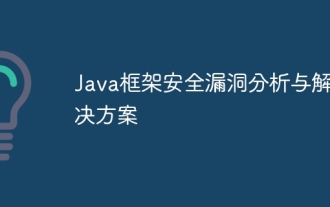 Java framework security vulnerability analysis and solutions
Jun 04, 2024 pm 06:34 PM
Java framework security vulnerability analysis and solutions
Jun 04, 2024 pm 06:34 PM
Analysis of Java framework security vulnerabilities shows that XSS, SQL injection and SSRF are common vulnerabilities. Solutions include: using security framework versions, input validation, output encoding, preventing SQL injection, using CSRF protection, disabling unnecessary features, setting security headers. In actual cases, the ApacheStruts2OGNL injection vulnerability can be solved by updating the framework version and using the OGNL expression checking tool.






