 Operation and Maintenance
Operation and Maintenance
 Linux Operation and Maintenance
Linux Operation and Maintenance
 Explore the functions and differences of different user IDs in Linux systems
Explore the functions and differences of different user IDs in Linux systems
Explore the functions and differences of different user IDs in Linux systems
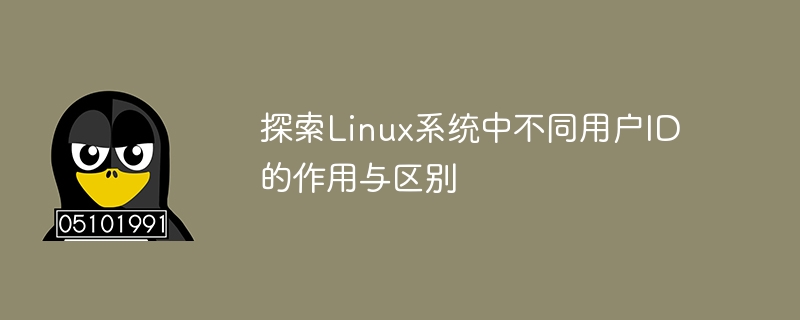
Linux is an open source operating system with multi-user and multi-tasking features. In the Linux system, each user has a unique user ID (User ID, UID for short) to identify himself. UID is a number used to identify a user. Users can access system resources and execution permissions through UID. This article will explore the functions and differences of different user IDs in Linux systems, and provide specific code examples to illustrate.
1. Super user (root user)
In the Linux system, the super user, the root user, has the highest authority and can access all resources in the system and perform all operations. The UID of the root user is 0, which is a special UID reserved for superusers in Linux systems. Normally, the root user can perform system management tasks, install software, modify configuration files, and other operations.
Sample code:
$ sudo su Password: (输入密码) $ id -u 0
2. Ordinary users
In addition to the root user, the Linux system also supports the creation of ordinary users. The UID of ordinary users is usually assigned starting from 1000, and each ordinary user has his own UID. The permissions of ordinary users are restricted by the system administrator, and they cannot perform sensitive operations on the system.
Sample code:
$ id -u testuser 1001
3. System user
In the Linux system, there is also a special type of user, namely the system user. System users are typically used to run system services or programs that do not require logging into the system. The system user's UID is usually less than 1000 and will not appear on the login screen.
Sample code:
$ id -u systemd-resolve 108
4. Switch users
In Linux systems, you can use the su command or sudo command to switch user identities. The su command is used to switch to the account of the specified user, and the sudo command is used to execute the specified command with the permissions of other users.
Sample code:
$ su testuser Password: (输入密码) $ id -u 1001
5. Modify user ID
In Linux systems, you can use the chown command to modify the owner of a file or directory, and you can also use the chgrp command. Modify the group to which a file or directory belongs. By modifying the user ID, you can change the owner of a file or directory.
Sample code:
$ chown testuser:testuser testfile.txt $ ls -l testfile.txt -rw-r--r-- 1 testuser testuser 0 Apr 21 12:00 testfile.txt
In the Linux system, different user IDs have different functions and differences. The root user has the highest authority and can perform any operation; ordinary users are restricted by authority and can only perform limited operations; system users are usually used to run system services; user permissions and access can be managed by switching users, modifying user IDs, etc. control. An in-depth understanding of the functions and differences of different user IDs is very important for the security and management of Linux systems.
The above is the detailed content of Explore the functions and differences of different user IDs in Linux systems. For more information, please follow other related articles on the PHP Chinese website!

Hot AI Tools

Undresser.AI Undress
AI-powered app for creating realistic nude photos

AI Clothes Remover
Online AI tool for removing clothes from photos.

Undress AI Tool
Undress images for free

Clothoff.io
AI clothes remover

AI Hentai Generator
Generate AI Hentai for free.

Hot Article

Hot Tools

Notepad++7.3.1
Easy-to-use and free code editor

SublimeText3 Chinese version
Chinese version, very easy to use

Zend Studio 13.0.1
Powerful PHP integrated development environment

Dreamweaver CS6
Visual web development tools

SublimeText3 Mac version
God-level code editing software (SublimeText3)

Hot Topics
 1378
1378
 52
52
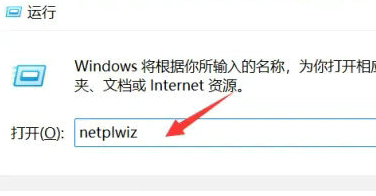 Win11 user permissions setting tutorial: How to configure Win11 user permissions
Jan 29, 2024 pm 08:33 PM
Win11 user permissions setting tutorial: How to configure Win11 user permissions
Jan 29, 2024 pm 08:33 PM
Some users will create multiple accounts when using computers, but some users' accounts do not have permissions, which means some operations cannot be performed directly? How to set user permissions in Win11? Users who are not sure can come to this site to see related strategies. How to set user permissions in Win11 1. Directly create the run function through the shortcut key combination [win+R], then enter [netplwiz] in the search box and click OK. 3. In the properties window that opens, click Group Members in the upper menu bar. 5. A window prompt will appear. Just click [Yes] to log out and restart the account to complete the settings.
 How to implement user login and permission control in PHP?
Jun 29, 2023 pm 02:28 PM
How to implement user login and permission control in PHP?
Jun 29, 2023 pm 02:28 PM
How to implement user login and permission control in PHP? When developing web applications, user login and permission control are one of the very important functions. Through user login, we can authenticate the user and perform a series of operational controls based on the user's permissions. This article will introduce how to use PHP to implement user login and permission control functions. 1. User login function Implementing the user login function is the first step in user verification. Only users who have passed the verification can perform further operations. The following is a basic user login implementation process: Create
 How to unbind identity authentication on WeChat
Mar 26, 2024 pm 04:22 PM
How to unbind identity authentication on WeChat
Mar 26, 2024 pm 04:22 PM
1. First of all, there is no function to directly cancel identity authentication in WeChat, but you can cancel the real-name authentication by logging out of WeChat Pay, and you can still chat normally after canceling it. 2. Open the WeChat app, click [Me] in the lower right corner, and select the [Service] option. 3. Click [Wallet], find and click the [Payment Settings] option, and select [Log out of WeChat Payment]. 4. When the user meets the conditions for logging out of WeChat Pay, he or she can log out according to the system prompts.
 How to use Hyperf framework for authentication
Oct 24, 2023 am 10:01 AM
How to use Hyperf framework for authentication
Oct 24, 2023 am 10:01 AM
How to use the Hyperf framework for authentication In modern web applications, user authentication is a very important function. To protect sensitive information and ensure application security, authentication ensures that only authenticated users can access restricted resources. Hyperf is a high-performance PHP framework based on Swoole that provides many modern and efficient functions and tools. In the Hyperf framework, we can use a variety of methods to implement identity authentication. Two of the commonly used methods will be introduced below.
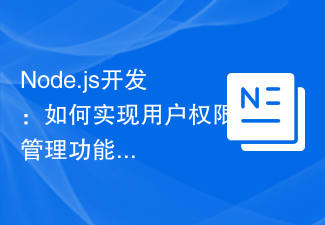 Node.js development: How to implement user rights management functions
Nov 08, 2023 am 09:17 AM
Node.js development: How to implement user rights management functions
Nov 08, 2023 am 09:17 AM
Title: Node.js Development: User Rights Management Function Implementation and Code Examples Abstract: As the complexity of web applications and systems continues to increase, user rights management has become an important function that cannot be ignored. This article will introduce how to implement user rights management functions in Node.js development and give specific code examples. Introduction: As an efficient and lightweight development platform, Node.js has a wide range of application scenarios. In the development of many Node.js applications, user rights management is often an essential function.
 How to use PHP to implement face recognition and identity authentication functions
Sep 05, 2023 pm 01:45 PM
How to use PHP to implement face recognition and identity authentication functions
Sep 05, 2023 pm 01:45 PM
How to use PHP to implement face recognition and identity authentication functions. Face recognition technology, as a biometric identification technology, has been widely used in recent years. It can extract and compare features through face images captured by cameras to achieve functions such as identity authentication. In this article, we will introduce how to use PHP to implement face recognition and identity authentication functions, and give code examples. 1. Preparation First, we need a library that can perform face recognition. In PHP, we can use the OpenCV extension
 Reasons for Linux permission denied exception
Feb 20, 2024 am 10:43 AM
Reasons for Linux permission denied exception
Feb 20, 2024 am 10:43 AM
The Linux operating system is an open source operating system that is widely used on various devices such as servers and personal computers. When using Linux, you often encounter "PermissionDenied" exceptions. This article will explore the causes of this exception and give specific code examples. Each file and directory in Linux has corresponding permission settings to control the user's read, write and execution permissions. Permissions are divided into three levels: user permissions, group permissions and other user permissions. When used
 Artificial intelligence: introduction to basic concepts related to voiceprint
Apr 16, 2023 pm 03:16 PM
Artificial intelligence: introduction to basic concepts related to voiceprint
Apr 16, 2023 pm 03:16 PM
Today I will talk to you about the basic concepts related to voiceprint. I hope it will be helpful to you! 1. The concept of voiceprint. In real life, fingerprint recognition may be more common. Common usage scenarios include mobile phone fingerprint recognition, smart door fingerprint recognition, etc. So what is voiceprint? In fact, voiceprints can be used similarly to fingerprints to distinguish features that are different from other people. Simply put, it is the characteristics that distinguish one person's voice from others. 2. Introduction to voiceprint recognition Voiceprint recognition is a type of biometric technology and a category of speech recognition technology. Voiceprint recognition mainly includes two processes: voiceprint registration and voiceprint identification. To put it simply, voiceprint recognition is to convert human voice signals into electrical signals, then perform feature extraction, modeling, and finally matching.



