How to free up WPS cloud document space
How to clear WPS cloud document space when it is full
With the rapid development of cloud technology, more and more people are beginning to use cloud storage to store and manage their files. Among them, WPS Cloud Document, as an intelligent office software, is very popular among users. However, as the usage time increases and files accumulate, the storage space of WPS cloud documents may be filled up. So, when the WPS cloud document space is full, how should we clear it? Next, we will introduce some common cleaning methods to you.
The first method is to completely delete unnecessary files. WPS cloud documents provide file management functions. Users can enter the "My Documents" interface, select files that are no longer needed, and then click the delete button to delete them completely. Before deleting files, it is recommended that users check carefully to confirm that these files are no longer needed to avoid accidental deletion. Once a file is completely deleted, it will be deleted from the cloud and local storage, freeing up more storage space.
The second method is to clean up obsolete versions. When using WPS cloud documents, we often modify and save the same file multiple times, and each save will generate a new version. Although the version function can help us trace historical modification records, too many versions will also take up storage space. Therefore, we can enter the "File History" interface and clean up those abandoned versions. Select the versions you no longer need and click the Delete button to clear them and free up more storage space.
The third method is to clean the Recycle Bin. When we delete a file, WPS Cloud Documents will put it in the recycle bin for later recovery by the user. However, files in the Recycle Bin also take up storage space. So, we can go into the Recycle Bin, select the files we no longer need, and then click the Delete button to clear them. It should be noted that files in the Recycle Bin cannot be recovered once deleted, so be sure to confirm that these files are no longer needed before proceeding.
The fourth method is to clear the cache. WPS cloud documents will generate some cache files during use, and these files will also occupy storage space. We can enter the settings interface, find the cache option, and choose to clear the cache. The system will automatically clear these cache files to free up more storage space.
To sum up, when the storage space of WPS cloud documents is full, we can try the above methods to clean it up. By completely deleting unnecessary files, cleaning up obsolete versions, cleaning the Recycle Bin, and cleaning the cache, we can effectively free up storage space and provide more space for subsequent use.
Finally, it is recommended that when using WPS cloud documents, you should plan the storage space reasonably and clean and organize files in a timely manner to ensure the efficient operation of the system. At the same time, please also pay attention to backing up important files to avoid file loss due to misoperation.
The above is the detailed content of How to free up WPS cloud document space. For more information, please follow other related articles on the PHP Chinese website!

Hot AI Tools

Undresser.AI Undress
AI-powered app for creating realistic nude photos

AI Clothes Remover
Online AI tool for removing clothes from photos.

Undress AI Tool
Undress images for free

Clothoff.io
AI clothes remover

AI Hentai Generator
Generate AI Hentai for free.

Hot Article

Hot Tools

Notepad++7.3.1
Easy-to-use and free code editor

SublimeText3 Chinese version
Chinese version, very easy to use

Zend Studio 13.0.1
Powerful PHP integrated development environment

Dreamweaver CS6
Visual web development tools

SublimeText3 Mac version
God-level code editing software (SublimeText3)

Hot Topics
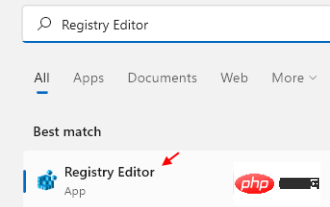 How to clear desktop background recent image history in Windows 11
Apr 14, 2023 pm 01:37 PM
How to clear desktop background recent image history in Windows 11
Apr 14, 2023 pm 01:37 PM
<p>Windows 11 improves personalization in the system, allowing users to view a recent history of previously made desktop background changes. When you enter the personalization section in the Windows System Settings application, you can see various options, changing the background wallpaper is one of them. But now you can see the latest history of background wallpapers set on your system. If you don't like seeing this and want to clear or delete this recent history, continue reading this article, which will help you learn more about how to do it using Registry Editor. </p><h2>How to use registry editing
 How to completely remove viruses from mobile phones Recommended methods to deal with viruses in mobile phones
Feb 29, 2024 am 10:52 AM
How to completely remove viruses from mobile phones Recommended methods to deal with viruses in mobile phones
Feb 29, 2024 am 10:52 AM
After a mobile phone is infected with a certain Trojan virus, it cannot be detected and killed by anti-virus software. This principle is just like a computer infected with a stubborn virus. The virus can only be completely removed by formatting the C drive and reinstalling the system. , then I will explain how to completely clean the virus after the mobile phone is infected with a stubborn virus. Method 1: Open the phone and click "Settings" - "Other Settings" - "Restore Phone" to restore the phone to factory settings. Note: Before restoring factory settings, you must back up important data in the phone. The factory settings are equivalent to those of the computer. "It's the same as formatting and reinstalling the system". After the recovery, the data in the phone will be cleared. Method 2 (1) First turn off the phone, then press and hold the "power button" + "volume + button or volume - button" on the phone at the same time.
 How to clear protection history in Windows 11: 2 methods
Apr 23, 2023 am 08:04 AM
How to clear protection history in Windows 11: 2 methods
Apr 23, 2023 am 08:04 AM
When your PC is running out of storage space, you can instantly view many folders to free up space. One that consumes a lot is Windows Defender protection history, but can you clear it in Windows 11? Although not entirely necessary, deleting protection history can actually help clear some storage space on your system. For some users, these files take up 20-25GB of space, which can be daunting if your computer is low on storage space. So, let’s find out what protection history is, all the ways to clear it in Windows 11, and how to configure it to clear automatically after a set time. What is historical preservation? M
 How to free up WPS cloud document space
Feb 24, 2024 pm 06:12 PM
How to free up WPS cloud document space
Feb 24, 2024 pm 06:12 PM
How to clear WPS cloud document space when it is full. With the rapid development of cloud technology, more and more people are beginning to use cloud storage to store and manage their files. Among them, WPS Cloud Document, as an intelligent office software, is very popular among users. However, as the usage time increases and files accumulate, the storage space of WPS cloud documents may be filled up. So, when the WPS cloud document space is full, how should we clear it? Next, we will introduce some common cleaning methods to you. The first method is to completely delete unwanted files. W
 How to clear console in C language?
Sep 23, 2023 pm 09:57 PM
How to clear console in C language?
Sep 23, 2023 pm 09:57 PM
There are several ways to clear the console or output screen, one of which is the clrscr() function. It clears the screen when the function is called. It is declared in the "conio.h" header file. There are some other methods such as system("cls") and system("clear"), which are declared in the "stdlib.h" header file. The following is the syntax for clearing the console in C language: clrscr();ORsystem("cls");ORsystem("clear");The following is a use
 Clear LRU cache in Python
Sep 10, 2023 pm 12:57 PM
Clear LRU cache in Python
Sep 10, 2023 pm 12:57 PM
In this article, we will learn how to clear an LRUcache implemented in Python. performance. LRUCache stores a limited number of items and
 How to Use Safari's Private Browsing Mode
Nov 29, 2023 pm 11:33 PM
How to Use Safari's Private Browsing Mode
Nov 29, 2023 pm 11:33 PM
This mode prevents your browsing history from being recorded on your Apple device. This is a useful feature if you're buying a gift for a friend or family member online, for example, and you don't want anyone with access to your device to know what you're doing. Of course, if you’ve browsed somewhere you shouldn’t and haven’t used Safari’s dedicated privacy mode, don’t worry – we’ll also show you two different ways to delete your existing browsing history. Read on to learn how. Enabling private browsing using Safari's private browsing mode limits Safari in three important ways: It prevents the browser from creating a history of the pages you visit, and it blocks autofill information such as websites
 Introduction to how to clear location information in WeChat
Mar 25, 2024 pm 12:06 PM
Introduction to how to clear location information in WeChat
Mar 25, 2024 pm 12:06 PM
1. First of all, the first step is to open WeChat. 2. In the second part, after entering our WeChat, click the second discovery on the lower right. 3. After entering discovery, we click on the person near the fourth option from the bottom.






