Create soft Raid of data disks in Linux system
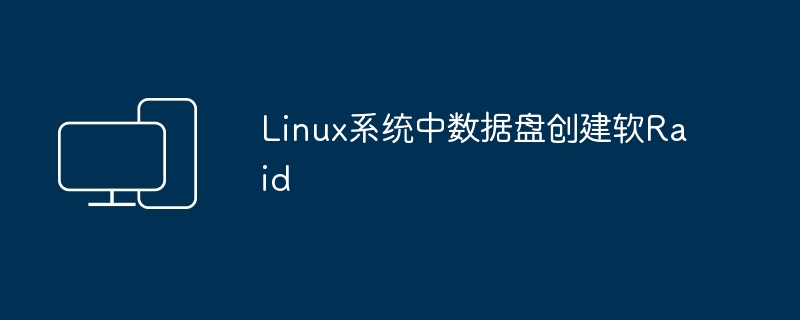
1. Scene:
When the server is not configured with an array card, if you want the data disk to participate in the disk array function on the server, you can configure it through soft Raid.
2.Linux6/7 OS YUM source
Configuration
cat >> /etc/yum.conf
[RHEL]
name=rhel6-7
baseurl=file:///mnt
enabled=1
gpgcheck=0
EOF
3.Linux8/9 OS YUM configuration configuration
cat >> /etc/yum.conf
[localREPO]
name=rhel8
baseurl=file:///mnt/BaseOS
enabled=1
gpgcheck=0
EOF
cat >> /etc/yum.conf
[localREPO_APP]
name=localhost8_app
baseurl=file:///mnt/AppStream
enabled=1
gpgcheck=0
EOF
4.Mount system image
mount -o loop /soft/*.iso /mnt
5. Install mdadm tool
yum install -y mdadm
6. View disk
lsblk
7. Create software RAID
mdadm -Cv /dev/md10 -a yes -l 10 -n 4 /dev/nvme0n[1,2,3,4]
mdadm -Cv /dev/md10 -a yes -l 10 -n 3 -x 1 /dev/nvme0n[1,2,3,4,5]
This example uses a non-hot spare disk creation method
illustrate:
-C: Create mode
v: The creation process is visible
-a {yes|no}: Automatically create the corresponding device, yes means that the RAID device will be automatically created under /dev
-l #: Specify the level of RAID to be created (-l 0 means creating RAID0)
-n #: Use # block devices to create this RAID (-n 4 means using 4 hard disks to create this RAID) (if there are 5 disks here, 4 can be used for raid10, so the total capacity Only 1/2 of the 4 disks, the 5th disk can be used as a hot standby)
-x #: There are only # hot spare disks in the current array (-x 1 means there is only 1 hot spare disk)
8. Check the soft Raid synchronization status
cat /proc/mdstat
9. View Raid details
mdadm -D /dev/md10
10. Add Raid to mdadm configuration
Add raid10 to the raid configuration file /etc/mdadm.conf (this file does not exist by default)
echo DEVICE /dev/nvme[0,1,2,3]n1 >> /etc/mdadm.conf
mdadm -Ds >> /etc/mdadm.conf
11.
Format Soft RAID Disk
12. Create pv-vg-lv-file system mount
pvcreate /dev/md10
vgcreate datavg /dev/md10
lvcreate -l100%FREE -n lvdata datavg
mkfs.xfs /dev/mapper/datavg-lvdata
mkdir -p /data
mount /dev/mapper/datavg-lvdata /data
13. Set the file system to start automatically at boot
echo “/dev/mapper/dbappvg-lvdbapp /data xfs defaults 0 0” >> /etc/fstab
or
echo “/dev/md10 /data xfs defaults 0 0” >> /etc/fstab
14. Verify file system
umount -a
mount -a
reboot
The above is the detailed content of Create soft Raid of data disks in Linux system. For more information, please follow other related articles on the PHP Chinese website!

Hot AI Tools

Undresser.AI Undress
AI-powered app for creating realistic nude photos

AI Clothes Remover
Online AI tool for removing clothes from photos.

Undress AI Tool
Undress images for free

Clothoff.io
AI clothes remover

Video Face Swap
Swap faces in any video effortlessly with our completely free AI face swap tool!

Hot Article

Hot Tools

Notepad++7.3.1
Easy-to-use and free code editor

SublimeText3 Chinese version
Chinese version, very easy to use

Zend Studio 13.0.1
Powerful PHP integrated development environment

Dreamweaver CS6
Visual web development tools

SublimeText3 Mac version
God-level code editing software (SublimeText3)

Hot Topics
 1387
1387
 52
52
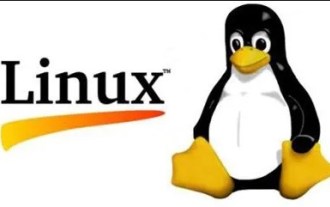 Detailed explanation of the steps to upgrade gcc using yum on CentOS6.5
Dec 31, 2023 am 10:59 AM
Detailed explanation of the steps to upgrade gcc using yum on CentOS6.5
Dec 31, 2023 am 10:59 AM
Because C++11 needs to be used, but the gcc4.4.7 that comes with CentOS does not support it, I decided to upgrade gcc. The operation is as follows: #Backup mv/etc/yum.repos.d/devtools-2.repo/etc/yum.repos.d/devtools-2.repo.bakwgethttp://people.centos.org/tru/devtools-2 /devtools-2.repo-O/etc/yum.repos.d/devtools-2.repoyuminstalldevtoolset-2-gccdevtoolse
 Centos offline installation of Chinese version of GitLab
Feb 19, 2024 am 11:36 AM
Centos offline installation of Chinese version of GitLab
Feb 19, 2024 am 11:36 AM
1. Download the gitlab installation package. Download the latest Chinese version of the gitlab installation package from [Tsinghua University Open Source Software Mirror Station]. The installation package comes with a simplified Chinese localization package. Download the latest gitlab installation package from [gitlab official website]. 2. Install gitlab, take gitlab-ce-14.9.4-ce.0.el7.x86_64 as an example, upload it to the centos server and use yum to install gitlabyum-yinstallgitlab-ce-14.3.2-ce.0.el7.x86_64. rpm uses yum to install gityum-yinstallgit#Install git and modify the gitlab configuration file vi
 Go EOF Error Guide: Avoid Common Pitfalls
Apr 08, 2024 am 09:45 AM
Go EOF Error Guide: Avoid Common Pitfalls
Apr 08, 2024 am 09:45 AM
EOF errors are common in Go language and occur when reading from the end of file. Handling methods include: 1. Explicitly check io.EOF; 2. Use io.EOF type assertion; 3. Use wrapping errors. Handling EOF errors prevents your program from crashing unexpectedly, making it more robust.
 What is the difference between Linux package management tools yum and apt?
May 30, 2023 am 09:53 AM
What is the difference between Linux package management tools yum and apt?
May 30, 2023 am 09:53 AM
Generally speaking, famous Linux systems are basically divided into two categories: RedHat series: Redhat, Centos, Fedora, etc.; Debian series: Debian, Ubuntu, etc. yum (YellowdogUpdater, Modified) is a Shell front-end package manager in Fedora, RedHat and SUSE. apt (AdvancedPackagingTool) is a shell front-end package manager in Debian and Ubuntu. Overview Generally speaking, the famous Linux systems are basically divided into two categories: RedHat series: Redhat, Cento
 Best practices for handling EOF errors in Go language
Apr 08, 2024 am 09:27 AM
Best practices for handling EOF errors in Go language
Apr 08, 2024 am 09:27 AM
Best practices should be followed when handling EOF errors: explicit checking using the io.EOF constant; 2. Type checking using the errors.Is function; 3. Type assertion on the *os.File type for more information. Through these methods, the program can reliably handle EOF errors and gracefully break out of the loop at the end of the file.
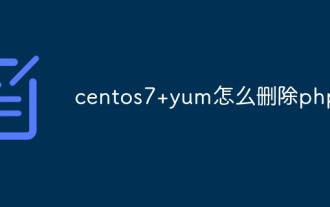 How to delete php in centos7+yum
Jan 19, 2023 am 10:00 AM
How to delete php in centos7+yum
Jan 19, 2023 am 10:00 AM
How to delete php in centos7 yum: 1. Check the PHP version through "php -v"; 2. Use "rpm -qa|grep php" to check the installed PHP related extensions; 3. Uninstall php by executing the "yum remove php" command That’s it.
 How to use yum to install php on linux
Jan 29, 2023 am 09:46 AM
How to use yum to install php on linux
Jan 29, 2023 am 09:46 AM
How to install php using yum on Linux: 1. Execute the "mkdir /usr/local/php" command; 2. Download the updated installation package of the yum source; 3. Install the relevant yum source installation package; 4. Install through the "yum install" command php is enough.
 What tool is linux yum?
Feb 10, 2023 am 10:09 AM
What tool is linux yum?
Feb 10, 2023 am 10:09 AM
In Linux, yum is a software package manager that exists specifically to solve package dependencies; yum is an improved RPM software manager, which solves the package dependency problems faced by RPM. When the administrator uses yum to install an RPM package, yum will first download the dependency file of the package from the server side, and then download and install all related RPM packages from the server side at once by analyzing this file.




