How to change the skin of Kugou Music iPad version
php Editor Youzi will help you unlock the secret of changing the skin of Kugou Music iPad version! Want to personalize your music player? With just a few simple steps, you can give your Kugou music a new look and make your music life more colorful! Follow our guide and breathe new life into your iPad music player!

kugou music tutorial
How to change the skin of Kugou Music iPad version
1. First open the Kugou Music APP and click on the three horizontal lines in the upper left corner of the main page;
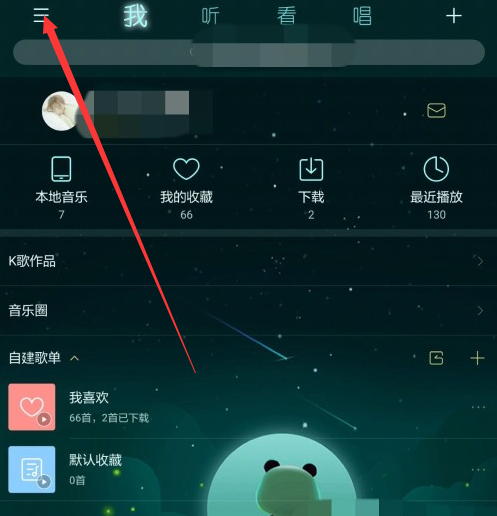
2. Then expand the multi-function bar on the left and select the [Settings] function at the bottom;

3. Then on the setting function page, click [Skin Center];

4. Finally, select your favorite theme in the skin center and click to change it.

The above is the detailed content of How to change the skin of Kugou Music iPad version. For more information, please follow other related articles on the PHP Chinese website!

Hot AI Tools

Undresser.AI Undress
AI-powered app for creating realistic nude photos

AI Clothes Remover
Online AI tool for removing clothes from photos.

Undress AI Tool
Undress images for free

Clothoff.io
AI clothes remover

AI Hentai Generator
Generate AI Hentai for free.

Hot Article

Hot Tools

Notepad++7.3.1
Easy-to-use and free code editor

SublimeText3 Chinese version
Chinese version, very easy to use

Zend Studio 13.0.1
Powerful PHP integrated development environment

Dreamweaver CS6
Visual web development tools

SublimeText3 Mac version
God-level code editing software (SublimeText3)

Hot Topics
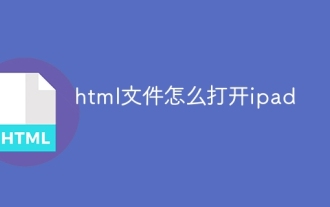 How to open html file on ipad
Apr 02, 2024 pm 02:38 PM
How to open html file on ipad
Apr 02, 2024 pm 02:38 PM
Opening method: 1. With the help of browser software, such as Safari or Chrome. Users can transfer HTML files to iPad and then open them through a browser. 2. Use a file management application (such as local file management or cloud storage service) to open the HTML file. 3. Download an application specifically for viewing and editing HTML files.
 The new iPad removes the physical SIM card slot: it is revealed that the iPhone 16 will do the same
May 09, 2024 am 10:16 AM
The new iPad removes the physical SIM card slot: it is revealed that the iPhone 16 will do the same
May 09, 2024 am 10:16 AM
According to news on May 9, this week Apple released iPad Pro and iPad Air. These two new iPads have completely removed the physical SIM card slot, and all cellular network versions will only support eSIM technology. Some reports pointed out that the iPad only supports eSIM, suggesting that the iPhone will soon follow suit and remove the physical SIM card slot. Starting from the iPhone14 series, the US version of iPhone has removed the physical SIM card slot and only supports eSIM. However, iPhones sold in other regions still retain the physical SIM card design. Judging from the fact that all new iPad series support eSIM, the iPhone 16 series launched in the second half of this year will also support eSIM, and it is likely to be available in many markets around the world.
 Update | Hacker explains how to install Epic Games Store and Fortnite on iPad outside the EU
Aug 18, 2024 am 06:34 AM
Update | Hacker explains how to install Epic Games Store and Fortnite on iPad outside the EU
Aug 18, 2024 am 06:34 AM
Update: Saunders Tech has uploaded a tutorial to his YouTube channel (video embedded below) explaining how to install Fortnite and the Epic Games Store on an iPad outside the EU. However, not only does the process require specific beta versions of iO
 How to set the download path for Kugou Music
Apr 07, 2024 pm 06:30 PM
How to set the download path for Kugou Music
Apr 07, 2024 pm 06:30 PM
Kugou Music is a popular music player software, and its song download function is also very popular among users. However, when there is a need for caching, many users may not know how to set the download directory for songs, making it difficult to manage and find downloaded music files. So how to modify the download location in Kugou Music? The following tutorial guide will provide you with a detailed introduction to the steps to modify the cache location. I hope it can help those who don’t know yet. How to set the download path for Kugou Music 1. Open the Kugou Music app and click My in the lower right corner. 2. Click the three horizontal lines icon in the upper right corner. 3. Click the song download directory and enter settings.
 Simple steps to upload your own music on Kugou
Mar 25, 2024 pm 10:56 PM
Simple steps to upload your own music on Kugou
Mar 25, 2024 pm 10:56 PM
1. Open Kugou Music and click on your profile picture. 2. Click the settings icon in the upper right corner. 3. Click [Upload Music Works]. 4. Click [Upload Works]. 5. Select the song and click [Next]. 6. Finally, click [Upload].
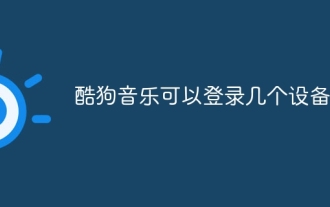 Kugou Music can log in to several devices
Apr 08, 2024 pm 05:15 PM
Kugou Music can log in to several devices
Apr 08, 2024 pm 05:15 PM
1. A Kugou Music membership account can be used on up to five devices, including mobile phones, computers and tablets. 2. However, the same account can only be used on [two devices] at the same time within the same time period. 3. When a third device logs in at the same time, the first device will automatically log out.
 How to download Kugou Music to your local computer. Tutorial on how to download Kugou Music to your local computer.
Mar 28, 2024 pm 01:20 PM
How to download Kugou Music to your local computer. Tutorial on how to download Kugou Music to your local computer.
Mar 28, 2024 pm 01:20 PM
Kugou Music can help us relieve boredom in our daily life. We can listen to many good songs, especially some songs in film and television variety shows. As long as we look for them, they will appear and everyone can listen to them. How do we download the songs we like to listen to locally? Many friends don’t know, so the editor has simply compiled a guide for downloading songs to the local computer for those who are interested. Let's come to this website to check out this guide. I hope it will be helpful to everyone. Tutorial for downloading Kugou Music to your local computer 1. First open Kugou Music and click on the music you want to download on the Kugou Music page; 2. Then enter the page of this music and click on the [three-dot icon] in the lower right corner ; 3. After clicking
 Free software to listen to music on your computer
Apr 03, 2024 pm 01:04 PM
Free software to listen to music on your computer
Apr 03, 2024 pm 01:04 PM
Is there any music software that can play all songs for free? Song-listening software can listen to all songs for free on Kugou Music, QQ Music, NetEase Cloud Music, Migu Music, and Kuwo Music. "Kugou Music": As one of the earliest music software, Kugou Music really has a lot of exciting content. No matter what kind of tracks you want to listen to, listening to music is a good way to relax. The software "Kuwo Music" contains a relatively large number of tracks. Songs from some very popular music programs can be found here. All downloads are free. The sound quality is very guaranteed, so it has been very popular over the years. high. "Love Music" is a very practical free music listening software. There will be a full range of original songs here. Users can freely search according to their preferences, and there are also dedicated






