'Resonus' Il Crew Picture Book List
php editor Strawberry brings you a list of the Il crew illustrated books in "Resonas". Il Crews play an important role in this epic strategy game, each with their own unique skills and characteristics. Through the detailed introduction in this article, players can have a comprehensive understanding of the attributes, strengths and weaknesses of the IL crew, and provide a reference for tactical strategies in the game. Let’s explore the wonderful world of El Crew in Resonus!
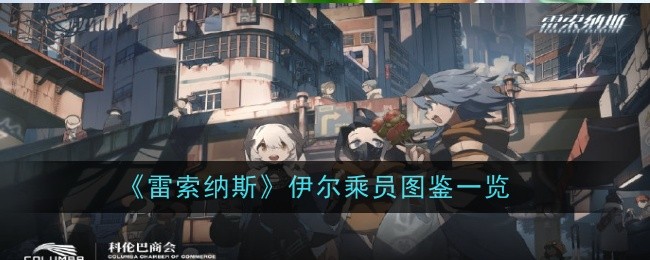
Resonas El Character Illustrated
1. Crew Introduction
【El】
Rare Degree: SR
Position: Back row
Affixes: Cost reduction, protective assistance, single target treatment, retrieval, low cost, drone

Il, who focuses on the development of drones, is different from those gardeners who are stationed in a certain laboratory for a long time. She often travels to various experimental bases to assist everyone's research and operations, and has friendships with many colleagues. .
Il, who adheres to the code of conduct of talking less and doing more, has left many people with the impression of being capable and reliable. Although she always maintains an appropriate distance from people, this does not prevent her from becoming a trustworthy person in everyone's eyes.
2. Skill Card
【Attack】
Card Color: Purple
Card Cost: 2
Number of Cards : 2
card effects: Release 1 [404], which will last for 10 seconds and then be recycled. You need to select a target for deployment.
When used on the enemy, launch a weapon attack. During the duration, it will cause 1 damage to the enemy target every second and trigger freezing at the same time.
If used against us, deploy a defensive barrier. During the duration, the damage taken by our target is reduced by 80%. 【404】is a drone.
Resonance 2 Enhancement: The number of [Attack] cards is 1
Resonance 5 Enhancement: After using [Attack], draw 1 card, giving priority to the card with the entry [Drone] Card

【Energy Saving】
Card Color: Yellow Card
Card Cost: 0
Card Quantity: 2
Cards Effect: Release the signal and immediately recycle all our [404]. Each time you recycle one, you will get 1 cost. [404] is a drone.
Awakening 5 Strengthening: Release Interference Signal

【Move Again】
Captain Skill Trigger Condition: Draw 6 cards with [ Drone】Card
Card Color: Purple Card
Card Cost: 5
Number of Cards: 1
Card effect: Release 2 [404] and reactivate all [404] in the discard area. It will last for 10 seconds and then be recycled. You need to select a target for deployment.
If used on the enemy, the attack matrix will be expanded, and all [404] will focus fire attacks. During the duration, each [404] will cause 1 damage to the enemy target every second, and trigger freeze at the same time.
If used on our side, the healing matrix will be expanded, and all [404] will focus on healing. During the duration, each [404] will restore 2% of the health of our target every second.
[404] is [Drone].

3. Crew Resonance
[Resonance 1]
Thunder: The attack speed of own [Drone] is increased by 50%
Designated trading items trading: Anita101 civilian drone can be purchased at 20.0%
[Resonance 2]
Attack: The number of [Attack] cards is 1
[Resonance Three]
Vitality: HP 10%
[Resonance Four]
First Aid: When one of our allies has a HP below 20%, release 2 [404], each restores 2% of its HP per second, lasting 10 seconds, limited to 1 time
Medical equipment management: medical score 5.0%
[Resonance Five]
Cluster: After using [Attack], draw 1 card, giving priority to the card with [Drone] entry
Designated trading items: The number of Anita101 civilian drones that can be purchased 30.0%
4. Crew Awakening
Awakening 1 [Matrix Fire Control]: For each [Drone] on our field, the final damage caused will be increased by 2%
Awakening 2 [Backup Machine]: When using the discard command, draw 1 card, giving priority to the card with the entry [Drone]
Awakening 3 [Fighting Spirit]: Attack power 80
Awakening Four [Strong]: Defense 80
Awakening Five [Interference]: [Energy Saving] Enhancement: Release interference signals, recycle all our [Drones], every Recover 1 aircraft and get 1 fee point
The above is the detailed content of 'Resonus' Il Crew Picture Book List. For more information, please follow other related articles on the PHP Chinese website!

Hot AI Tools

Undresser.AI Undress
AI-powered app for creating realistic nude photos

AI Clothes Remover
Online AI tool for removing clothes from photos.

Undress AI Tool
Undress images for free

Clothoff.io
AI clothes remover

Video Face Swap
Swap faces in any video effortlessly with our completely free AI face swap tool!

Hot Article

Hot Tools

Notepad++7.3.1
Easy-to-use and free code editor

SublimeText3 Chinese version
Chinese version, very easy to use

Zend Studio 13.0.1
Powerful PHP integrated development environment

Dreamweaver CS6
Visual web development tools

SublimeText3 Mac version
God-level code editing software (SublimeText3)

Hot Topics
 1386
1386
 52
52
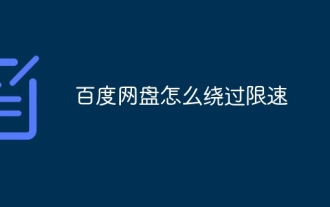 How to bypass speed limit on Baidu Netdisk
Mar 30, 2024 pm 07:54 PM
How to bypass speed limit on Baidu Netdisk
Mar 30, 2024 pm 07:54 PM
Methods to bypass the Baidu Netdisk speed limit include: using the Baidu Netdisk client and selecting the "Extreme Speed Download" mode. Purchase Baidu Netdisk membership. Use third-party accelerators such as Xunlei and IDM. Use the Aria2c downloader. Use the offline download function of Baidu Netdisk. Use HTTP download method. Use a proxy server.
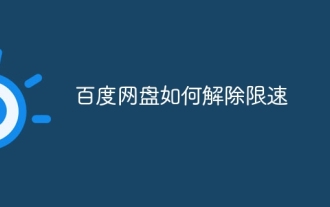 How to remove speed limit on Baidu Netdisk
Apr 30, 2024 pm 09:30 PM
How to remove speed limit on Baidu Netdisk
Apr 30, 2024 pm 09:30 PM
Methods to lift the speed limit of Baidu Netdisk include: purchasing Baidu Netdisk membership, using third-party download tools (such as Thunder, IDM), modifying the hosts file, using a proxy server. Note: These methods may be ineffective, and using third-party tools or modifying files may violate the service. terms.
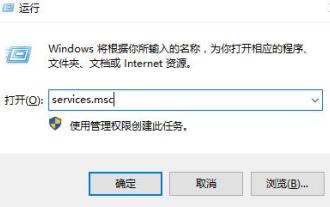 What should I do if the right-click file on Windows 10 keeps spinning in circles and gets stuck?
Mar 16, 2024 am 11:22 AM
What should I do if the right-click file on Windows 10 keeps spinning in circles and gets stuck?
Mar 16, 2024 am 11:22 AM
When we use the win10 system, we will find that when we click on a file or folder, it cannot be opened normally, and the right mouse button keeps spinning in circles. So what should we do if the right click on the file in win10 keeps spinning in circles and gets stuck? Users can directly find NVIDIADisplayContainerLS to set it up. Let this website carefully introduce to users the analysis of the problem of right-clicking files in Windows 10 and getting stuck in circles. Solution to the problem of win10 right-clicking a file that keeps spinning in circles. 1. The most likely cause is the incompatibility of various software. Common software that causes this kind of problem include: various Foxit software, including: FoxitPhantomPDF, etc. Other 52 quick press,
 How to use 115sha1 link? How to use Thunder to resolve the address of 115sha1?
Mar 15, 2024 pm 03:40 PM
How to use 115sha1 link? How to use Thunder to resolve the address of 115sha1?
Mar 15, 2024 pm 03:40 PM
How to use the 115sha1 link is a question that many users are asking. In fact, the 115sha1 link is a format of 115 network disk. Let this site introduce how to use it in detail for users. 1. Download and install the 115 browser download address: [Click to download] You can also use chromium-based browsers, such as chrome, EDGE, CentBrowser, etc. To avoid conflicts with other scripts if you have already used Grease Monkey, 115’s own browser is recommended. . 2. Install the Oil Monkey Script Manager Download address: [Click to download] 3. How to manually import the script 1. Download the 115 Transfer Assistant UI optimized version script source code and unzip it
 How to turn off the monitor on a laptop
Mar 24, 2024 am 10:01 AM
How to turn off the monitor on a laptop
Mar 24, 2024 am 10:01 AM
How to turn off the laptop screen and enter the computer, select the start icon in the lower left corner. Find and click to enter the settings option. In the settings interface, select the first one and go to system options. Click to enter the power and sleep options, then turn on the sleep screen and set the time. Question 1: How to turn off the screen on a laptop? Right-click the power icon in the lower right corner of the screen, and then select "Power Options" to enter the power options setting window. (The settings window can also be opened through "Control Panel → Power Options"), and then click "Choose when to turn off the display." Which key on the computer is to pause the screen: The shortcut key to pause the computer screen is "Win+L". When pressed, the computer will pause the screen. How to turn off the screen of Lenovo notebook thinkpad 1. The shortcut key to turn off the computer screen is to press windows at the same time.
 How to increase Baidu Netdisk download speed
Apr 30, 2024 pm 08:33 PM
How to increase Baidu Netdisk download speed
Apr 30, 2024 pm 08:33 PM
Tips for improving Baidu Netdisk download speed: 1. Optimize the network connection (choose a faster network, check the router, use a network cable to connect); 2. Adjust Baidu Netdisk settings (turn on accelerated downloads, set the number of download threads, and turn off speed limit); 3. Use third-party download tools (such as Thunder, IDM, EagleGet); 4. Other techniques (avoid peak hours, download multiple files, clear cache, restart the device).
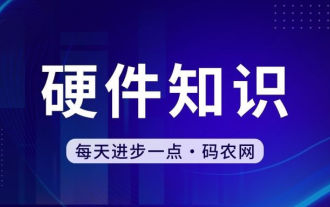 How to open zip file on mobile phone
Apr 21, 2024 am 10:01 AM
How to open zip file on mobile phone
Apr 21, 2024 am 10:01 AM
How to open zip files on mobile phones 1. Open the file management and find the file in Zip format; click on the file to be opened and select decompression; select the location where the decompressed file will be stored; start decompressing the file; decompression is successful, and a file in Zip format will be decompressed as shown in the figure; You can now open and view it directly. 2. Find the software store on the mobile phone desktop. Open the software store and type compression in the search bar. After entering the compression, click on Almighty Compression and click Install. Open the downloaded Almighty Compression APP. Click the plus sign and select the compressed file you want to open on your phone to decompress it. 3. The method to open a zip file on a mobile phone is: first open "My Files" on the mobile phone and find the file in compressed zip format. Select a file in compressed zip format,
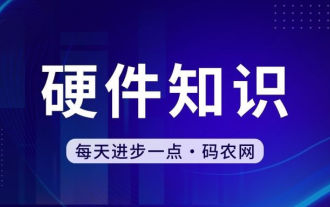 The laptop is extremely slow when connected to wifi (the laptop is extremely slow when connected to wifi)
Apr 27, 2024 pm 01:07 PM
The laptop is extremely slow when connected to wifi (the laptop is extremely slow when connected to wifi)
Apr 27, 2024 pm 01:07 PM
Laptop WiFi slowness is usually caused by poor network signal quality or computer wireless network card driver issues. Network signal quality: The quality of the network connected to your laptop and mobile phone is not necessarily the same. The first reason is that your broadband line is old or the router is damaged. The second reason is that if your computer shares a network cable with other computers, your computer may be attacked by the ARP virus. The third reason is that there is a program secretly running in the background. A large amount of bandwidth, such as virus Trojans, p2p software (Thunder QQ Tornado, etc.). The signal of the wireless router is poor, causing the computer to be unable to search for wireless networks. The wireless router is faulty or the wireless router settings are not normal. Solution: It is recommended to change the wireless router, but you can also try to restore the router.




