Interpret the operating principle of the MyBatis paging plug-in

MyBatis is a popular persistence layer framework that makes it easier for Java developers to operate databases. One of the very practical functions is paging query. The paging data in the database can be obtained quickly and conveniently through the paging plug-in. This article will introduce the working mechanism of the MyBatis paging plug-in in detail, and use specific code examples to help readers better understand.
The working principle of MyBatis paging plug-in
The working principle of MyBatis paging plug-in is mainly to intercept SQL statements when querying data and dynamically modify SQL statements, thereby realizing the paging query function of data. . Specifically, the MyBatis paging plug-in will dynamically generate the corresponding SQL statement based on the specified page number and the number of data items per page before querying the data, and pass it to the database for execution, and finally return the paging data results.
Specific code examples
Below we use a simple example to demonstrate how to use the paging plug-in in MyBatis:
- First, we need to configure the MyBatis configuration file Configure the paging plug-in. Here we take the XML configuration method of MyBatis as an example. The configuration is as follows:
<plugins>
<plugin interceptor="com.github.pagehelper.PageInterceptor">
<!-- 设置分页插件的属性 -->
<property name="helperDialect" value="mysql"/>
<property name="reasonable" value="true"/>
</plugin>
</plugins>- Then, we create a Mapper interface and define a query method. The sample code is as follows:
public interface UserMapper {
// 分页查询用户信息
List<User> selectUsersByPage(@Param("offset") int offset, @Param("limit") int limit);
}- Next, write SQL statements in the corresponding Mapper XML file, and use the functions provided by the paging plug-in to implement paging queries. The sample code is as follows:
<select id="selectUsersByPage" resultType="User">
select * from user
limit #{offset}, #{limit}
</select>- Finally , call the method defined in the Mapper interface in the Service layer, and pass in the paging parameters. The sample code is as follows:
public class UserService {
@Autowired
private UserMapper userMapper;
public List<User> getUsersByPage(int pageNum, int pageSize) {
int offset = (pageNum - 1) * pageSize;
return userMapper.selectUsersByPage(offset, pageSize);
}
}Through the above example, we can see that by configuring the paging plug-in, defining the Mapper interface and SQL statements, calling methods in the Service layer, and passing in paging parameters can realize the data paging query function in MyBatis.
Summary
Through this article’s introduction to the working mechanism and specific code examples of the MyBatis paging plug-in, I believe that readers will have a deeper understanding of the paging query function of MyBatis. In actual development, the reasonable use of MyBatis' paging plug-in can improve development efficiency when processing large amounts of data, and can also effectively reduce the burden on the database, which is a very practical function. I hope that readers can better apply MyBatis paging plug-in and improve their development skills through studying this article.
The above is the detailed content of Interpret the operating principle of the MyBatis paging plug-in. For more information, please follow other related articles on the PHP Chinese website!

Hot AI Tools

Undresser.AI Undress
AI-powered app for creating realistic nude photos

AI Clothes Remover
Online AI tool for removing clothes from photos.

Undress AI Tool
Undress images for free

Clothoff.io
AI clothes remover

AI Hentai Generator
Generate AI Hentai for free.

Hot Article

Hot Tools

Notepad++7.3.1
Easy-to-use and free code editor

SublimeText3 Chinese version
Chinese version, very easy to use

Zend Studio 13.0.1
Powerful PHP integrated development environment

Dreamweaver CS6
Visual web development tools

SublimeText3 Mac version
God-level code editing software (SublimeText3)

Hot Topics
 1359
1359
 52
52
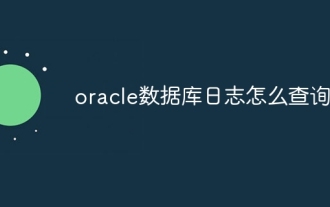 How to query oracle database logs
Apr 07, 2024 pm 04:51 PM
How to query oracle database logs
Apr 07, 2024 pm 04:51 PM
Oracle database log information can be queried by the following methods: Use SQL statements to query from the v$log view; use the LogMiner tool to analyze log files; use the ALTER SYSTEM command to view the status of the current log file; use the TRACE command to view information about specific events; use operations System tools look at the end of the log file.
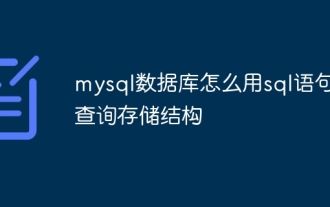 How to use sql statement to query the storage structure of mysql database
Apr 14, 2024 pm 07:45 PM
How to use sql statement to query the storage structure of mysql database
Apr 14, 2024 pm 07:45 PM
To query the MySQL database storage structure, you can use the following SQL statement: SHOW CREATE TABLE table_name; this statement will return the column definition and table option information of the table, including column name, data type, constraints and general properties of the table, such as storage engine and character set.
 How to export the queried data in navicat
Apr 24, 2024 am 04:15 AM
How to export the queried data in navicat
Apr 24, 2024 am 04:15 AM
Export query results in Navicat: Execute query. Right-click the query results and select Export Data. Select the export format as needed: CSV: Field separator is comma. Excel: Includes table headers, using Excel format. SQL script: Contains SQL statements used to recreate query results. Select export options (such as encoding, line breaks). Select the export location and file name. Click "Export" to start the export.
 How to solve mysql database initialization failure
Apr 14, 2024 pm 07:12 PM
How to solve mysql database initialization failure
Apr 14, 2024 pm 07:12 PM
To resolve the MySQL database initialization failure issue, follow these steps: Check permissions and make sure you are using a user with appropriate permissions. If the database already exists, delete it or choose a different name. If the table already exists, delete it or choose a different name. Check the SQL statement for syntax errors. Confirm that the MySQL server is running and connectable. Verify that you are using the correct port number. Check the MySQL log file or Error Code Finder for details of other errors.
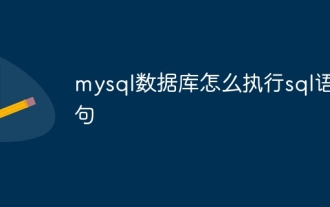 How to execute sql statement in mysql database
Apr 14, 2024 pm 07:48 PM
How to execute sql statement in mysql database
Apr 14, 2024 pm 07:48 PM
MySQL SQL statements can be executed by: Using the MySQL CLI (Command Line Interface): Log in to the database and enter the SQL statement. Using MySQL Workbench: Start the application, connect to the database, and execute statements. Use a programming language: import the MySQL connection library, create a database connection, and execute statements. Use other tools such as DB Browser for SQLite: download and install the application, open the database file, and execute the statements.
 How to use sql statement to update data in phpmyadmin
Apr 07, 2024 pm 01:45 PM
How to use sql statement to update data in phpmyadmin
Apr 07, 2024 pm 01:45 PM
Updating data through SQL statements in phpMyAdmin requires the following steps: Open phpMyAdmin and select the database and table. Click on the "SQL" tab. Write an UPDATE statement, specifying the tables and fields to update, and specifying new values for each field. Optionally specify filter conditions to update only rows that meet certain conditions. Execute the statement. Check for updates to see the number of rows affected by the update and the updated data.
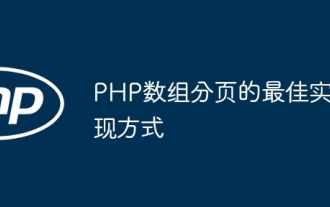 Best way to implement array pagination in PHP
May 04, 2024 pm 02:39 PM
Best way to implement array pagination in PHP
May 04, 2024 pm 02:39 PM
There are two most common ways to paginate PHP arrays: using the array_slice() function: calculate the number of elements to skip, and then extract the specified range of elements. Use built-in iterators: implement the Iterator interface, and the rewind(), key(), current(), next(), and valid() methods are used to traverse elements within the specified range.
 How to unblock Google Chrome plug-in
Apr 01, 2024 pm 01:41 PM
How to unblock Google Chrome plug-in
Apr 01, 2024 pm 01:41 PM
How to unblock the Google Chrome plug-in? Many users like to install various useful plug-ins when using Google Chrome. These plug-ins can provide rich functions and services and improve work efficiency. However, some users say that after installing plug-ins in Google Chrome, the plug-ins will always be displayed. is blocked, so how can you unblock the plug-in after encountering this situation? Now let the editor show you the steps to unblock plug-ins in Google Chrome. Friends in need should come and take a look. How to unblock plug-ins in Google Chrome Step 1. When the blocked prompt appears, click the "Control Bar" and select "Install ActiveX Control". 2. Then open the browser "Tools" menu and click "Internet Options". 3.




