 Operation and Maintenance
Operation and Maintenance
 Linux Operation and Maintenance
Linux Operation and Maintenance
 Learn the important instructions for adding users in Linux
Learn the important instructions for adding users in Linux
Learn the important instructions for adding users in Linux
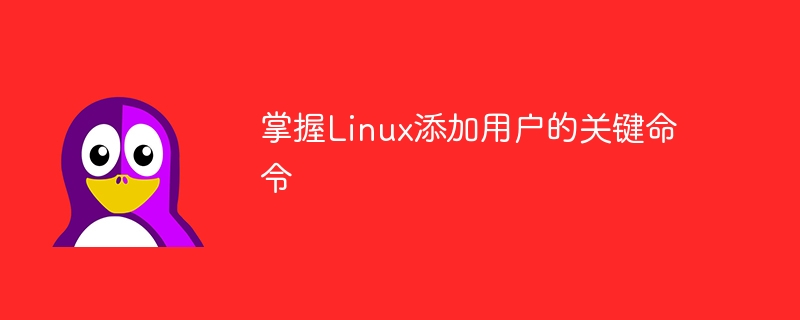
In Linux systems, adding users is a common operation. Mastering the key commands for adding users is of great significance for managing system users. This article will introduce the key commands for adding users in the Linux system and provide specific code examples to help readers master this operation step.
1. useradd command
useradd command is the key command to add a new user in the Linux system. Its syntax format is:
1 |
|
The following is A specific code example:
1 |
|
The above command will create a new user named jerry and create the home directory of user jerry in the /home directory.
2. passwd command
After adding a user, you need to set a password for it. You can use the passwd command to complete this step. The syntax format is:
1 |
|
The following is a specific code example:
1 |
|
After running this command, the system will prompt you to enter the new password of user jerry and confirm it.
3. usermod command
usermod command can be used to modify the attributes of a user account, such as changing the user's home directory, logging in to the Shell, etc. The syntax format is:
1 |
|
The following is a specific code example:
1 |
|
The above command sets the login shell of user jerry to bash.
4. userdel command
If you need to delete a user, you can use the userdel command. The syntax format is:
1 |
|
The following is a specific Code example:
1 |
|
The above command will delete the user named jerry and delete his home directory at the same time.
Through the above key commands and code examples, readers can master the steps of adding users in the Linux system, and also understand how to set passwords for users, modify user attributes, and delete users. These operations are a very basic and important part of Linux system management. I hope readers can become more proficient in user management operations through this article.
The above is the detailed content of Learn the important instructions for adding users in Linux. For more information, please follow other related articles on the PHP Chinese website!

Hot AI Tools

Undresser.AI Undress
AI-powered app for creating realistic nude photos

AI Clothes Remover
Online AI tool for removing clothes from photos.

Undress AI Tool
Undress images for free

Clothoff.io
AI clothes remover

AI Hentai Generator
Generate AI Hentai for free.

Hot Article

Hot Tools

Notepad++7.3.1
Easy-to-use and free code editor

SublimeText3 Chinese version
Chinese version, very easy to use

Zend Studio 13.0.1
Powerful PHP integrated development environment

Dreamweaver CS6
Visual web development tools

SublimeText3 Mac version
God-level code editing software (SublimeText3)

Hot Topics
 1376
1376
 52
52
 How to implement permission control and user management in uniapp
Oct 20, 2023 am 11:15 AM
How to implement permission control and user management in uniapp
Oct 20, 2023 am 11:15 AM
How to implement permission control and user management in uniapp With the development of mobile applications, permission control and user management have become an important part of application development. In uniapp, we can use some practical methods to implement these two functions and improve the security and user experience of the application. This article will introduce how to implement permission control and user management in uniapp, and provide some specific code examples for reference. 1. Permission Control Permission control refers to setting different operating permissions for different users or user groups in an application to protect the application.
 User management and permission control in Laravel: implementing multiple users and role assignments
Aug 12, 2023 pm 02:57 PM
User management and permission control in Laravel: implementing multiple users and role assignments
Aug 12, 2023 pm 02:57 PM
User management and permission control in Laravel: Implementing multi-user and role assignment Introduction: In modern web applications, user management and permission control are one of the very important functions. Laravel, as a popular PHP framework, provides powerful and flexible tools to implement permission control for multiple users and role assignments. This article will introduce how to implement user management and permission control functions in Laravel, and provide relevant code examples. 1. Installation and configuration First, implement user management in Laravel
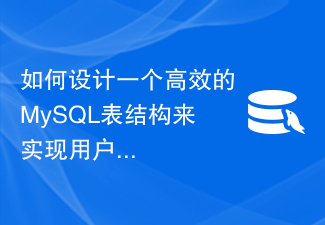 How to design an efficient MySQL table structure to implement user management functions?
Oct 31, 2023 am 11:16 AM
How to design an efficient MySQL table structure to implement user management functions?
Oct 31, 2023 am 11:16 AM
How to design an efficient MySQL table structure to implement user management functions? In order to implement the user management function, we need to design a user table in the database to store user-related information, such as user name, password, email, etc. The following will gradually introduce how to design an efficient MySQL table structure to implement user management functions. 1. Create a user table First, we need to create a user table to store user related information. In MySQL, you can use the CREATETABLE statement to create a table, as follows: CREATE
 How to use MySQL user rights management to protect database security
Aug 03, 2023 pm 06:01 PM
How to use MySQL user rights management to protect database security
Aug 03, 2023 pm 06:01 PM
How to use MySQL user rights management to protect database security Introduction MySQL is a widely used open source relational database management system. In order to protect the security of the database, MySQL provides user rights management functions. By properly setting user permissions, security control of the database can be achieved to prevent malicious operations and illegal access. This article will introduce how to use MySQL's user rights management to protect the security of the database, and provide code examples for demonstration. Create users and authorization. First, log in to MyS using the root account.
 Manage Linux users: list all users
Feb 26, 2024 pm 06:27 PM
Manage Linux users: list all users
Feb 26, 2024 pm 06:27 PM
Linux user management: View all users, specific code examples are required In Linux systems, user management is an important part of system management. Understanding and viewing all users is one of the essential operations. This article will introduce how to view all users and provide specific code examples. To view all users, you can use the following methods: Use the cat command to view the /etc/passwd file. In Linux systems, all user information is saved in the /etc/passwd file. we can make
 Guide to User and Permission Management in Linux Systems
Jun 18, 2023 am 08:32 AM
Guide to User and Permission Management in Linux Systems
Jun 18, 2023 am 08:32 AM
Linux is an open source operating system that allows multiple users to use the same computer at the same time, so the management of users and permissions is particularly important. This article will introduce user and permission management in Linux systems, including how to add, modify, delete users, and how to assign permissions to users. 1. User management In the Linux system, each user has a unique user name and user ID, which is the UID. Administrators can control users' access to the system through user management. To add a user use the following command
 Function analysis of Home directory in Linux system
Feb 21, 2024 pm 01:03 PM
Function analysis of Home directory in Linux system
Feb 21, 2024 pm 01:03 PM
The Home directory is a very important directory in the Linux operating system. It is the home directory of each user and is used to store the user's personal files, documents, settings and configuration files, etc. The functions of the Home directory are very rich and important. This article will analyze the functions of the Home directory in the Linux system. 1. The location and naming convention of the Home directory. In the Linux system, each user has an independent Home directory. Its location is generally located in the "/home" directory under the root directory, and this directory uses
 Learn the important instructions for adding users in Linux
Feb 24, 2024 pm 08:21 PM
Learn the important instructions for adding users in Linux
Feb 24, 2024 pm 08:21 PM
In Linux systems, adding users is a common operation. Mastering the key commands for adding users is of great significance for managing system users. This article will introduce the key commands for adding users in the Linux system and provide specific code examples to help readers master this operation step. 1. useradd command The useradd command is a key command to add a new user in the Linux system. Its syntax format is: useradd [option] username. The following is a specific code example: sudo



