 Software Tutorial
Software Tutorial
 Computer Software
Computer Software
 Can the USB flash drive files be retrieved through anti-virus software after they are deleted?
Can the USB flash drive files be retrieved through anti-virus software after they are deleted?
Can the USB flash drive files be retrieved through anti-virus software after they are deleted?
Can the files be retrieved after the U disk is anti-virus?
When we use the U disk to store important files, it is inevitable to connect the U disk to different computers or devices, which increases the number of U disks. The chance of disk infection. In order to protect the security of files, we usually use anti-virus software to scan and clean USB flash drives regularly. However, sometimes after antivirus, we may find that some files suddenly disappear. At this time, can we retrieve these files?
First of all, we need to understand some possible causes of file loss. A common situation is a false positive, where antivirus software mistakenly identifies some normal files as viruses and deletes them. Another possibility is that the virus itself is causing the files to be deleted or hidden. In addition, files may be lost due to physical failure, misoperation or formatting of the USB flash drive.
For different situations, we can take different methods to try to retrieve the files. First of all, if we suspect that the false alarm of the anti-virus software caused the file loss, we can check the "Quarantine" or "Recovery" function of the anti-virus software to retrieve the accidentally deleted files. Antivirus software usually moves deleted files to quarantine, where we can find and recover these files through the software interface or virus scan reports.
If the files are really deleted or hidden by viruses, we can try to use some specialized file recovery tools to find the hidden or deleted files. These tools can deeply scan USB flash drives and retrieve traces of hidden files or deleted files. However, it is important to note that using these tools does not guarantee 100% recovery success, as the files may have been completely overwritten or damaged.
In addition, if the USB flash drive has a physical failure or is formatted by mistake, file recovery will become more difficult. Because in this case, new data may have been written to the file or it may have been cleared during the formatting process. For this situation, we can seek professional data recovery services to help us retrieve our files. These services usually have advanced technology and equipment that can provide the possibility of file recovery in extreme situations such as physical failure and formatting.
Of course, in order to avoid file loss, we also need to pay attention to some precautions when using U disks. First of all, we should choose reliable anti-virus software and update the virus database in a timely manner to reduce the probability of false positives. Secondly, we should be careful when connecting USB flash drives to untrusted computers or devices to reduce the chance of virus infection. In addition, regular backup of files is also an important measure to protect file security. Even if the files are lost, we can restore the files through backup.
In summary, when we find that files are missing after the U disk is disinfected, we can try to retrieve the files by viewing the quarantine area of the anti-virus software or using a file recovery tool. For more serious cases, we can seek professional data recovery services to solve the problem. However, prevention is the best solution. We should choose reliable anti-virus software, use USB flash drives with caution, and back up important files regularly to ensure file security.
The above is the detailed content of Can the USB flash drive files be retrieved through anti-virus software after they are deleted?. For more information, please follow other related articles on the PHP Chinese website!

Hot AI Tools

Undresser.AI Undress
AI-powered app for creating realistic nude photos

AI Clothes Remover
Online AI tool for removing clothes from photos.

Undress AI Tool
Undress images for free

Clothoff.io
AI clothes remover

AI Hentai Generator
Generate AI Hentai for free.

Hot Article

Hot Tools

Notepad++7.3.1
Easy-to-use and free code editor

SublimeText3 Chinese version
Chinese version, very easy to use

Zend Studio 13.0.1
Powerful PHP integrated development environment

Dreamweaver CS6
Visual web development tools

SublimeText3 Mac version
God-level code editing software (SublimeText3)

Hot Topics
 1377
1377
 52
52
 Ventoy secure boot settingsSecure Boot
Jun 18, 2024 pm 09:00 PM
Ventoy secure boot settingsSecure Boot
Jun 18, 2024 pm 09:00 PM
Ventoy is a USB boot tool that can directly boot ISO/WIM/IMG/VHD(x)/EFI and other types of files in the USB flash drive. It is very easy to use. Laptops have secure boot turned on by default. If they are not turned off or cannot be turned off, they cannot be booted from a USB device. Ventoy also supports secure boot. The principle is to inject a GRUB installation certificate into the current computer. As long as your computer After being injected once, any USB disk PE booted based on grub can pass. The official description of Ventoy is a GIF image. The playback speed is too fast and you may not be able to remember it. The editor has divided the GIF image to make it easier to understand. Ventoy secure boot has EnrollKey and Enro
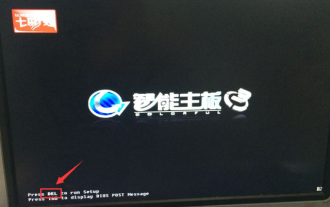 Colorful motherboard boot USB flash drive shortcut key
Mar 19, 2024 pm 12:55 PM
Colorful motherboard boot USB flash drive shortcut key
Mar 19, 2024 pm 12:55 PM
Hello everyone, today I will share a graphic tutorial from Xiaobai System official website (xiaobaixitong.com). Colorful motherboard is a computer motherboard brand with very good performance, and it has certain advantages in all aspects, and its price-performance ratio is also very high. So here comes the question, how to set the USB boot option for Colorful motherboard? Don’t worry, the editor will show you how to set up the USB disk boot option in Colorful. Teach you step by step how to set the U disk boot option for Colorful motherboard: First, insert the U disk into the computer, then turn on the computer and quickly and intermittently press the startup shortcut key to enter the BIOS setting interface (please note: usually it will be displayed below the computer brand logo Start hotkey hints). 2. Enter BIOS settings
 What should I do if the system installation is too slow when reinstalling the system from USB disk in System Home?
Mar 01, 2024 pm 11:30 PM
What should I do if the system installation is too slow when reinstalling the system from USB disk in System Home?
Mar 01, 2024 pm 11:30 PM
When reinstalling the system, many users use the USB flash drive reinstallation system of System Home. However, when they reinstall the USB flash drive, they find that the loading speed is too slow. So how should we deal with it? What should I do if the system installation is too slow when reinstalling the system via USB flash drive in System Home? Reason introduction: 1. The transmission speed of the USB flash drive itself is slow, especially when processing large files, and the operation time is very long. 2. The USB interface of the computer and the extension cord will cause The signal is attenuated, making the USB disk reinstallation system installation too slow. Solution: 1. The U disk can only be used as a PE system disk. Just put the system GHO file into the U disk. 2. When the user starts the U disk and enters the PE system, he directly copies GHO to the D disk. 3. When restoring the system, you can directly quote the GHO file of the D drive
 How to delete USB disk files? What should I do if the USB disk files cannot be deleted?
Mar 14, 2024 pm 08:49 PM
How to delete USB disk files? What should I do if the USB disk files cannot be deleted?
Mar 14, 2024 pm 08:49 PM
There are many important files stored in the USB flash drive, and there are also some useless files. Cleaning the USB flash drive regularly can better manage the USB flash drive resources. However, some users found that some files in the USB disk cannot be deleted. What is going on? This tutorial will bring you the solution, come and take a look. 1. Check whether the file is occupied 1. Open the file explorer and find the path of the U disk. 2. Right-click the file you want to delete and select "Properties". 3. In the "Properties" window, switch to the "Security" tab. 4. Click the "Advanced" button to view the file permissions. 5. Ensure that the current user has
 How to download soda music to USB disk
Feb 24, 2024 pm 12:10 PM
How to download soda music to USB disk
Feb 24, 2024 pm 12:10 PM
Soda Music can download music to a USB flash drive, so how do you download it to a USB flash drive? Users need to click on the music, then click on the three dots on the right side of the music, and click on download. This introduction to the method of downloading to a USB disk can tell you how to operate it. The following is a detailed introduction, so take a look! Tutorial on using soda music. How to download soda music to USB flash drive. Answer: Click the three dots on the right side of the music in the music, and click download inside. The specific method: 1. First, click the music button below. 2. After selecting a piece of music, click the three dots on the right. 3. After entering, click the download button inside.
 How to download qq music to USB flash drive? -How to download qq music to USB disk
Apr 01, 2024 am 10:11 AM
How to download qq music to USB flash drive? -How to download qq music to USB disk
Apr 01, 2024 am 10:11 AM
1. Open QQ Music software, enter the name of your favorite song in the search bar, and click the download button. 2. Open the folder where the downloaded songs are stored. 3. Copy the downloaded songs to the USB flash drive, and that’s it! Of course, you need to open the U disk first, then open the U disk in "My Computer" and paste it.
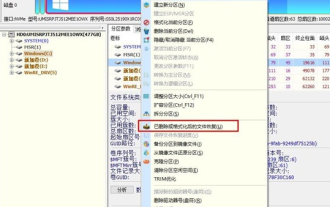 How to recover files with the partition tool diskgenius - How to recover files with the partition tool diskgenius
Mar 04, 2024 am 11:50 AM
How to recover files with the partition tool diskgenius - How to recover files with the partition tool diskgenius
Mar 04, 2024 am 11:50 AM
Recently, many friends have asked me how to recover files with the partition tool diskgenius. Next, let us learn how to recover files with the partition tool diskgenius. I hope it can help everyone. You can perform file recovery operations by selecting a specific partition in the hard disk partition map above the main interface of DiskGenius, right-clicking it, and then selecting "Deleted or Formatted File Recovery" from the pop-up menu. After opening the recovery options window, you need to check three options: "Recover Deleted Files", "Complete Recovery" and "Additional Scan for Known File Types", as shown in the figure. 3. Click the "Select File Type" button on the right and specify the file type you need to recover in the pop-up window, as follows
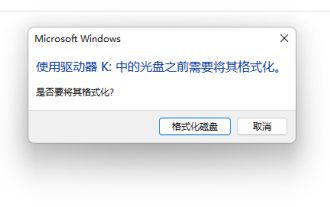 Check USB partition format
Mar 18, 2024 pm 05:46 PM
Check USB partition format
Mar 18, 2024 pm 05:46 PM
When using a USB flash drive to store work files, damage to the USB flash drive will often cause immeasurable losses. This was the case when I encountered a USB flash drive today. It was damaged for no reason during use. Phenomenon: After the U disk is inserted into the computer, it prompts to format the disk. This happens to every computer when it is plugged in, and the U disk partition format becomes RAW format. The U disk displayed in my computer has no capacity. Double-click the U disk. Is it still prompted whether to format it? Never format, never format, never format. Right-click My Computer--Manage--Disk Management to check whether the U disk is RAW. Try method one: chkdskK:\fMany people usually use chkdsk to repair disk partition problems, but when the U disk has been converted to RAW format



