
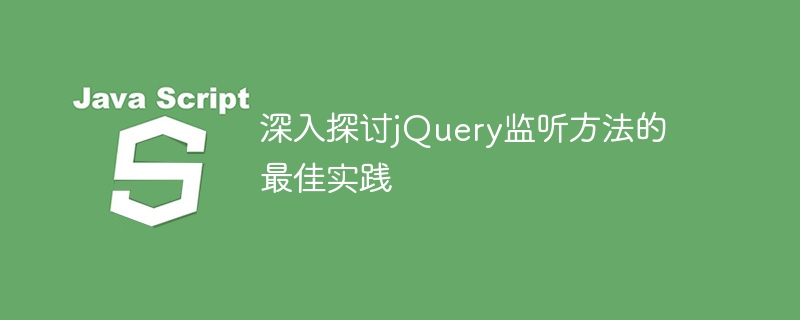
jQuery is a popular JavaScript library that is widely used in web development. In front-end development, it is often necessary to monitor user operations or changes in element status to achieve interactive effects. jQuery provides some methods to implement event monitoring. This article will delve into the best practices of jQuery listening methods and provide specific code examples.
In jQuery, you can use the on() method to bind event listeners to elements. The syntax of the on() method is as follows:
$(selector).on(event, handler);
Among them, selector is the element selector that needs to be monitored, and event is the element that needs to be monitored. Event type, handler is the function executed when the event is triggered.
For example, the sample code to add a click event listener for a button is as follows:
$("#myButton").on("click", function() {
alert("按钮被点击了!");
});When processing a large number of elements, bind directly to each element Event listening may cause performance issues. At this time, event proxies can be used to reduce the number of event processing functions and improve performance.
Use the on() method in conjunction with the event proxy to bind event listeners to elements added in the future. The sample code is as follows:
$("#container").on("click", ".myElement", function() {
// 处理点击事件
});In this way, you only need to bind an event listener to the #container element once, and the agent can process all click events of the .myElement element.
Sometimes it is necessary to monitor a one-time event, that is, remove the event monitoring after the event is triggered. You can use the one() method to implement single event monitoring.
$("#myButton").one("click", function() {
alert("这是一个单次点击事件!");
});jQuery also supports binding multiple event listeners to an element at the same time. You can pass in multiple event types in the on() method, separated by spaces.
$("#myElement").on("mouseenter mouseleave", function() {
// 鼠标移入和移出事件的处理
});If you need to remove event monitoring, you can use the off() method. Event listeners can be removed for specific event types or for all event listeners.
$("#myButton").off("click"); // 移除点击事件监听
$("#myElement").off(); // 移除所有事件监听Through the introduction of this article, we have deeply explored the best practices of jQuery listening methods, including binding event listening, event proxy, single event listening, multiple event listening and Disable event monitoring. Proper use of these methods can improve code readability and performance, and enhance user experience. I hope this article will be helpful to your event handling in front-end development!
The above is the detailed content of An in-depth study of the best practices of jQuery listening methods. For more information, please follow other related articles on the PHP Chinese website!
