 Web Front-end
Web Front-end
 HTML Tutorial
HTML Tutorial
 Interpreting HTML5 global attributes: five key points you must understand
Interpreting HTML5 global attributes: five key points you must understand
Interpreting HTML5 global attributes: five key points you must understand
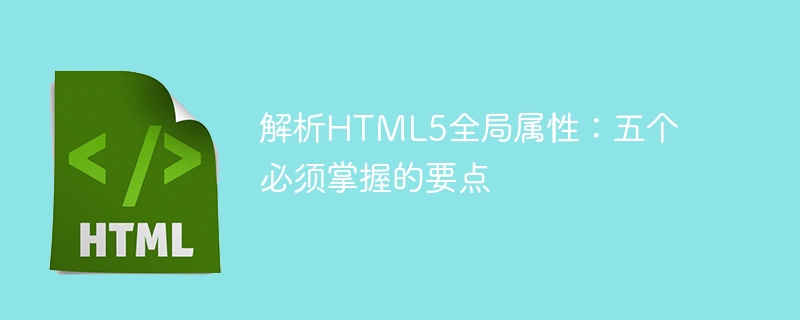
Analysis of HTML5 global attributes: five key points that must be mastered
With the rapid development of the Internet, HTML5, as a new generation of web page standard language, has gradually become Developers' first choice. HTML5 not only makes breakthroughs in semantics, but also introduces many global attributes, allowing developers to more flexibly control and define the behavior of elements. In this article, we will focus on analyzing the HTML5 global attributes and summarize five key points that must be mastered.
1. The concept and purpose of global attributes
Global attributes refer to attributes that can be applied to all elements of an HTML document. They are not only universal and universal, but can also provide additional functions and interactions. Effect. The use of global properties can greatly simplify code and improve development efficiency. In addition, global attributes can also enhance the accessibility, usability and maintainability of the page, and are a very important part of HTML5.
2. Application examples of global attributes
- id attribute: Each HTML element can have a unique id attribute, which is used to uniquely identify the element on the page. Through the id attribute, we can use JavaScript, CSS, etc. to operate and style specific elements, thereby enhancing the interaction and visualization of the page.
- class attribute: The class attribute is used to add one or more style categories to an element. Through the class attribute, we can group similar elements to facilitate unified control of CSS styles. At the same time, we can also use JavaScript to select elements through the class attribute for further operations and processing.
- style attribute: The style attribute can be used to define inline styles directly on the element. Through the style attribute, we can flexibly set specific styles for elements without introducing additional CSS files. However, it should be noted that too many inline styles will lead to code redundancy and reduced maintainability, and abuse should be avoided as much as possible.
- data attribute: The data attribute is used to store custom data for processing in JavaScript. Through the data attribute, we can mount customized data information on elements to provide developers with more flexibility and operability. Data in any format can be stored in the data attribute, such as strings, Boolean values, objects, etc.
- tabindex attribute: The tabindex attribute specifies the keyboard focus order of elements on the page. By setting the tabindex attribute, we can control the keyboard focusability and navigation order of elements. This is important for visually impaired users and keyboard navigation users to improve the usability and accessibility of your website.
3. Notes on global attributes
- Uniqueness: The value of the id attribute must be unique in the document and cannot be reused. When using the id attribute, ensure that each element has a unique identifier to avoid confusion and conflicts.
- Legality: The values of id, class and data attributes must comply with the definition of HTML specifications. When naming, follow naming rules and avoid using special characters and reserved words.
- Maintainability: Try to centrally manage the definition of styles and behaviors, and do not abuse inline styles and scripts. By separating styles and scripts, the maintainability and readability of the code can be improved.
- Compatibility: The degree of support for global attributes varies in different browsers. When using global attributes, pay attention to their compatibility to avoid compatibility problems in some browsers.
- Best practice: Proper use of global attributes can improve development efficiency, but there are also pros and cons that need to be weighed. When using global properties, consider code reusability, scalability and maintainability, and maintain good coding habits and standards.
Summary: It is very important for developers to master HTML5 global attributes. In actual projects, we need to use global attributes rationally, give full play to their advantages, and improve development efficiency and user experience. At the same time, we must also pay attention to the legality, compatibility, and best practices of global attributes to ensure the maintainability and readability of the code. I hope that the five key points described in this article can help everyone better understand and apply HTML5 global attributes, and bring more convenience and benefits to development.
The above is the detailed content of Interpreting HTML5 global attributes: five key points you must understand. For more information, please follow other related articles on the PHP Chinese website!

Hot AI Tools

Undresser.AI Undress
AI-powered app for creating realistic nude photos

AI Clothes Remover
Online AI tool for removing clothes from photos.

Undress AI Tool
Undress images for free

Clothoff.io
AI clothes remover

Video Face Swap
Swap faces in any video effortlessly with our completely free AI face swap tool!

Hot Article

Hot Tools

Notepad++7.3.1
Easy-to-use and free code editor

SublimeText3 Chinese version
Chinese version, very easy to use

Zend Studio 13.0.1
Powerful PHP integrated development environment

Dreamweaver CS6
Visual web development tools

SublimeText3 Mac version
God-level code editing software (SublimeText3)

Hot Topics
 1387
1387
 52
52
 Execute PHP function using onclick
Feb 29, 2024 pm 04:31 PM
Execute PHP function using onclick
Feb 29, 2024 pm 04:31 PM
We will also cover another way to execute a PHP function through the onclick() event using the Jquery library. This method calls a javascript function, which will output the content of the php function in the web page. We will also demonstrate another way to execute a PHP function using the onclick() event, calling the PHP function using pure JavaScript. This article will introduce a way to execute a PHP function, use the GET method to send the data in the URL, and use the isset() function to check the GET data. This method calls a PHP function if the data is set and the function is executed. Using jQuery to execute a PHP function through the onclick() event we can use
 How to read excel data in html
Mar 27, 2024 pm 05:11 PM
How to read excel data in html
Mar 27, 2024 pm 05:11 PM
How to read excel data in html: 1. Use JavaScript library to read Excel data; 2. Use server-side programming language to read Excel data.
 The difference between appendChild and append in JS
Feb 20, 2024 pm 06:57 PM
The difference between appendChild and append in JS
Feb 20, 2024 pm 06:57 PM
The difference between appendChild and append in JS requires specific code examples. In JavaScript, when we need to dynamically add child elements to the DOM (Document Object Model), we usually use the appendChild and append methods. Although their purpose is to add child elements to parent elements, there are some differences in their use. 1. appendChild method The appendChild method is one of the methods of the DOM node object. Use
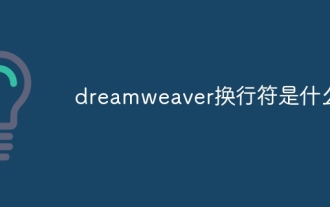 What is dreamweaver line break?
Apr 08, 2024 pm 09:54 PM
What is dreamweaver line break?
Apr 08, 2024 pm 09:54 PM
Use the <br> tag in Dreamweaver to create line breaks, which can be inserted through the menu, shortcut keys or direct typing. Can be combined with CSS styles to create empty rows of specific heights. In some cases, it is more appropriate to use the <p> tag instead of the <br> tag because it automatically creates blank lines between paragraphs and applies style control.
 Use CSS Transform to transform elements
Feb 24, 2024 am 10:09 AM
Use CSS Transform to transform elements
Feb 24, 2024 am 10:09 AM
Usage of Transform in CSS The Transform property of CSS is a very powerful tool that can perform operations such as translation, rotation, scaling and tilting of HTML elements. It can dramatically change the appearance of elements and make web pages more creative and dynamic. In this article, we will introduce the various uses of Transform in detail and provide specific code examples. 1. Translate (Translate) Translate refers to moving an element a specified distance along the x-axis and y-axis. Its syntax is as follows: tran
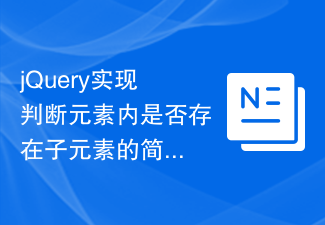 jQuery implements a simple method to determine whether there are child elements within an element
Feb 28, 2024 pm 03:21 PM
jQuery implements a simple method to determine whether there are child elements within an element
Feb 28, 2024 pm 03:21 PM
jQuery is a widely used JavaScript library that provides many convenient methods to manipulate HTML elements. In the process of developing web pages, we often encounter situations where we need to determine whether there are sub-elements within an element. In this article, we will introduce how to use jQuery to achieve this function and provide specific code examples. To determine whether there are child elements within an element, we can use jQuery's children() method. The children() method is used to obtain matches
 What does ridge mean in css
Apr 28, 2024 pm 04:06 PM
What does ridge mean in css
Apr 28, 2024 pm 04:06 PM
Ridge is a border style in CSS that is used to create a 3D border with an embossed effect, which is manifested as a raised ridge-like line.
 How to use hover in css
Feb 23, 2024 pm 12:06 PM
How to use hover in css
Feb 23, 2024 pm 12:06 PM
The hover pseudo-class in CSS is a very commonly used selector that allows us to change the style of an element when the mouse is hovering over it. This article will introduce the usage of hover and provide specific code examples. 1. Basic Usage To use hover, we need to first define a style for the element, and then use the :hover pseudo-class to specify the corresponding style when the mouse is hovering. For example, we have a button element. When the mouse hovers over the button, we want the background color of the button to change to red and the text color to white.



