 Computer Tutorials
Computer Tutorials
 Computer Knowledge
Computer Knowledge
 Solution to the problem of insufficient storage space on C drive
Solution to the problem of insufficient storage space on C drive
Solution to the problem of insufficient storage space on C drive
What to do if the computer system C drive has insufficient space
With the development of technology, computers have become an indispensable part of people's lives and work. However, problems arise one after another, one of which is insufficient space on the C drive of the computer system. When the C drive has insufficient space, the computer's running speed will slow down and may even cause the system to crash. So, how should we deal with the situation of insufficient C drive space?
First of all, we need to understand why the problem of insufficient space on the C drive occurs. C drive is the hard disk partition where the operating system is located and is responsible for storing system files and programs. As time goes by, the remaining space of the C drive will continue to decrease. The main reasons are as follows:
- System updates: The operating system and applications will be updated and upgraded regularly. These update files usually Stored in the C drive, these temporary files will take up a lot of space over time.
- Junk files: In the process of using the computer, some temporary files, cache files and other junk files are often generated. These files cannot be cleaned up by the system in time, resulting in insufficient space on the C drive.
- Large file storage: Sometimes we store some large files, such as movies, games, etc., in the C drive, which can easily take up a lot of space.
- Unallocated space: When purchasing a computer, there may be insufficient space in the C drive partition, resulting in a smaller storage space in the C drive from the beginning.
Faced with the problem of insufficient C drive space, we can adopt the following solutions:
- Clean up junk files: We can use the system’s own disk cleaning tool Or third-party cleaning software to clean junk files. These tools can scan and clean up temporary files, cache files, recycle bin and other junk files on the C drive to free up more space.
- Move large files: We can move large files stored in the C drive, such as movies, games, etc., to other partitions to save space on the C drive. You can use the system's own file manager or third-party file management software to move files.
- Adjust system settings: You can reduce the space occupied by C drive by adjusting system settings. For example, change the system's temporary file directory, download file directory, etc. to other partitions to keep the C drive clean and tidy.
- Expand the C drive space: If the problem of insufficient C drive space cannot be solved by cleaning and moving files, we can also consider expanding the C drive space. You can use a disk partition tool to re-partition the disk space and adjust the space of other partitions to the C drive.
- Regular maintenance: In order to avoid the problem of insufficient C drive space, we should develop the habit of regular maintenance. Regularly cleaning junk files, moving large files, backing up important files, etc. can help us keep the C drive with sufficient space.
In short, insufficient space on the C drive of the computer system will affect the normal operation and use of the computer. Faced with this problem, we can solve it by cleaning junk files, moving large files, adjusting system settings, expanding the C drive, etc. In addition, we should also develop a good habit of regular maintenance to keep the C drive with sufficient space. Only by keeping the C drive clean and sufficient can our computers continue to run efficiently.
The above is the detailed content of Solution to the problem of insufficient storage space on C drive. For more information, please follow other related articles on the PHP Chinese website!

Hot AI Tools

Undresser.AI Undress
AI-powered app for creating realistic nude photos

AI Clothes Remover
Online AI tool for removing clothes from photos.

Undress AI Tool
Undress images for free

Clothoff.io
AI clothes remover

AI Hentai Generator
Generate AI Hentai for free.

Hot Article

Hot Tools

Notepad++7.3.1
Easy-to-use and free code editor

SublimeText3 Chinese version
Chinese version, very easy to use

Zend Studio 13.0.1
Powerful PHP integrated development environment

Dreamweaver CS6
Visual web development tools

SublimeText3 Mac version
God-level code editing software (SublimeText3)

Hot Topics
 1386
1386
 52
52
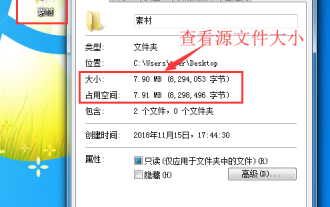 How to compress files to the smallest size with 7-zip? 7-zip usage tutorial
Mar 14, 2024 am 10:30 AM
How to compress files to the smallest size with 7-zip? 7-zip usage tutorial
Mar 14, 2024 am 10:30 AM
As we all know, 7-zip is a completely free compression and decompression software. Compared with other compression software, its compression speed is faster and the compression rate is better. Many users wonder how 7-zip software can compress a large file to the smallest size. ? In response to this question, the editor gave an answer. How does 7-zip software compress a large file to the smallest size? First, download and install the 7-zip software on your computer. Then, right-click the file to be compressed, view the source file size and record it. Then, right-click on the file again and select 7-zip-Add to archive. A window will pop up saying "Add to compressed package". 2. Then we set the compression format in the compression window and select maximum compression for the compression level.
 How to use Go language to compress and decompress files?
Jun 09, 2023 pm 09:31 PM
How to use Go language to compress and decompress files?
Jun 09, 2023 pm 09:31 PM
With the continuous development of computer technology, file processing has become an essential part of computer users' daily work. As the amount of file storage continues to increase, compressing files has become a very necessary operation. In this process, using Go language for file compression and decompression has become a topic of great concern. The Go language itself provides a rich standard library, which includes related tool functions for processing file operations. It is precisely because of this that using Go language for file compression and decompression operations is compared to other
 How to use PHP to develop a simple file compression function
Sep 24, 2023 pm 05:27 PM
How to use PHP to develop a simple file compression function
Sep 24, 2023 pm 05:27 PM
Overview of how to use PHP to develop a simple file compression function: File compression is a commonly used technology. By reducing the size of files, it can improve file transfer efficiency, save storage space, and facilitate file backup and sharing. This article will introduce how to develop a simple file compression function based on PHP, and realize file compression and decompression operations by compressing and decompressing files. Steps: Create a PHP file: First, create a PHP file named compress.php. Compressed file: on com
 What should I do if there is no file compression when right-clicking on Win10?
Jul 19, 2023 pm 01:01 PM
What should I do if there is no file compression when right-clicking on Win10?
Jul 19, 2023 pm 01:01 PM
What should I do if there is no file compression when right-clicking on Win10? When using the win10 system, we often encounter various small problems. After downloading and installing the win10 system, some friends found that the win10 system does not have a file compression function, so we do not have the ability to compress and decompress files. So how to solve this problem? The editor below has compiled a tutorial on how to solve the problem of file compression when right-clicking in Win10. If you are interested, follow the editor to read below! Win10 right-clicks and no file compression solution tutorial to open the winrar program, or create a new empty package and then open it, click Settings under "Options" on the toolbar, or directly shortcut "Ctrl+S" to open the settings interface; then switch from the default General tab to The last item "comprehensive"
 Methods to improve the concurrent performance of Java file compression and decompression
Jun 30, 2023 pm 10:13 PM
Methods to improve the concurrent performance of Java file compression and decompression
Jun 30, 2023 pm 10:13 PM
How to optimize the concurrent performance of file compression and decompression in Java development. With the rapid development of the Internet, large amounts of data exchange and storage have become an important part of today's information age. During this process, it is often necessary to compress and decompress data to improve data transmission efficiency and save storage space. In Java development, compression algorithms are often used to compress and decompress files. However, when processing a large number of files, it is necessary to consider the optimization of concurrency performance to improve the running efficiency of the program. This article will introduce some of the advantages
 How to use the gzip module for file compression and decompression in Python 3.x
Aug 01, 2023 pm 08:28 PM
How to use the gzip module for file compression and decompression in Python 3.x
Aug 01, 2023 pm 08:28 PM
How to use the gzip module for file compression and decompression in Python3.x Introduction: In daily development, we often need to compress and decompress files. The gzip module in Python provides a convenient and concise API to perform gzip compression and decompression operations when processing files. This article will introduce how to use the gzip module to compress and decompress files, and give corresponding code examples. Compressed files: The GzipFile class in the gzip module provides compressed files
 How to optimize file compression speed in C++ development
Aug 22, 2023 pm 03:44 PM
How to optimize file compression speed in C++ development
Aug 22, 2023 pm 03:44 PM
How to optimize file compression speed in C++ development Introduction: With the popularity of the Internet and mobile devices, file transfers are becoming more and more frequent. In order to reduce transmission time and network bandwidth consumption, file compression has become a common processing method. As a high-performance programming language, C++ is widely used to develop file compression tools. However, how to optimize file compression speed in C++ development is still a problem that needs to be solved. This article will introduce how to improve the speed of file compression from three aspects: algorithm optimization, hardware optimization and multi-thread optimization.
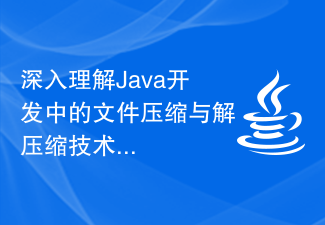 In-depth understanding of file compression and decompression technology in Java development
Nov 20, 2023 pm 02:10 PM
In-depth understanding of file compression and decompression technology in Java development
Nov 20, 2023 pm 02:10 PM
In-depth understanding of file compression and decompression technology in Java development. With the rapid development of the Internet and the rapid changes in information technology, large amounts of data exchange and transmission have become the norm in today's society. In order to store and transmit data efficiently, file compression and decompression technology came into being. In Java development, file compression and decompression is an essential skill. This article will deeply explore the principles and usage of this technology. 1. Principles of file compression and decompression In computers, file compression is to compress one or more files using a specific algorithm.



