Analyze the meaning and application of HTTP525 status code
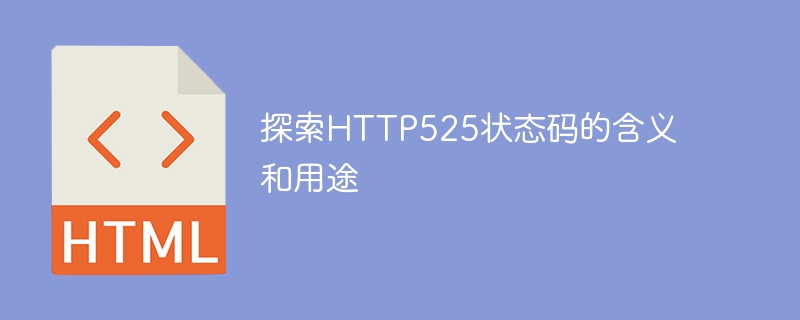
HTTP525 status code refers to Invalid SSL Certificate, which is an invalid SSL certificate. When the browser establishes an HTTPS connection with the server, if it finds that the server's SSL certificate is invalid or expired, the browser will return this 525 status code.
SSL certificate is a security protocol used to authenticate and protect encrypted websites. With an SSL certificate, the browser can verify the server's identity and ensure that communications with the server are encrypted and secure. When the server's SSL certificate is invalid, the browser will generate a warning to remind users of potential risks.
So, why does the 525 status code appear? There are several possible reasons why your server's SSL certificate is invalid. First, the SSL certificate may have expired, at which point the browser cannot verify the validity of the certificate. Second, certificates may be self-signed or issued by an untrusted certificate authority, which will also be considered invalid. In addition, there may be a problem with the server's configuration, causing the SSL certificate to fail to load correctly.
When the browser returns a 525 status code, it is actually telling the user that the website currently visited has some security risks and the user needs to treat it with caution. Users may choose to continue accessing the website, but do so at their own risk. On the other hand, the administrator of the website needs to fix the SSL certificate problem as soon as possible to ensure the security and reliability of the website.
It is crucial for website administrators to understand and handle the 525 status code. First, the administrator needs to check whether the SSL certificate on the server has expired, and if it has expired, the certificate needs to be updated. Second, administrators need to ensure that the certificate used is signed by a trusted certificate authority to avoid browsers treating it as an invalid certificate. Finally, administrators should also check that the server is configured correctly to ensure that the SSL certificate can be loaded and used correctly.
When solving the 525 status code problem, website administrators can also consider using a CDN (Content Delivery Network) service. CDN can help relieve server load pressure and provide more reliable SSL certificate support. By distributing website content to server nodes around the world, CDN can provide faster response times and better security.
In addition to the 525 status code, HTTP also defines many other status codes, each of which has its own specific meaning and purpose. Common status codes include 200 (OK), 404 (Not Found), and 500 (Internal Server Error). Understanding the meaning and purpose of these status codes can help website administrators better manage and maintain the website and provide a better user experience.
To sum up, the HTTP525 status code indicates an invalid SSL certificate. This status code is returned when the browser detects an invalid SSL certificate when establishing an HTTPS connection with the server. Understanding and handling the 525 status code is crucial for webmasters to help ensure the security and reliability of their website. At the same time, users also need to be cautious about the 525 status code and pay attention to possible security risks.
The above is the detailed content of Analyze the meaning and application of HTTP525 status code. For more information, please follow other related articles on the PHP Chinese website!

Hot AI Tools

Undresser.AI Undress
AI-powered app for creating realistic nude photos

AI Clothes Remover
Online AI tool for removing clothes from photos.

Undress AI Tool
Undress images for free

Clothoff.io
AI clothes remover

AI Hentai Generator
Generate AI Hentai for free.

Hot Article

Hot Tools

Notepad++7.3.1
Easy-to-use and free code editor

SublimeText3 Chinese version
Chinese version, very easy to use

Zend Studio 13.0.1
Powerful PHP integrated development environment

Dreamweaver CS6
Visual web development tools

SublimeText3 Mac version
God-level code editing software (SublimeText3)

Hot Topics
 Revealing the causes of HTTP status code 460
Feb 19, 2024 pm 08:30 PM
Revealing the causes of HTTP status code 460
Feb 19, 2024 pm 08:30 PM
Decrypting HTTP status code 460: Why does this error occur? Introduction: In daily network use, we often encounter various error prompts, including HTTP status codes. These status codes are a mechanism defined by the HTTP protocol to indicate the processing of a request. Among these status codes, there is a relatively rare error code, namely 460. This article will delve into this error code and explain why this error occurs. Definition of HTTP status code 460: First, we need to understand the basics of HTTP status code
 Analyze the causes and solutions of HTTP status code 460
Feb 20, 2024 pm 02:03 PM
Analyze the causes and solutions of HTTP status code 460
Feb 20, 2024 pm 02:03 PM
Explore the causes and solutions of HTTP status code 460. The HTTP status code is a standardized numeric code used by the HTTP protocol to indicate the result returned by a request. In the HTTP/1.1 specification, a total of 5 types of status codes are defined, among which 4xx status codes indicate request errors and 5xx status codes indicate server errors. Among these status codes, we have rarely heard of the 460 status code. So, what is HTTP status code 460? What is the reason for its appearance? How should we solve it? First, let’s look at the HTTP status codes
 Detailed explanation of Oracle error 3114: How to solve it quickly
Mar 08, 2024 pm 02:42 PM
Detailed explanation of Oracle error 3114: How to solve it quickly
Mar 08, 2024 pm 02:42 PM
Detailed explanation of Oracle error 3114: How to solve it quickly, specific code examples are needed. During the development and management of Oracle database, we often encounter various errors, among which error 3114 is a relatively common problem. Error 3114 usually indicates a problem with the database connection, which may be caused by network failure, database service stop, or incorrect connection string settings. This article will explain in detail the cause of error 3114 and how to quickly solve this problem, and attach the specific code
 Troubleshooting the causes and solutions for HTTP status code 550
Feb 20, 2024 am 09:49 AM
Troubleshooting the causes and solutions for HTTP status code 550
Feb 20, 2024 am 09:49 AM
Explore the causes and solutions of HTTP status code 550 Introduction: In network communications, HTTP status codes play an important role and are used to indicate the results of the server processing the request. Among them, HTTP status code 550 is a relatively rare status code that is usually related to the server refusing to execute the request. This article will explore the causes of HTTP status code 550 and provide solutions. 1. The basic concept of HTTP status code. Before understanding the HTTP status code 550, let us first briefly understand the basic concept of HTTP status code.
 Analysis of the meaning of HTTP status code 460
Feb 24, 2024 pm 03:51 PM
Analysis of the meaning of HTTP status code 460
Feb 24, 2024 pm 03:51 PM
Vernacular explanation: What does HTTP status code 460 mean? Hello everyone, today we will talk about a strange number in the HTTP status code - 460. I believe many friends have encountered various error pages when developing websites or browsing the web, including HTTP status codes. As for this 460 status code, you may be curious, what does it mean? First, let’s first understand what HTTP status codes are. During the process of accessing web pages or interacting with the server, the client
 Analysis of new features of Win11: How to skip logging in to Microsoft account
Mar 27, 2024 pm 05:24 PM
Analysis of new features of Win11: How to skip logging in to Microsoft account
Mar 27, 2024 pm 05:24 PM
Analysis of new features of Win11: How to skip logging in to a Microsoft account. With the release of Windows 11, many users have found that it brings more convenience and new features. However, some users may not like having their system tied to a Microsoft account and wish to skip this step. This article will introduce some methods to help users skip logging in to a Microsoft account in Windows 11 and achieve a more private and autonomous experience. First, let’s understand why some users are reluctant to log in to their Microsoft account. On the one hand, some users worry that they
 Detailed explanation of HTTP status code 405: Learn the best way to handle requests that are not allowed
Feb 19, 2024 pm 11:50 PM
Detailed explanation of HTTP status code 405: Learn the best way to handle requests that are not allowed
Feb 19, 2024 pm 11:50 PM
Detailed explanation of HTTP status code 405: Master the best practices for handling request methods that are not allowed Introduction: In web development, communication between the server and the client is carried out through the HTTP protocol. The HTTP protocol defines a series of status codes to indicate the server's response to the request. Among them, status code 405 indicates that the server prohibits the use of the current request method. This article will discuss in detail the meaning, causes, common solutions and best practices of HTTP status code 405 to help readers better understand how to handle requesters.
 Analysis of the meaning and usage of midpoint in PHP
Mar 27, 2024 pm 08:57 PM
Analysis of the meaning and usage of midpoint in PHP
Mar 27, 2024 pm 08:57 PM
[Analysis of the meaning and usage of midpoint in PHP] In PHP, midpoint (.) is a commonly used operator used to connect two strings or properties or methods of objects. In this article, we’ll take a deep dive into the meaning and usage of midpoints in PHP, illustrating them with concrete code examples. 1. Connect string midpoint operator. The most common usage in PHP is to connect two strings. By placing . between two strings, you can splice them together to form a new string. $string1=&qu






