
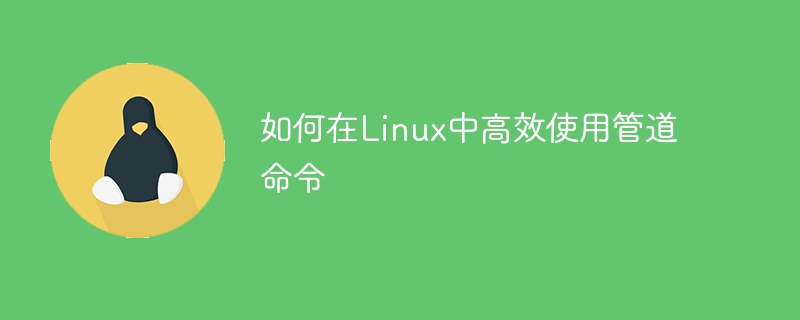
How to use pipe commands efficiently in Linux
The pipe command is one of the very powerful and flexible functions in Linux. Through the pipe command, we can combine multiple commands Connected so that the input data is output after multiple processing steps. This method is very efficient and convenient when processing large amounts of data or tasks that require multi-step processing. In this article, we will explain how to use pipe commands efficiently in Linux and provide specific code examples.
1. Basic introduction
In Linux, pipe commands use the "|" symbol to connect multiple commands. The basic syntax is:
command1 | command2 | command3 ...
In this way, the output of command1 will be used as the input of command2, the output of command2 will be used as the input of command3, and so on. In this way, multiple commands can be chained together to achieve multi-step data processing.
2. Sample code
Suppose we need to find all the .txt files in a directory and count them To determine the number of lines in each file, you can use the following pipeline command:
find . -type f -name "*.txt" | xargs wc -l
This command first uses the find command to find all the .txt files in the current directory, and then passes their paths to the xargs command. The xargs command will These paths are passed as parameters to the wc command, which counts the number of lines in each file.
Suppose we have a log file and need to count the occurrence of a certain keyword (such as "error") times, you can use the following pipeline command:
cat logfile.txt | grep "error" | wc -l
This command first uses the cat command to read the contents of the log file, then uses the grep command to filter out the lines containing the "error" keyword, and finally uses the wc command to count these The number of lines, that is, the number of times the keyword "error" appears.
Suppose we have a text file and need to convert all the letters in it to uppercase and sort it alphabetically. You can Use the following pipeline command:
cat textfile.txt | tr 'a-z' 'A-Z' | tr -d '[:punct:]' | tr -s ' ' ' ' | sort
This command first uses the cat command to read the contents of the text file, then uses the tr command to convert all lowercase letters to uppercase, then uses the tr command to remove all punctuation marks, and then uses The tr command replaces spaces with newlines and finally the sort command is used to sort the text alphabetically.
3. Conclusion
In Linux, pipe commands are a very effective and powerful way to process and operate data. By cleverly combining various commands, we can achieve functionally complex data processing tasks. We hope that the sample code provided in this article can help readers use pipeline commands more efficiently and play a greater role in actual work.
The above is the detailed content of Tips for effective use of pipe commands in Linux. For more information, please follow other related articles on the PHP Chinese website!
 tim mobile online
tim mobile online
 How to use unlocker
How to use unlocker
 What does CX mean in the currency circle?
What does CX mean in the currency circle?
 Is Bitcoin legal in China?
Is Bitcoin legal in China?
 Can data between Hongmeng system and Android system be interoperable?
Can data between Hongmeng system and Android system be interoperable?
 How to set page numbers in word
How to set page numbers in word
 Solution to Win7 folder properties not sharing tab page
Solution to Win7 folder properties not sharing tab page
 GAMMAINV function usage
GAMMAINV function usage
 How to adjust the smoke head in WIN10 system cf
How to adjust the smoke head in WIN10 system cf




