 Backend Development
Backend Development
 Python Tutorial
Python Tutorial
 Installation and Troubleshooting: A Guide to Scipy Libraries
Installation and Troubleshooting: A Guide to Scipy Libraries
Installation and Troubleshooting: A Guide to Scipy Libraries
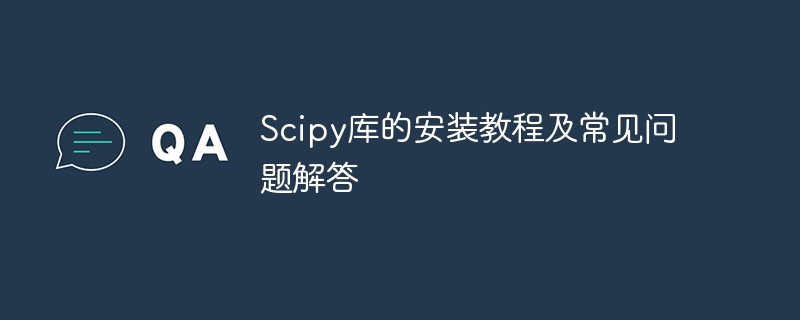
Scipy library installation tutorial and FAQ
Introduction:
Scipy (Scientific Python) is a Python used for numerical calculations, statistics and scientific calculations library. It is based on NumPy and can easily perform various scientific computing tasks such as array operations, numerical calculations, optimization, interpolation, signal processing, and image processing. This article will introduce the installation tutorial of Scipy library and answer some common questions.
1. Scipy installation tutorial
- Installation prerequisites
Before installing Scipy, you need to ensure that the following prerequisites have been met: - Python environment : The Scipy library requires Python 2.7 or Python 3.4 and above;
- NumPy library: The Scipy library is developed based on the NumPy library, so the NumPy library needs to be installed first.
-
Installing Scipy library
The installation of Scipy library is very simple and can be installed through the pip command. Enter the following command on the command line to complete the installation of the Scipy library:pip install scipy
Copy after loginIf you encounter problems installing Scipy on a Windows system, you can try installing a precompiled binary package, such as the Anaconda distribution. In Anaconda, you can use the following command to install the Scipy library:
conda install scipy
Copy after loginAfter the installation is complete, you can use the Scipy library in Python.
2. Frequently Asked Questions
ImportError: No module named 'scipy'
This error is usually caused by the Scipy library not being installed correctly. or not found. First, you can check whether Scipy has been installed correctly by running the following command:import scipy print(scipy.__version__)
Copy after loginIf the Scipy library is not found, you can try to reinstall it.
- ImportError: DLL load failed: The specified module could not be found.
This error is generally caused by the lack of a necessary dynamic link library file. You can try to reinstall the Scipy library, or find and install the missing dynamic link library. ValueError: numpy.ndarray size changed, may indicate binary incompatibility. Expected 88 from C header, got 80 from PyObject
This error is usually caused by the incompatibility between the versions of the NumPy library and the Scipy library. of. You can try to update the NumPy library to solve this problem:pip install --upgrade numpy
Copy after loginCopy after loginImportError: cannot import name 'arange' from 'numpy'
This error is usually caused by the NumPy library version being too low. . You can try to update the NumPy library to solve this problem:pip install --upgrade numpy
Copy after loginCopy after login- How to use the functions in the Scipy library?
Scipy library provides numerous mathematical functions and scientific calculation tools. For specific usage methods, you can refer to Scipy official documentation or use the help() function to view the descriptions and parameters of related functions.
Sample code:
The following is a sample code for linear regression using the Scipy library:
import numpy as np
from scipy import stats
# 生成随机数据
x = np.random.randn(100)
y = 2 * x + np.random.randn(100)
# 进行线性回归
slope, intercept, r_value, p_value, std_err = stats.linregress(x, y)
# 打印回归结果
print("斜率:", slope)
print("截距:", intercept)
print("相关系数:", r_value)
print("p值:", p_value)
print("标准误差:", std_err)This sample code uses linregress()# in the Scipy library ## Function performs linear regression and calculates regression results such as slope, intercept, correlation coefficient, p value and standard error.
This article introduces the installation tutorial and FAQs of the Scipy library, and demonstrates the use of the Scipy library through sample code. I hope readers can better understand how to use the Scipy library through this article, and successfully carry out scientific computing and data analysis work.
The above is the detailed content of Installation and Troubleshooting: A Guide to Scipy Libraries. For more information, please follow other related articles on the PHP Chinese website!

Hot AI Tools

Undresser.AI Undress
AI-powered app for creating realistic nude photos

AI Clothes Remover
Online AI tool for removing clothes from photos.

Undress AI Tool
Undress images for free

Clothoff.io
AI clothes remover

AI Hentai Generator
Generate AI Hentai for free.

Hot Article

Hot Tools

Notepad++7.3.1
Easy-to-use and free code editor

SublimeText3 Chinese version
Chinese version, very easy to use

Zend Studio 13.0.1
Powerful PHP integrated development environment

Dreamweaver CS6
Visual web development tools

SublimeText3 Mac version
God-level code editing software (SublimeText3)

Hot Topics
 1378
1378
 52
52
 Reasons and solutions for scipy library installation failure
Feb 22, 2024 pm 06:27 PM
Reasons and solutions for scipy library installation failure
Feb 22, 2024 pm 06:27 PM
Reasons and solutions for scipy library installation failure, specific code examples are required When performing scientific calculations in Python, scipy is a very commonly used library, which provides many functions for numerical calculations, optimization, statistics, and signal processing. However, when installing the scipy library, sometimes you encounter some problems, causing the installation to fail. This article will explore the main reasons why scipy library installation fails and provide corresponding solutions. Installation of dependent packages failed. The scipy library depends on some other Python libraries, such as nu.
 Complete guide to Pygame installation: from download to configuration without any loss
Feb 18, 2024 pm 01:05 PM
Complete guide to Pygame installation: from download to configuration without any loss
Feb 18, 2024 pm 01:05 PM
Pygame Installation Guide: There are many steps from download to configuration, specific code examples are required. Introduction: Pygame is an excellent open source Python game development library. It provides a wealth of functions and tools, allowing developers to easily create various types of games. 2D games. This article will introduce how to download, install and configure Pygame for beginners, and provide specific code examples to help readers get started quickly. 1. Download Pygame: First, we need to download the Pygame library. On the Python official website
 How to solve the problem of scipy library installation failure? Quick method sharing
Feb 19, 2024 pm 08:02 PM
How to solve the problem of scipy library installation failure? Quick method sharing
Feb 19, 2024 pm 08:02 PM
What should I do if the scipy library installation fails? Quick solution sharing, specific code examples are required scipy is a powerful Python library widely used in scientific computing, providing many functions for mathematical, scientific and engineering calculations. However, when installing scipy, sometimes you encounter some problems that cause the installation to fail. This article will introduce you to some common scipy installation failure problems, and provide corresponding solutions and specific sample codes. Problem 1: Missing dependent libraries. Before installing scipy, you need to install it first.
 Tutorial on installing PyCharm with PyTorch
Feb 24, 2024 am 10:09 AM
Tutorial on installing PyCharm with PyTorch
Feb 24, 2024 am 10:09 AM
As a powerful deep learning framework, PyTorch is widely used in various machine learning projects. As a powerful Python integrated development environment, PyCharm can also provide good support when implementing deep learning tasks. This article will introduce in detail how to install PyTorch in PyCharm and provide specific code examples to help readers quickly get started using PyTorch for deep learning tasks. Step 1: Install PyCharm First, we need to make sure we have
 Quickly install OpenCV study guide using pip package manager
Jan 18, 2024 am 09:55 AM
Quickly install OpenCV study guide using pip package manager
Jan 18, 2024 am 09:55 AM
Use the pip command to easily install OpenCV tutorial, which requires specific code examples. OpenCV (OpenSource Computer Vision Library) is an open source computer vision library. It contains a large number of computer vision algorithms and functions, which can help developers quickly build image and video processing related applications. Before using OpenCV, we need to install it first. Fortunately, Python provides a powerful tool pip to manage third-party libraries
 OpenCV installation tutorial: a must-read for PyCharm users
Feb 22, 2024 pm 09:21 PM
OpenCV installation tutorial: a must-read for PyCharm users
Feb 22, 2024 pm 09:21 PM
OpenCV is an open source library for computer vision and image processing, which is widely used in machine learning, image recognition, video processing and other fields. When developing using OpenCV, in order to better debug and run programs, many developers choose to use PyCharm, a powerful Python integrated development environment. This article will provide PyCharm users with an installation tutorial for OpenCV, with specific code examples. Step One: Install Python First, make sure you have Python installed
 PyCharm Community Edition Installation Guide: Quickly master all the steps
Jan 27, 2024 am 09:10 AM
PyCharm Community Edition Installation Guide: Quickly master all the steps
Jan 27, 2024 am 09:10 AM
Quick Start with PyCharm Community Edition: Detailed Installation Tutorial Full Analysis Introduction: PyCharm is a powerful Python integrated development environment (IDE) that provides a comprehensive set of tools to help developers write Python code more efficiently. This article will introduce in detail how to install PyCharm Community Edition and provide specific code examples to help beginners get started quickly. Step 1: Download and install PyCharm Community Edition To use PyCharm, you first need to download it from its official website
 Learn to install Selenium easily using PyCharm: PyCharm installation and configuration guide
Jan 04, 2024 pm 09:48 PM
Learn to install Selenium easily using PyCharm: PyCharm installation and configuration guide
Jan 04, 2024 pm 09:48 PM
PyCharm installation tutorial: Easily learn how to install Selenium, specific code examples are needed. As Python developers, we often need to use various third-party libraries and tools to complete project development. Among them, Selenium is a very commonly used library for automated testing and UI testing of web applications. As an integrated development environment (IDE) for Python development, PyCharm provides us with a convenient and fast way to develop Python code, so how



