What is a session?
What is session
In the computer field, session (session) is an important concept. It is a mechanism used to track the user's activity status within a certain period of time. Whenever a user accesses a website or other application, a new session is created. Session can store and maintain user-related information in order to provide personalized services when users browse the website.
The role of session is to solve the stateless limitations of the HTTP protocol. The HTTP protocol is a stateless protocol, that is, the server does not record the correlation between each request. This means that when a user browses between different pages, the server cannot know the relationship between these pages, nor can it effectively record the user's status and information.
To solve this problem, session introduces a session identifier (session identifier), which is usually a unique string. The server sends this identifier to the client, and the client sends this identifier to the server as a parameter in subsequent requests to indicate that this is a request from the same user. The server can identify the user through this session identifier and store the user's information in the session object on the server side.
session can store various types of data, such as the user's login status, the items in the shopping cart, the user's game scores, etc. This data is retained and maintained throughout the lifetime of the user session. On each request, the server uses the session identifier to retrieve the session object in order to obtain and update the user information stored in it.
Session is usually implemented in two ways: based on cookies and based on URL rewriting.
Cookie-based session is the most common method. The server sends a cookie with a session identifier to the client in the response, and the client automatically sends this cookie to the server in subsequent requests. The server identifies the user based on this cookie and manages the corresponding session data.
Session based on URL rewriting is a more compatible method. The server inserts the session identifier into the URL when processing the response, such as in a path or query parameter. The client will include the identifier in the URL in subsequent requests, and the server will obtain and operate the session data by parsing the URL.
In addition to providing persistent data storage functions, sessions can also be used to implement security and authentication functions. For example, when a user logs in, the server can create a session to indicate that the user has been authenticated, and subsequent requests must be valid before the session can be executed. This ensures that only authenticated users can access specific functionality or resources.
However, there are also some problems and challenges in session. First, session data is stored on the server, so it takes up the server's memory and storage resources. As the number of users and session data grows, the server's carrying capacity and performance may be affected. Secondly, distributed management of sessions is also a complex issue, especially in a multi-server cluster environment. To solve these problems, technologies such as caching, load balancing, and distributed storage are often used.
To sum up, session is a mechanism for tracking and managing user activity status, which plays a vital role in Web development. Through sessions, the server can persistently store the user's status and information, and provide personalized services and functions based on this information. However, developers need to pay attention to managing and protecting user data when using sessions to ensure security and privacy.
The above is the detailed content of What is a session?. For more information, please follow other related articles on the PHP Chinese website!

Hot AI Tools

Undresser.AI Undress
AI-powered app for creating realistic nude photos

AI Clothes Remover
Online AI tool for removing clothes from photos.

Undress AI Tool
Undress images for free

Clothoff.io
AI clothes remover

AI Hentai Generator
Generate AI Hentai for free.

Hot Article

Hot Tools

Notepad++7.3.1
Easy-to-use and free code editor

SublimeText3 Chinese version
Chinese version, very easy to use

Zend Studio 13.0.1
Powerful PHP integrated development environment

Dreamweaver CS6
Visual web development tools

SublimeText3 Mac version
God-level code editing software (SublimeText3)

Hot Topics
 How to enable private browsing mode in Baidu Browser
Jan 30, 2024 pm 12:03 PM
How to enable private browsing mode in Baidu Browser
Jan 30, 2024 pm 12:03 PM
How to set the incognito mode of Baidu browser? Everyone should have encountered this situation when surfing the Internet. The pages you have browsed can be easily found in the history. If it is a public computer, or you lend your computer to others, it is easy to expose your personal information. privacy. So, how can you hide your own history? Baidu Browser has an incognito mode for everyone’s convenience. In this way, when browsing any web page, there will be no traces of browsing. Follow the editor of this website to see how to set up incognito mode on Baidu browser. How to enter the incognito mode of Baidu Browser 1. Open the browser and click the three horizontal lines icon in the upper right corner of the browser page. 2. In the drop-down menu, click the "Invisible Window" column in the middle.
 Caching mechanism and application practice in PHP development
May 09, 2024 pm 01:30 PM
Caching mechanism and application practice in PHP development
May 09, 2024 pm 01:30 PM
In PHP development, the caching mechanism improves performance by temporarily storing frequently accessed data in memory or disk, thereby reducing the number of database accesses. Cache types mainly include memory, file and database cache. Caching can be implemented in PHP using built-in functions or third-party libraries, such as cache_get() and Memcache. Common practical applications include caching database query results to optimize query performance and caching page output to speed up rendering. The caching mechanism effectively improves website response speed, enhances user experience and reduces server load.
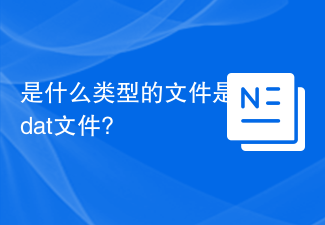 What type of file is a dat file?
Feb 19, 2024 am 11:32 AM
What type of file is a dat file?
Feb 19, 2024 am 11:32 AM
The dat file is a universal data file format that can be used to store various types of data. dat files can contain different data forms such as text, images, audio, and video. It is widely used in many different applications and operating systems. dat files are typically binary files that store data in bytes rather than text. This means that dat files cannot be modified or their contents viewed directly through a text editor. Instead, specific software or tools are required to process and parse the data of dat files. d
 Detailed explanation of Java file operations
Feb 25, 2024 pm 12:00 PM
Detailed explanation of Java file operations
Feb 25, 2024 pm 12:00 PM
Detailed explanation of classes for Java file read and write operations In Java programming, file read and write operations are a very common and important part. Through file read and write operations, we can achieve functions such as persistent storage of data, reading of data, copying and deleting files. Java provides many classes and methods to support file reading and writing operations. This article will introduce in detail several commonly used classes for Java file reading and writing operations, and provide specific code examples. File class The File class is a class provided by Java for operating files and directories. It provides some common
 React Persistence Storage Guide: How to implement data persistence in front-end applications
Sep 26, 2023 pm 03:33 PM
React Persistence Storage Guide: How to implement data persistence in front-end applications
Sep 26, 2023 pm 03:33 PM
React Persistence Storage Guide: How to Implement Data Persistence in Front-End Applications Introduction: In modern front-end applications, data persistence is an important feature. It helps us save the user's data so that it can be reloaded on the next visit. This article will introduce how to implement data persistence in React applications, and provide specific code examples to help readers better understand. 1. Use localStorage for data persistence. In React applications, we can use localSt
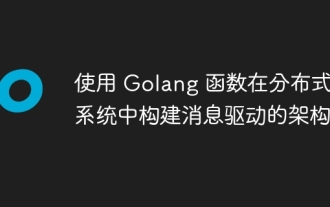 Use Golang functions to build message-driven architectures in distributed systems
Apr 19, 2024 pm 01:33 PM
Use Golang functions to build message-driven architectures in distributed systems
Apr 19, 2024 pm 01:33 PM
Building a message-driven architecture using Golang functions includes the following steps: creating an event source and generating events. Select a message queue for storing and forwarding events. Deploy a Go function as a subscriber to subscribe to and process events from the message queue.
 What is a session?
Feb 25, 2024 am 08:27 AM
What is a session?
Feb 25, 2024 am 08:27 AM
What is session? In the computer field, session is an important concept. It is a mechanism used to track the user's activity status within a certain period of time. Whenever a user accesses a website or other application, a new session is created. Session can store and maintain user-related information in order to provide personalized services when users browse the website. The role of session is to solve the stateless limitations of the HTTP protocol. The HTTP protocol is a stateless
 How to use redis and mysql together
Apr 02, 2024 am 01:45 AM
How to use redis and mysql together
Apr 02, 2024 am 01:45 AM
Redis and MySQL can be used together to give full play to their respective advantages: Redis: high-speed reading and writing, suitable for caching and queue processing. MySQL: Persistent storage, suitable for data that requires persistence and query relationships. Usage scenarios: caching, queue processing, session management, distributed locks. How to use it together: data redundant storage, failure strategy, consistency guarantee, monitoring and maintenance.






