 Backend Development
Backend Development
 Python Tutorial
Python Tutorial
 Compare and differentiate Spyder and PyCharm: Comparison of Python integrated development environments
Compare and differentiate Spyder and PyCharm: Comparison of Python integrated development environments
Compare and differentiate Spyder and PyCharm: Comparison of Python integrated development environments
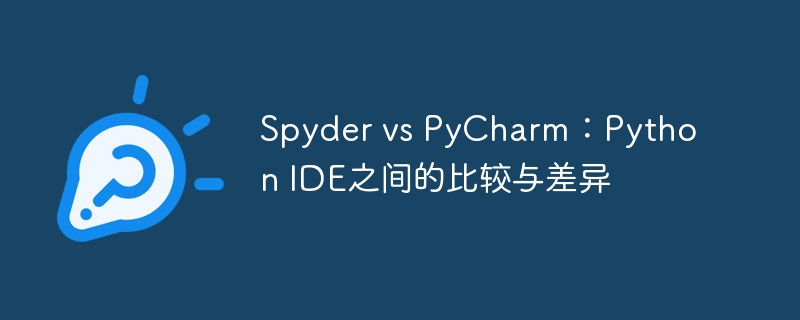
Spyder and PyCharm are two powerful Python integrated development environments (IDEs) that play an important role in the Python development process. This article will compare and contrast these two IDEs, conduct a detailed analysis in terms of interface design, functional features, plug-in support, etc., and demonstrate the differences between them through specific code examples.
1. Interface design and layout
Spyder's interface design is simple and clear, and is mainly divided into multiple sub-windows such as editor, variable viewer, file browser, and command line terminal. The editor supports code highlighting, automatic indentation, code prompts and other functions. At the same time, you can easily view the values of variables, perform debugging and other operations. The overall layout of Spyder is relatively compact and suitable for developers who like a simple style.
PyCharm's interface design is more complex and rich, mainly divided into multiple areas such as editor, project navigation, version control, and terminal. The editor is powerful and supports code automatic completion, reconstruction, debugging and other functions. Project navigation can easily view project files, structure, dependencies and other information. PyCharm's interface is more flexible and the layout can be adjusted according to personal preferences.
2. Comparison of functional features
Spyder and PyCharm have their own advantages in terms of functional features. Spyder is mainly aimed at the field of data science and integrates many data analysis and machine learning libraries, such as NumPy, Pandas, Matplotlib, etc. At the same time, Spyder supports IPython interactive console, which can facilitate data exploration and visualization.
PyCharm focuses more on comprehensive Python development and supports a variety of frameworks and libraries, including Django, Flask, MySQL, etc. PyCharm's debugging function is very powerful and can perform breakpoint debugging, variable monitoring and other operations. In addition, PyCharm also provides rich version control functions and supports version management tools such as Git and SVN.
3. Plug-in support and scalability
PyCharm has a very rich plug-in ecology, and users can expand the functions of the IDE by installing plug-ins. For example, installing the CodeGlance plug-in can display code thumbnails, and installing the Markdown plug-in can realize Markdown syntax highlighting, etc. Through plug-in support, PyCharm can meet the personalized needs of different users.
Spyder's plug-in support is relatively weak, but it has many built-in functions related to data analysis and scientific computing, such as visual viewing of data, drawing charts, etc. For users who focus on data science development, Spyder already provides basic tools and functions, and there is basically no need to install additional plug-ins.
4. Comparison of code examples
The following is a simple Python code example to compare the editor functions of Spyder and PyCharm:
# 示例代码:计算斐波那契数列
def fibonacci(n):
if n <= 1:
return n
else:
return fibonacci(n-1) + fibonacci(n-2)
# 在Spyder中运行以上代码,可以通过变量查看器查看递归调用的过程和结果
# 在PyCharm中运行以上代码,可以通过调试功能设置断点,逐步调试每一步的计算过程As can be seen from the above code examples, Spyder mainly displays the process and results of recursive calls through the variable viewer, while PyCharm uses the debugging function to implement breakpoint debugging, which is more intuitive and convenient.
To sum up, Spyder and PyCharm, as two excellent Python IDEs, have their own advantages and characteristics in different fields and needs. Developers can choose IDE tools that suit them based on their work needs and personal preferences to improve work efficiency and development experience.
The above is the detailed content of Compare and differentiate Spyder and PyCharm: Comparison of Python integrated development environments. For more information, please follow other related articles on the PHP Chinese website!

Hot AI Tools

Undresser.AI Undress
AI-powered app for creating realistic nude photos

AI Clothes Remover
Online AI tool for removing clothes from photos.

Undress AI Tool
Undress images for free

Clothoff.io
AI clothes remover

AI Hentai Generator
Generate AI Hentai for free.

Hot Article

Hot Tools

Notepad++7.3.1
Easy-to-use and free code editor

SublimeText3 Chinese version
Chinese version, very easy to use

Zend Studio 13.0.1
Powerful PHP integrated development environment

Dreamweaver CS6
Visual web development tools

SublimeText3 Mac version
God-level code editing software (SublimeText3)

Hot Topics
 1378
1378
 52
52
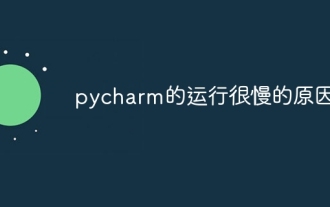 The reason why pycharm runs very slowly
Apr 25, 2024 am 05:42 AM
The reason why pycharm runs very slowly
Apr 25, 2024 am 05:42 AM
Reasons for PyCharm to run slowly include: Hardware limitations: low CPU performance, insufficient memory, and insufficient storage space. Software related issues: Too many plugins, indexing issues, and large project sizes. Project configuration: Improper configuration of the Python interpreter, excessive file monitoring, and excessive resource consumption by the code analysis function.
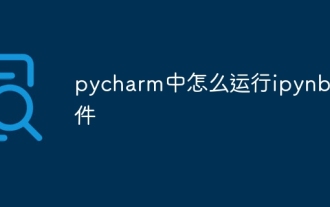 How to run ipynb file in pycharm
Apr 25, 2024 am 04:03 AM
How to run ipynb file in pycharm
Apr 25, 2024 am 04:03 AM
To run an ipynb file in PyCharm: open the ipynb file, create a Python environment (optional), run the code cell, use an interactive environment.
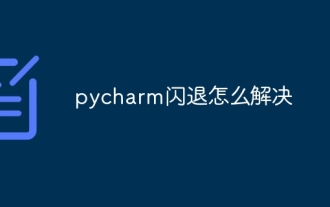 How to solve pycharm crash
Apr 25, 2024 am 05:09 AM
How to solve pycharm crash
Apr 25, 2024 am 05:09 AM
Solutions to PyCharm crashes include: check memory usage and increase PyCharm's memory limit; update PyCharm to the latest version; check plug-ins and disable or uninstall unnecessary plug-ins; reset PyCharm settings; disable hardware acceleration; reinstall PyCharm; contact Support staff asked for help.
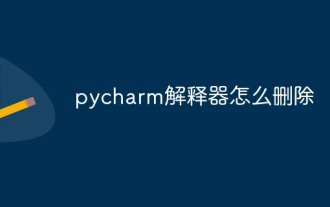 How to delete the pycharm interpreter
Apr 25, 2024 am 05:54 AM
How to delete the pycharm interpreter
Apr 25, 2024 am 05:54 AM
To remove the PyCharm interpreter: Open the Settings window and navigate to Interpreters. Select the interpreter you want to delete and click the minus button. Confirm the deletion and reload the project if necessary.
 How to export py files with pycharm
Apr 25, 2024 am 06:24 AM
How to export py files with pycharm
Apr 25, 2024 am 06:24 AM
How to export Py files in PyCharm: Open the file to be exported, click the "File" menu, select "Export File", select the export location and file name, and click the "Export" button
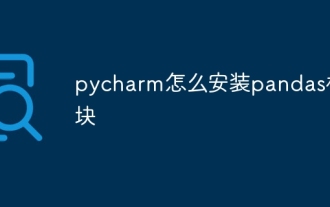 How to install pandas module in pycharm
Apr 25, 2024 am 10:03 AM
How to install pandas module in pycharm
Apr 25, 2024 am 10:03 AM
How to install the Pandas module using PyCharm: Open PyCharm, create a new project, and configure the Python interpreter. Enter the command pip install pandas in the terminal to install Pandas. Verify installation: Import pandas in PyCharm's Python script. If there are no errors, the installation is successful.
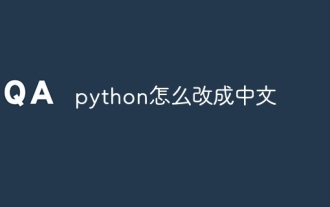 How to change python to Chinese
May 05, 2024 pm 07:48 PM
How to change python to Chinese
May 05, 2024 pm 07:48 PM
Method to modify the Python interface to Chinese: Set the Python language environment variable: set PYTHONIOENCODING=UTF-8 Modify the IDE settings: PyCharm: Settings>Appearance and Behavior>Appearance>Language (Chinese); Visual Studio Code: File>Preferences>Search "locale" > Enter "zh-CN" to modify the system locale: Windows: Control Panel > Region > Format (Chinese (China)); macOS: Language and Region > Preferred Language (Chinese (Simplified) drag to the top of the list)
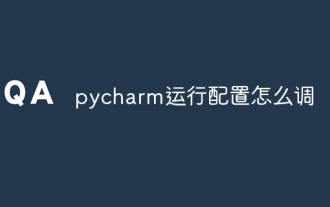 How to adjust pycharm running configuration
Apr 25, 2024 am 09:48 AM
How to adjust pycharm running configuration
Apr 25, 2024 am 09:48 AM
Configure a run configuration in PyCharm: Create a run configuration: In the "Run/Debug Configurations" dialog box, select the "Python" template. Specify script and parameters: Specify the script path and command line parameters to be run. Set the running environment: select the Python interpreter and modify the environment variables. Debug Settings: Enable/disable debugging features and specify the debugger port. Deployment options: Set remote deployment options, such as deploying scripts to the server. Name and save the configuration: Enter a name for the configuration and save it.



