
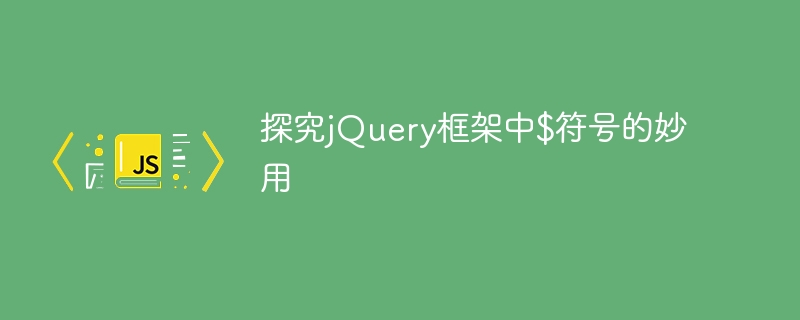
Explore the wonderful use of the $ symbol in the jQuery framework
jQuery is a JavaScript framework widely used in web development. Its simplicity and ease of use allow developers to operate it easily HTML elements, handle events, initiate Ajax requests, etc. In jQuery, the $ symbol is a very important and commonly used identifier. It is widely used in page element selection, DOM operations, and event processing. This article will explore the wonderful use of the $ symbol in the jQuery framework and demonstrate its flexibility and convenience through specific code examples.
1. Page element selection
In jQuery, you can easily select specified HTML elements by using the $() function. The $ symbol can replace the keyword of the jQuery object, making the code more concise. For example:
$(document).ready(function(){
// 通过id选择元素
var elementById = $("#elementId");
// 通过class选择元素
var elementsByClass = $(".elementClass");
// 通过标签选择元素
var elementsByTag = $("div");
}); 2. DOM operation The
$ symbol also plays an important role in DOM operations. It can easily implement functions such as adding, deleting, modifying, and checking elements. For example:
$(document).ready(function(){
// 添加新元素
var newElement = $("<p>新的段落</p>");
$("body").append(newElement);
// 删除指定元素
$("p").remove();
// 修改元素样式
$("p").css("color", "red");
// 获取元素内容
var content = $("p").text();
}); 3. Event processing
$ symbols are also widely used in event processing, which can easily bind events or trigger events. For example:
$(document).ready(function(){
// 点击事件绑定
$(".btn").click(function(){
alert("按钮被点击了");
});
// 鼠标悬停事件
$("p").hover(function(){
$(this).css("color", "blue");
}, function(){
$(this).css("color", "black");
});
});In the above code example, the $ symbol plays a great role as the identifier of jQuery. It represents jQuery objects concisely and clearly, making the code more readable and maintainable. Through the $ symbol, developers can easily implement complex page operations and interactive effects, improving development efficiency.
In general, the $ symbol in the jQuery framework is a powerful tool with many wonderful uses. Through the exploration and code examples of this article, I believe that readers will have a deeper understanding of the role of the $ symbol and can better use this feature for Web development work. Hope this article is helpful to everyone!
The above is the detailed content of Revealing the multifunctional use of the $ symbol in the jQuery framework. For more information, please follow other related articles on the PHP Chinese website!