 Computer Tutorials
Computer Tutorials
 Computer Knowledge
Computer Knowledge
 The best Windows Terminal themes to make your command line exciting
The best Windows Terminal themes to make your command line exciting
The best Windows Terminal themes to make your command line exciting
Without the themes provided by Windows Terminal, the command line experience may seem tedious. Today, we will explore some excellent Windows Terminal themes that not only enhance the visual effects, but also add a sense of fun to command line operations.
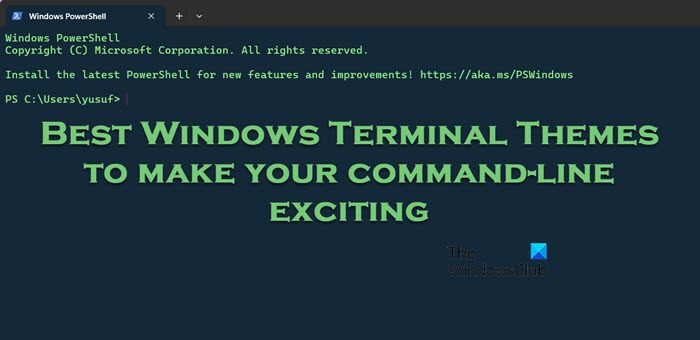
How to install third-party themes in Windows terminal?
Although installing a third-party theme may seem complicated, it’s actually not that difficult. We simply copy the code and paste it into the corresponding JSON file and save it, allowing the terminal to recognize the theme. Follow the steps listed below to do the same.
You can save your changes and it will do it for you.
Best Windows Terminal Themes
If you are looking for some popular Windows Terminal themes, here are some recommended titles:
Let’s find out all the details about these topics.
1]Cobalt Neon
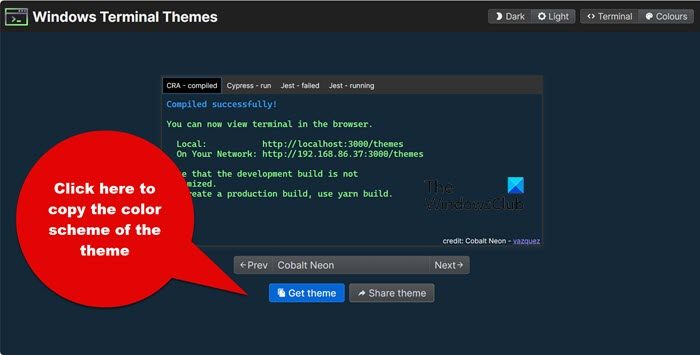
Cobalt Neon is first on the list, highly regarded for its vibrant and modern design and widely accepted as a Windows terminal theme. The theme features deep, rich blue tones and highly contrasting elements that help create a stylish and professional look.
The theme boasts light green text on a dark blue background, pink cursor color, and dark blue selection background. It's very soothing and relaxing, with a good balance between readability and visual appeal. A carefully chosen color palette ensures text remains clear and legible, even during extended coding or command line sessions. Therefore, it is not only preferred for its aesthetic appeal but also for its practicality in daily use. Go to windowsterminalthemes.dev to download the Cobalt Neon theme, it's just code.
2]Bird of Paradise

Birds of Paradise stands out for its earthy, nature-inspired tones and pastel tones. It omits a sense of serenity and serenity, offering a sophisticated and harmonious palette. It strikes a delicate balance between subtlety and contrast, ensuring the text is easily understood against the background.
One of its advantages is the consistent application of colors across different terminal elements. The theme avoids harsh contrast or overly bright colors, making it suitable for long-term terminal use without straining the eyes. There is also room for customization, where users can adjust certain aspects of the theme to suit their preferences
3]Apple Classic

The next name on the list is Apple Classic, a timeless elegance that perfectly combines the aesthetic appeal of Apple’s iconic user interface with functional design. It features gold fonts on a dark gray background and soft neutral tones to help reduce eye strain.
The theme includes intuitive syntax highlighting to make code and command structures easy to identify. Users can also take advantage of the night light setting for ultimate display comfort with minimal discomfort. Users simply navigate to WindowsTerminalThemes.dev, download the theme file via a JSON link, and open it in Notepad. Whether it's code, system commands, or scripting languages, Apple Classic adapts gracefully to provide a coherent and beautiful environment, so give it a try.
4]Ubuntu color scheme
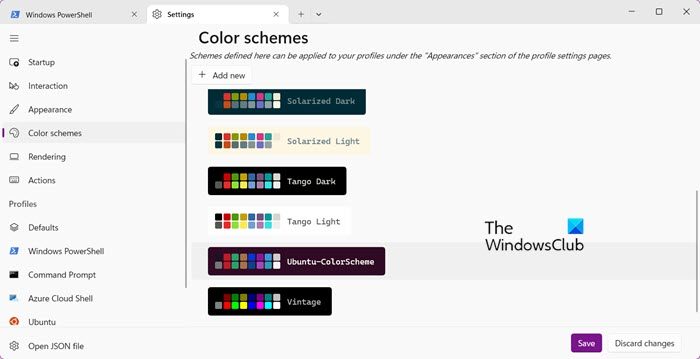
The Ubuntu color scheme is a popular choice that offers a clean and familiar design with a palette associated with the Ubuntu Linux distribution. The color scheme features soft and calming tones, such as plum for the background and white for the foreground and cursor. Users can also use other combinations of light and dark colors, such as fuchsia and orange, to create balance, reduce eye strain, and increase readability.
The similarities are non-existent, all functions like running commands, copy-paste and other activities are similar. Overall, users can expect an enhanced user experience with the Ubuntu color scheme theme as it is highly adaptable to new features and updates and is simple to configure. Users can easily import themes by adding corresponding JSON configuration.
To get this theme, open Terminal, then click the down arrow (V) and select Settings > Color Plan > Ubuntu-Colorplan > Save.
5]Dracula theme
Dracula theme is another popular theme for Windows Terminal, known for its black background and bright, contrasting colors. It is visually appealing and provides a comfortable coding environment. It has a blue-gray background and white text, which is easy on the eyes and therefore suitable for extended coding sessions.
Dracula themes typically include syntax highlights and consistency across various programming languages. It is widely adopted and supported by many popular text editors, IDEs, and terminal emulators, including Windows Terminal, Visual Studio Code, and Atom. There is no hassle to install the theme and switch to Dracula theme, so give it a try and decide. Navigate to draculatheme.com to install and apply this theme.
6]Oh my God
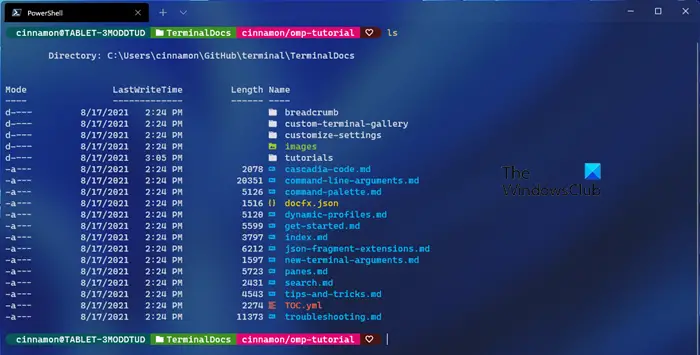
Oh My POSH is a tool that allows you to take full advantage of your terminal's color set by using colors to define and present your prompts. No matter which shell you are using or how many shells you are using, you can easily port your configuration from one shell or machine to another, ensuring you get the same prompt no matter where you work. To install this theme, go to ohmyposh.dev.
that's all!
Read: Windows Terminal Tips and Tricks
How do I make my CMD look cool?
There are many ways to customize the appearance of the command prompt. Starting with a custom color scheme, like Dracula or another visually appealing one, would be a great first step on this journey. We can then move on to other simple customization options, such as enabling transparency, quick editing mode, and changing font and text size.
Read: How to change the color scheme of a profile in Windows Terminal
How to make Windows terminal more colorful?
To make the Windows Terminal more colorful we will choose a color scheme, here is how to do it:
- Launch Windows Terminal and click the flooded arrow in the tab bar.
- Click on the Settings option and find the Themes section.
- Select a preferred theme and click the Save button to change the theme.
We can also change the color scheme, such as foreground and background colors and cursor color, from the settings.
Also Read: How to set a Custom Theme in Windows Terminal.
The above is the detailed content of The best Windows Terminal themes to make your command line exciting. For more information, please follow other related articles on the PHP Chinese website!

Hot AI Tools

Undresser.AI Undress
AI-powered app for creating realistic nude photos

AI Clothes Remover
Online AI tool for removing clothes from photos.

Undress AI Tool
Undress images for free

Clothoff.io
AI clothes remover

AI Hentai Generator
Generate AI Hentai for free.

Hot Article

Hot Tools

Notepad++7.3.1
Easy-to-use and free code editor

SublimeText3 Chinese version
Chinese version, very easy to use

Zend Studio 13.0.1
Powerful PHP integrated development environment

Dreamweaver CS6
Visual web development tools

SublimeText3 Mac version
God-level code editing software (SublimeText3)

Hot Topics
 Lossless Scaling on Steam Deck OLED runs games at up to 2x FPS
Aug 26, 2024 am 10:07 AM
Lossless Scaling on Steam Deck OLED runs games at up to 2x FPS
Aug 26, 2024 am 10:07 AM
ETA Prime recently showcased a paid software called Lossless Scaling on ROG Ally X. While it doesn't actually improve the actual gaming performance, the software enhances the experience by adding frame generation and resolution scaling. These two can
 deepseek web version entrance deepseek official website entrance
Feb 19, 2025 pm 04:54 PM
deepseek web version entrance deepseek official website entrance
Feb 19, 2025 pm 04:54 PM
DeepSeek is a powerful intelligent search and analysis tool that provides two access methods: web version and official website. The web version is convenient and efficient, and can be used without installation; the official website provides comprehensive product information, download resources and support services. Whether individuals or corporate users, they can easily obtain and analyze massive data through DeepSeek to improve work efficiency, assist decision-making and promote innovation.
 How to update the latest version of Bybit Exchange? Will there be any impact if it is not updated?
Feb 21, 2025 pm 10:54 PM
How to update the latest version of Bybit Exchange? Will there be any impact if it is not updated?
Feb 21, 2025 pm 10:54 PM
The way to update ByBit exchanges varies by platform and device: Mobile: Check for updates and install in the app store. Desktop Client: Check for updates in the Help menu and install automatically. Web page: You need to manually access the official website for updates. Failure to update the exchange can lead to security vulnerabilities, functional limitations, compatibility issues and reduced transaction execution efficiency.
 Pi Node Teaching: What is a Pi Node? How to install and set up Pi Node?
Mar 05, 2025 pm 05:57 PM
Pi Node Teaching: What is a Pi Node? How to install and set up Pi Node?
Mar 05, 2025 pm 05:57 PM
Detailed explanation and installation guide for PiNetwork nodes This article will introduce the PiNetwork ecosystem in detail - Pi nodes, a key role in the PiNetwork ecosystem, and provide complete steps for installation and configuration. After the launch of the PiNetwork blockchain test network, Pi nodes have become an important part of many pioneers actively participating in the testing, preparing for the upcoming main network release. If you don’t know PiNetwork yet, please refer to what is Picoin? What is the price for listing? Pi usage, mining and security analysis. What is PiNetwork? The PiNetwork project started in 2019 and owns its exclusive cryptocurrency Pi Coin. The project aims to create a one that everyone can participate
 How to install deepseek
Feb 19, 2025 pm 05:48 PM
How to install deepseek
Feb 19, 2025 pm 05:48 PM
There are many ways to install DeepSeek, including: compile from source (for experienced developers) using precompiled packages (for Windows users) using Docker containers (for most convenient, no need to worry about compatibility) No matter which method you choose, Please read the official documents carefully and prepare them fully to avoid unnecessary trouble.
 European exchange simulator download tutorial
Jul 23, 2024 pm 08:58 PM
European exchange simulator download tutorial
Jul 23, 2024 pm 08:58 PM
EuroExchange Simulator is a software that simulates a real trading environment and can be used to learn and practice cryptocurrency trading. Download the tutorial as follows: Visit Ouyi official website. Create a demo account. Select the simulation section. Confirm simulation settings. Download the emulator. Install and run the emulator. Log in to your account to start trading.
 Microsoft introduces gaming handheld-friendly Compact Mode for Xbox Game Bar
Aug 15, 2024 am 06:32 AM
Microsoft introduces gaming handheld-friendly Compact Mode for Xbox Game Bar
Aug 15, 2024 am 06:32 AM
Microsoft has just announced a new Compact Mode for Xbox Game Bar, with a focus on making the overlay more usable on Windows gaming handhelds. These devices usually come with screens that are smaller than 9 inches, and things that are designed for re
 Coinsuper exchange software channel official website entrance
Feb 21, 2025 pm 10:39 PM
Coinsuper exchange software channel official website entrance
Feb 21, 2025 pm 10:39 PM
The official website entrance of the Coinsuper Exchange: https://www.coinsuper.com. The client download channels are: Windows client, macOS client, and mobile (iOS/Android). Registration requires an email, mobile phone number and password, and you need to complete real-name authentication before you can trade. The platform provides a variety of digital asset transactions, including Bitcoin, Ethereum, etc., with the transaction fee rate of 0.1% for both orders and acceptors. Security safeguards include cold wallet storage, dual-factor verification, anti-money laundering and anti-terrorism financing measures, and with security public





