
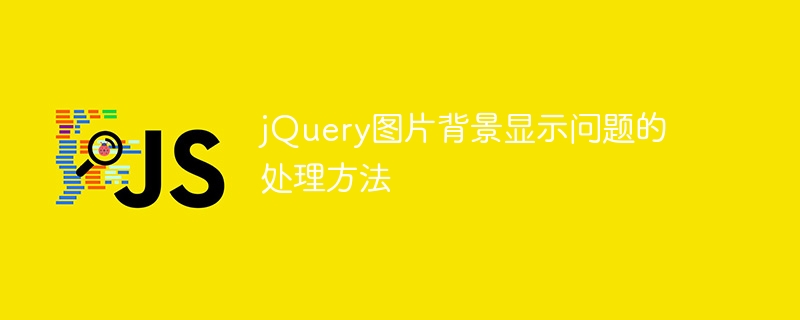
Title: Methods to deal with jQuery image background display issues
In front-end development, we often encounter the situation of using jQuery to control the image background display. However, sometimes you encounter some problems, such as abnormal picture display, size distortion, etc. This article will introduce some methods to deal with jQuery image background display problems and provide specific code examples.
When using jQuery to set the image background, common problems include the following:
When setting the image background, in order to avoid image size distortion , you can use the background-size property of CSS to control the image size. For example, fill the picture to the size of the parent container:
.element {
background-image: url('path/to/image.jpg');
background-size: cover;
}Sometimes the picture may not be fully displayed, you can set the background-repeat attribute to solve. Spread the image over the entire container:
.element {
background-image: url('path/to/image.jpg');
background-repeat: no-repeat;
background-size: 100% 100%;
}In order to avoid image loading being too slow and resulting in incomplete page display, you can use the method of preloading images. Before the page is loaded, load the image into the cache:
$(document).ready(function(){
var imageUrl = 'path/to/image.jpg';
var img = new Image();
img.src = imageUrl;
});The following is a complete example combining the above methods to ensure that the image background is displayed normally:
<!DOCTYPE html>
<html>
<head>
<style>
.element {
width: 300px;
height: 200px;
background-image: url('path/to/image.jpg');
background-size: cover;
background-repeat: no-repeat;
}
</style>
</head>
<body>
<div class="element"></div>
<script src="https://code.jquery.com/jquery-3.5.1.min.js"></script>
<script>
$(document).ready(function(){
var imageUrl = 'path/to/image.jpg';
var img = new Image();
img.src = imageUrl;
});
</script>
</body>
</html>Through the above methods, we can solve the problems that may be encountered in jQuery image background display and ensure that the page display effect is normal.
I hope this article will be helpful in dealing with jQuery image background display problems!
The above is the detailed content of How to solve the problem of image background display in jQuery. For more information, please follow other related articles on the PHP Chinese website!