What are the commonly used Flex layout properties?
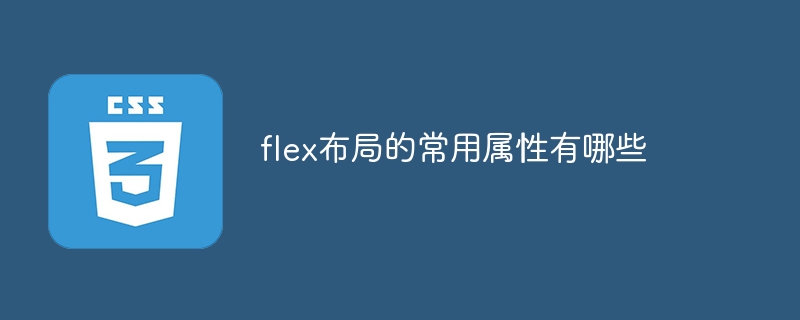
What are the common properties of flex layout, specific code examples are required
Flex layout is a powerful tool for designing responsive web page layout. It makes it easy to control the arrangement and size of elements in a web page by using a flexible set of properties. In this article, I will introduce the common properties of Flex layout and provide specific code examples.
-
display: Set the display mode of the element to Flex.
.container { display: flex; }Copy after login flex-direction: Set the main axis direction of the element.
.container { flex-direction: row; }Copy after loginflex-wrap: Set the wrapping method of elements.
.container { flex-wrap: wrap; }Copy after loginjustify-content: Set the alignment of the element on the main axis.
.container { justify-content: center; }Copy after loginalign-items: Set the alignment of elements on the cross axis.
.container { align-items: center; }Copy after loginalign-content: Set the alignment of multi-line elements on the cross axis.
.container { align-content: space-around; }Copy after loginflex-grow: Set the magnification ratio of the element.
.item { flex-grow: 1; }Copy after loginflex-shrink: Set the shrinkage ratio of the element.
.item { flex-shrink: 0; }Copy after loginflex-basis: Set the initial size of the element on the main axis.
.item { flex-basis: 50%; }Copy after loginorder: Set the display order of elements.
.item { order: 3; }Copy after login
The above are common attributes of Flex layout. By flexibly combining and adjusting the values of these properties, we can easily achieve various layout effects. It should be noted that there are some abbreviations between the property names and property values of Flex layout. For example, flex: 1 0 20% can replace flex-grow: 1; flex-shrink: 0; flex-basis: 20%;.
To summarize, the common attributes of Flex layout are: display, flex-direction, flex-wrap, justify-content, align-items, align-content, flex-grow, flex-shrink, flex-basis and order. By skillfully using these properties and combining them with specific code examples, we can easily create flexible and beautiful web page layouts. I hope this article will be helpful to everyone in learning and mastering Flex layout!
The above is the detailed content of What are the commonly used Flex layout properties?. For more information, please follow other related articles on the PHP Chinese website!

Hot AI Tools

Undresser.AI Undress
AI-powered app for creating realistic nude photos

AI Clothes Remover
Online AI tool for removing clothes from photos.

Undress AI Tool
Undress images for free

Clothoff.io
AI clothes remover

AI Hentai Generator
Generate AI Hentai for free.

Hot Article

Hot Tools

Notepad++7.3.1
Easy-to-use and free code editor

SublimeText3 Chinese version
Chinese version, very easy to use

Zend Studio 13.0.1
Powerful PHP integrated development environment

Dreamweaver CS6
Visual web development tools

SublimeText3 Mac version
God-level code editing software (SublimeText3)

Hot Topics
 1377
1377
 52
52
 How to calculate c-subscript 3 subscript 5 c-subscript 3 subscript 5 algorithm tutorial
Apr 03, 2025 pm 10:33 PM
How to calculate c-subscript 3 subscript 5 c-subscript 3 subscript 5 algorithm tutorial
Apr 03, 2025 pm 10:33 PM
The calculation of C35 is essentially combinatorial mathematics, representing the number of combinations selected from 3 of 5 elements. The calculation formula is C53 = 5! / (3! * 2!), which can be directly calculated by loops to improve efficiency and avoid overflow. In addition, understanding the nature of combinations and mastering efficient calculation methods is crucial to solving many problems in the fields of probability statistics, cryptography, algorithm design, etc.
 How to implement adaptive layout of Y-axis position in web annotation?
Apr 04, 2025 pm 11:30 PM
How to implement adaptive layout of Y-axis position in web annotation?
Apr 04, 2025 pm 11:30 PM
The Y-axis position adaptive algorithm for web annotation function This article will explore how to implement annotation functions similar to Word documents, especially how to deal with the interval between annotations...
 Do I need to use flexbox in the center of the Bootstrap picture?
Apr 07, 2025 am 09:06 AM
Do I need to use flexbox in the center of the Bootstrap picture?
Apr 07, 2025 am 09:06 AM
There are many ways to center Bootstrap pictures, and you don’t have to use Flexbox. If you only need to center horizontally, the text-center class is enough; if you need to center vertically or multiple elements, Flexbox or Grid is more suitable. Flexbox is less compatible and may increase complexity, while Grid is more powerful and has a higher learning cost. When choosing a method, you should weigh the pros and cons and choose the most suitable method according to your needs and preferences.
 How to accurately realize the small label effect in the design draft on the mobile terminal?
Apr 04, 2025 pm 11:36 PM
How to accurately realize the small label effect in the design draft on the mobile terminal?
Apr 04, 2025 pm 11:36 PM
How to achieve the effect of small labels in the design draft on the mobile terminal? When designing mobile applications, it is common to find out how to accurately restore the small label effect in the design draft...
 How to make the height of adjacent columns in the Element UI automatically adapt to the content?
Apr 05, 2025 am 06:12 AM
How to make the height of adjacent columns in the Element UI automatically adapt to the content?
Apr 05, 2025 am 06:12 AM
How to make the height of adjacent columns of the same row automatically adapt to the content? In web design, we often encounter this problem: when there are many in a table or row...
 Why are the purple slashed areas in the Flex layout mistakenly considered 'overflow space'?
Apr 05, 2025 pm 05:51 PM
Why are the purple slashed areas in the Flex layout mistakenly considered 'overflow space'?
Apr 05, 2025 pm 05:51 PM
Questions about purple slash areas in Flex layouts When using Flex layouts, you may encounter some confusing phenomena, such as in the developer tools (d...
 How to sort the product list by dragging and ensure that the spread is effective?
Apr 02, 2025 pm 01:00 PM
How to sort the product list by dragging and ensure that the spread is effective?
Apr 02, 2025 pm 01:00 PM
How to implement product list sorting by dragging. When dealing with front-end product list sorting, we face an interesting need: users do it by dragging products...
 The text under Flex layout is omitted but the container is opened? How to solve it?
Apr 05, 2025 pm 11:00 PM
The text under Flex layout is omitted but the container is opened? How to solve it?
Apr 05, 2025 pm 11:00 PM
The problem of container opening due to excessive omission of text under Flex layout and solutions are used...




