
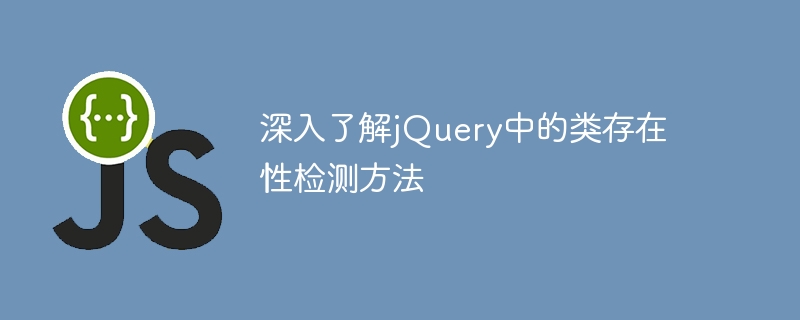
In-depth understanding of the class existence detection method in jQuery
When using jQuery for DOM operations, you often encounter the need to detect whether an element A specific class of situations. In order to facilitate developers to detect class existence, jQuery provides a series of methods to help achieve this purpose. This article will provide an in-depth introduction to the class existence detection method in jQuery and illustrate it with specific code examples.
The hasClass() method in jQuery allows us to detect whether the specified element has a specific class. The return value is true or false, which is very convenient for logic. judge.
if ($('#element').hasClass('myClass')) {
console.log('元素包含 myClass 类');
} else {
console.log('元素不包含 myClass 类');
}addClass() method is used to add a class to an element. If the element already has the class, it will not be added repeatedly. We can combine the hasClass() method to detect changes before and after adding a class.
$('#element').addClass('newClass');
if ($('#element').hasClass('newClass')) {
console.log('成功添加了 newClass 类');
} else {
console.log('添加 newClass 类失败');
}The removeClass() method is used to remove the specified class from the element. It can also be combined with the hasClass() method to detect changes after removing the class.
$('#element').removeClass('oldClass');
if ($('#element').hasClass('oldClass')) {
console.log('移除 oldClass 类失败');
} else {
console.log('成功移除了 oldClass 类');
}The toggleClass() method is used to add or remove the specified class on the element. If the element originally has the class, it will be removed, otherwise it will be added. The effect of toggleClass() can be verified through the hasClass() method.
$('#element').toggleClass('active');
if ($('#element').hasClass('active')) {
console.log('成功添加了 active 类');
} else {
console.log('成功移除了 active 类');
}Through the above introduction, we have an in-depth understanding of the methods for class existence detection in jQuery and demonstrate their application through specific code examples. In actual development, flexible use of these methods can operate DOM elements more efficiently and improve development efficiency and code quality. I hope this article can help readers better understand and apply the class existence detection method in jQuery.
The above is the detailed content of Learn the class existence detection method in jQuery. For more information, please follow other related articles on the PHP Chinese website!
