Detailed explanation of Java file operations
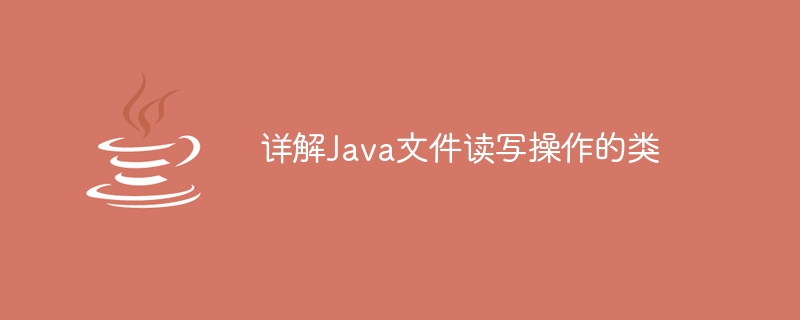
Detailed explanation of the classes for Java file read and write operations
In Java programming, file read and write operations are a very common and important part. Through file read and write operations, we can achieve functions such as persistent storage of data, reading of data, copying and deleting files. Java provides many classes and methods to support file reading and writing operations. This article will introduce in detail several commonly used classes for Java file reading and writing operations, and provide specific code examples.
- File class
File class is a class provided by Java for operating files and directories. It provides some common methods to manage file and directory information.
1.1 Create a file
Use the File class to create a new file, which can be achieved by calling the createNewFile() method. The sample code is as follows:
File file = new File("D:/test.txt"); // 创建File对象
try {
if (file.createNewFile()) {
System.out.println("文件创建成功!");
} else {
System.out.println("文件已存在!");
}
} catch (IOException e) {
e.printStackTrace();
}1.2 Delete file
Use the File class to delete an existing file, which can be achieved by calling the delete() method. The sample code is as follows:
File file = new File("D:/test.txt"); // 创建File对象
if (file.delete()) {
System.out.println("文件删除成功!");
} else {
System.out.println("文件删除失败!");
}1.3 Obtaining file information
Use the File class to obtain file-related information, such as file name, file path, file size, etc. The sample code is as follows:
File file = new File("D:/test.txt"); // 创建File对象
System.out.println("文件名:" + file.getName());
System.out.println("文件路径:" + file.getPath());
System.out.println("文件大小:" + file.length() + "字节");
System.out.println("是否为目录:" + file.isDirectory());
System.out.println("是否为文件:" + file.isFile());- FileInputStream class and FileOutputStream class
FileInputStream class and FileOutputStream class are used to read and write byte streams of files respectively. They are the most commonly used file reading and writing classes in the Java IO package and can read and write files of any type.
2.1 File reading
Use the FileInputStream class to read the contents of a file. The sample code is as follows:
FileInputStream fis = null;
try {
fis = new FileInputStream("D:/test.txt");
byte[] buffer = new byte[1024];
int length;
while ((length = fis.read(buffer)) != -1) {
System.out.write(buffer, 0, length);
}
} catch (IOException e) {
e.printStackTrace();
} finally {
if (fis != null) {
try {
fis.close();
} catch (IOException e) {
e.printStackTrace();
}
}
}2.2 File writing
Use the FileOutputStream class to write data to a file. The sample code is as follows:
FileOutputStream fos = null;
try {
fos = new FileOutputStream("D:/test.txt");
String content = "Hello, World!";
byte[] bytes = content.getBytes();
fos.write(bytes);
} catch (IOException e) {
e.printStackTrace();
} finally {
if (fos != null) {
try {
fos.close();
} catch (IOException e) {
e.printStackTrace();
}
}
}- BufferedReader class and BufferedWriter class
BufferedReader class and BufferedWriter class are used to read and write character streams of text files respectively. They are efficient character reading and writing classes provided in the Java IO package.
3.1 Text file reading
Use the BufferedReader class to read the contents of a text file. The sample code is as follows:
BufferedReader br = null;
try {
br = new BufferedReader(new FileReader("D:/test.txt"));
String line;
while ((line = br.readLine()) != null) {
System.out.println(line);
}
} catch (IOException e) {
e.printStackTrace();
} finally {
if (br != null) {
try {
br.close();
} catch (IOException e) {
e.printStackTrace();
}
}
}3.2 Text file writing
Use the BufferedWriter class to write data to a text file. The sample code is as follows:
BufferedWriter bw = null;
try {
bw = new BufferedWriter(new FileWriter("D:/test.txt"));
bw.write("Hello, World!");
} catch (IOException e) {
e.printStackTrace();
} finally {
if (bw != null) {
try {
bw.close();
} catch (IOException e) {
e.printStackTrace();
}
}
}Summary:
This article introduces in detail some common classes for Java file reading and writing operations, including File class, FileInputStream class, FileOutputStream class, BufferedReader class and BufferedWriter class, and provides specific code example. By learning and mastering the use of these classes, we can perform file reading and writing operations more flexibly and efficiently, further improving our Java programming capabilities.
The above is the detailed content of Detailed explanation of Java file operations. For more information, please follow other related articles on the PHP Chinese website!

Hot AI Tools

Undresser.AI Undress
AI-powered app for creating realistic nude photos

AI Clothes Remover
Online AI tool for removing clothes from photos.

Undress AI Tool
Undress images for free

Clothoff.io
AI clothes remover

AI Hentai Generator
Generate AI Hentai for free.

Hot Article

Hot Tools

Notepad++7.3.1
Easy-to-use and free code editor

SublimeText3 Chinese version
Chinese version, very easy to use

Zend Studio 13.0.1
Powerful PHP integrated development environment

Dreamweaver CS6
Visual web development tools

SublimeText3 Mac version
God-level code editing software (SublimeText3)

Hot Topics
 1378
1378
 52
52
 How to enable private browsing mode in Baidu Browser
Jan 30, 2024 pm 12:03 PM
How to enable private browsing mode in Baidu Browser
Jan 30, 2024 pm 12:03 PM
How to set the incognito mode of Baidu browser? Everyone should have encountered this situation when surfing the Internet. The pages you have browsed can be easily found in the history. If it is a public computer, or you lend your computer to others, it is easy to expose your personal information. privacy. So, how can you hide your own history? Baidu Browser has an incognito mode for everyone’s convenience. In this way, when browsing any web page, there will be no traces of browsing. Follow the editor of this website to see how to set up incognito mode on Baidu browser. How to enter the incognito mode of Baidu Browser 1. Open the browser and click the three horizontal lines icon in the upper right corner of the browser page. 2. In the drop-down menu, click the "Invisible Window" column in the middle.
 Different uses of slashes and backslashes in file paths
Feb 26, 2024 pm 04:36 PM
Different uses of slashes and backslashes in file paths
Feb 26, 2024 pm 04:36 PM
A file path is a string used by the operating system to identify and locate a file or folder. In file paths, there are two common symbols separating paths, namely forward slash (/) and backslash (). These two symbols have different uses and meanings in different operating systems. The forward slash (/) is a commonly used path separator in Unix and Linux systems. On these systems, file paths start from the root directory (/) and are separated by forward slashes between each directory. For example, the path /home/user/Docume
 Caching mechanism and application practice in PHP development
May 09, 2024 pm 01:30 PM
Caching mechanism and application practice in PHP development
May 09, 2024 pm 01:30 PM
In PHP development, the caching mechanism improves performance by temporarily storing frequently accessed data in memory or disk, thereby reducing the number of database accesses. Cache types mainly include memory, file and database cache. Caching can be implemented in PHP using built-in functions or third-party libraries, such as cache_get() and Memcache. Common practical applications include caching database query results to optimize query performance and caching page output to speed up rendering. The caching mechanism effectively improves website response speed, enhances user experience and reduces server load.
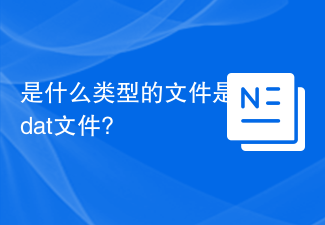 What type of file is a dat file?
Feb 19, 2024 am 11:32 AM
What type of file is a dat file?
Feb 19, 2024 am 11:32 AM
The dat file is a universal data file format that can be used to store various types of data. dat files can contain different data forms such as text, images, audio, and video. It is widely used in many different applications and operating systems. dat files are typically binary files that store data in bytes rather than text. This means that dat files cannot be modified or their contents viewed directly through a text editor. Instead, specific software or tools are required to process and parse the data of dat files. d
 Detailed explanation of Java file operations
Feb 25, 2024 pm 12:00 PM
Detailed explanation of Java file operations
Feb 25, 2024 pm 12:00 PM
Detailed explanation of classes for Java file read and write operations In Java programming, file read and write operations are a very common and important part. Through file read and write operations, we can achieve functions such as persistent storage of data, reading of data, copying and deleting files. Java provides many classes and methods to support file reading and writing operations. This article will introduce in detail several commonly used classes for Java file reading and writing operations, and provide specific code examples. File class The File class is a class provided by Java for operating files and directories. It provides some common
 Interpretation of Java documentation: Functional analysis of the listFiles() method of the File class
Nov 03, 2023 pm 04:00 PM
Interpretation of Java documentation: Functional analysis of the listFiles() method of the File class
Nov 03, 2023 pm 04:00 PM
Java document interpretation: Function analysis of the listFiles() method of the File class, specific code examples are required. The File class is an important class in the JavaIO package and is used to represent the abstract path name of a file or directory. The File class provides a series of commonly used methods, among which the listFiles() method is used to obtain all files and subdirectories in a specified directory. The signature of the listFiles() method is as follows: publicFile[]listFiles()listFi
 What is a session?
Feb 25, 2024 am 08:27 AM
What is a session?
Feb 25, 2024 am 08:27 AM
What is session? In the computer field, session is an important concept. It is a mechanism used to track the user's activity status within a certain period of time. Whenever a user accesses a website or other application, a new session is created. Session can store and maintain user-related information in order to provide personalized services when users browse the website. The role of session is to solve the stateless limitations of the HTTP protocol. The HTTP protocol is a stateless
 How does redis maintain consistency with database data
Apr 19, 2024 pm 09:48 PM
How does redis maintain consistency with database data
Apr 19, 2024 pm 09:48 PM
Redis and database data consistency maintenance can be achieved in the following ways: regular data synchronization using Redis publish/subscribe mechanism using Redis transactions using Redis Sentinel or Redis Cluster. Notes include: synchronization frequency, database transaction support, data consistency monitoring and regular inspections.




