
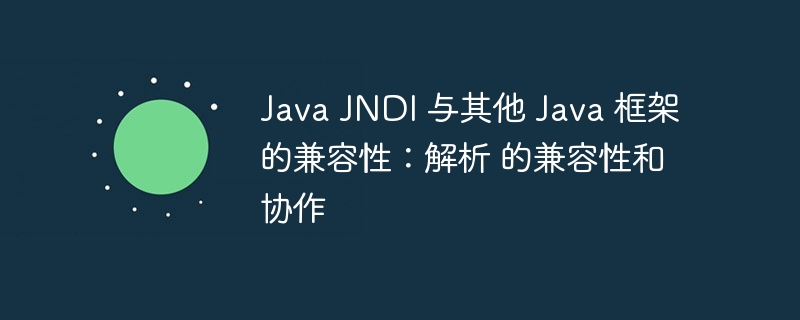
Java JNDI is a commonly used technology in Java development, and its compatibility with other Java frameworks has always attracted much attention. Based on practical applications, this article provides an in-depth analysis of the compatibility and collaboration between Java JNDI and other Java frameworks, providing developers with comprehensive guidance and solutions. By analyzing the characteristics and usage methods of different frameworks, it helps developers better understand and apply Java JNDI technology, and improve development efficiency and code quality.
The following is some demo code showing how JNDI integrates with other Java frameworks:
Integration of JNDI and LDAP
import javax.naming.Context;
import javax.naming.InitialContext;
public class JndiLdapExample {
public static void main(String[] args) {
try {
// Create a JNDI context
Context context = new InitialContext();
// Look up the LDAP server
Context ldapContext = (Context) context.lookup("ldap://localhost:389");
// Search the LDAP server for a user
String searchFilter = "(cn=John Doe)";
NamingEnumeration<SearchResult> searchResults = ldapContext.search("", searchFilter, null);
// Print the results of the search
while (searchResults.hasMore()) {
SearchResult searchResult = searchResults.next();
System.out.println(searchResult.getName());
}
} catch (NamingException e) {
e.printStackTrace();
}
}
}JNDI and DNS integration
import javax.naming.Context;
import javax.naming.InitialContext;
public class JndiDnsExample {
public static void main(String[] args) {
try {
// Create a JNDI context
Context context = new InitialContext();
// Look up the DNS server
Context dnsContext = (Context) context.lookup("dns://localhost:53");
// Resolve a hostname to an IP address
String hostname = "www.example.com";
String ipAddress = dnsContext.resolve(hostname).toString();
// Print the IP address
System.out.println(ipAddress);
} catch (NamingException e) {
e.printStackTrace();
}
}
}Integration of JNDI and RMI
import javax.naming.Context;
import javax.naming.InitialContext;
import javax.naming.Reference;
import java.rmi.Remote;
public class JndiRmiExample {
public static void main(String[] args) {
try {
// Create a JNDI context
Context context = new InitialContext();
// Create a reference to the RMI object
Reference reference = new Reference(Remote.class.getName(), "com.example.rmi.RemoteImpl", null);
// Bind the reference to the JNDI context
context.bind("rmi://localhost:1099/Remote", reference);
// Look up the RMI object from the JNDI context
Remote remoteObject = (Remote) context.lookup("rmi://localhost:1099/Remote");
// Invoke a method on the RMI object
String result = remoteObject.toString();
// Print the result
System.out.println(result);
} catch (NamingException e) {
e.printStackTrace();
}
}
}JNDI’s compatibility and collaboration with other Java frameworks is one of the key factors in its success. It enables developers to easily connect applications to a variety of naming and directory services and leverage the features and capabilities of these services to build powerful, scalable applications.
The above is the detailed content of Java JNDI Compatibility with Other Java Frameworks: Analyzing Java JNDI Compatibility and Interoperability with Other Java Frameworks. For more information, please follow other related articles on the PHP Chinese website!




