Analyze possible conflicts caused by mixing Zepto and jQuery
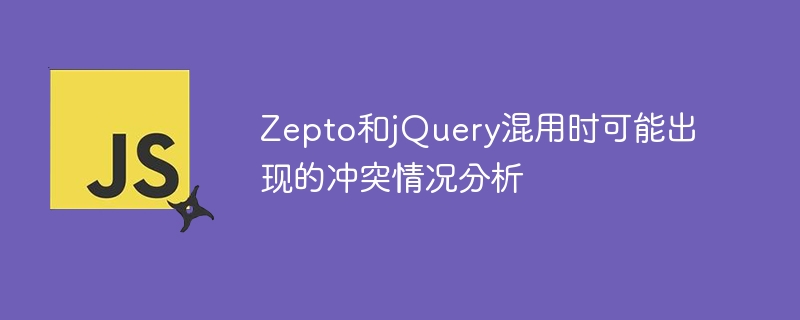
Zepto and jQuery are two commonly used JavaScript libraries. They both provide convenient APIs and operation methods to simplify front-end development. In actual projects, Zepto and jQuery are sometimes mixed, but due to their different design and implementation methods, some conflicts and problems may occur. This article will analyze the conflicts that may arise when Zepto and jQuery are mixed, and give specific code examples.
First, let’s take a look at the differences in selector processing between Zepto and jQuery. Both Zepto and jQuery support using CSS selectors to select DOM elements, but their implementations are different. jQuery uses the Sizzle engine to handle selectors, while Zepto uses its own lightweight selector engine. When mixing Zepto and jQuery, selectors may be inconsistent, resulting in some DOM elements not being accurately selected. The following is a specific code example:
// 使用Zepto选择器选取所有class为.zepto的元素
var $zeptoElements = $('.zepto');
// 使用jQuery选择器选取所有class为.jquery的元素
var $jQueryElements = $('.jquery');
// 尝试使用Zepto选择器来选取jQuery元素
var $jQueryElementsInZepto = $('.jquery');In the above code example, we try to use the Zepto selector to select elements with class 'jquery' added using jQuery, but due to the differences between Zepto and jQuery in the selector Different processing methods may result in the desired element not being selected, resulting in code execution errors.
In addition to the issue of selectors, there are also some differences in event binding between Zepto and jQuery. Zepto uses tap events to handle click events on the mobile side, while jQuery uses click events. When mixing Zepto and jQuery, event binding may be confused. For example:
// 使用Zepto绑定tap事件
$('.zepto').on('tap', function(){
console.log('Zepto tap event');
});
// 使用jQuery绑定click事件
$('.jquery').on('click', function(){
console.log('jQuery click event');
});
// 尝试使用Zepto来绑定jQuery元素的click事件
$('.jquery').on('tap', function(){
console.log('Zepto tap event on jQuery element');
});In the above code example, we try to use Zepto to bind the tap event of a jQuery element, but the event binding may fail because the event names of Zepto and jQuery are inconsistent.
In general, problems such as inconsistent selectors and confusing event bindings may occur when mixing Zepto and jQuery. In order to avoid these conflicts, you can consider the following points:
- Try to avoid mixing Zepto and jQuery. If possible, try to use one of the libraries to avoid conflicts.
- If you must mix them, try to avoid using Zepto and jQuery selectors or event bindings at the same time in the same page. You can avoid conflicts by limiting the scope or namespace.
- Pay attention to the loading order of libraries when mixing, and ensure that jQuery is loaded before Zepto to avoid the problem of some global variables being overwritten.
To sum up, some conflicts may occur when mixing Zepto and jQuery, but through reasonable avoidance measures, we can reduce the occurrence of these problems and make better use of these two JavaScripts library for development.
(Word count: 747 words)
The above is the detailed content of Analyze possible conflicts caused by mixing Zepto and jQuery. For more information, please follow other related articles on the PHP Chinese website!

Hot AI Tools

Undresser.AI Undress
AI-powered app for creating realistic nude photos

AI Clothes Remover
Online AI tool for removing clothes from photos.

Undress AI Tool
Undress images for free

Clothoff.io
AI clothes remover

Video Face Swap
Swap faces in any video effortlessly with our completely free AI face swap tool!

Hot Article

Hot Tools

Notepad++7.3.1
Easy-to-use and free code editor

SublimeText3 Chinese version
Chinese version, very easy to use

Zend Studio 13.0.1
Powerful PHP integrated development environment

Dreamweaver CS6
Visual web development tools

SublimeText3 Mac version
God-level code editing software (SublimeText3)

Hot Topics
 1386
1386
 52
52
 How to add touch events to pictures in vue
May 02, 2024 pm 10:21 PM
How to add touch events to pictures in vue
May 02, 2024 pm 10:21 PM
How to add click event to image in Vue? Import the Vue instance. Create a Vue instance. Add images to HTML templates. Add click events using the v-on:click directive. Define the handleClick method in the Vue instance.
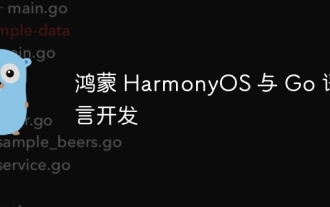 Hongmeng HarmonyOS and Go language development
Apr 08, 2024 pm 04:48 PM
Hongmeng HarmonyOS and Go language development
Apr 08, 2024 pm 04:48 PM
Introduction to HarmonyOS and Go language development HarmonyOS is a distributed operating system developed by Huawei, and Go is a modern programming language. The combination of the two provides a powerful solution for developing distributed applications. This article will introduce how to use Go language for development in HarmonyOS, and deepen understanding through practical cases. Installation and Setup To use Go language to develop HarmonyOS applications, you need to install GoSDK and HarmonyOSSDK first. The specific steps are as follows: #Install GoSDKgogetgithub.com/golang/go#Set PATH
 What is the event-driven mechanism of C++ functions in concurrent programming?
Apr 26, 2024 pm 02:15 PM
What is the event-driven mechanism of C++ functions in concurrent programming?
Apr 26, 2024 pm 02:15 PM
The event-driven mechanism in concurrent programming responds to external events by executing callback functions when events occur. In C++, the event-driven mechanism can be implemented with function pointers: function pointers can register callback functions to be executed when events occur. Lambda expressions can also implement event callbacks, allowing the creation of anonymous function objects. The actual case uses function pointers to implement GUI button click events, calling the callback function and printing messages when the event occurs.
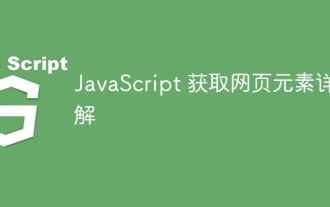 Detailed explanation of JavaScript obtaining web page elements
Apr 09, 2024 pm 12:45 PM
Detailed explanation of JavaScript obtaining web page elements
Apr 09, 2024 pm 12:45 PM
Answer: JavaScript provides a variety of methods for obtaining web page elements, including using ids, tag names, class names, and CSS selectors. Detailed description: getElementById(id): Get elements based on unique id. getElementsByTagName(tag): Gets the element group with the specified tag name. getElementsByClassName(class): Gets the element group with the specified class name. querySelector(selector): Use CSS selector to get the first matching element. querySelectorAll(selector): Get all matches using CSS selector
 Why can't click events in js be executed repeatedly?
May 07, 2024 pm 06:36 PM
Why can't click events in js be executed repeatedly?
May 07, 2024 pm 06:36 PM
Click events in JavaScript cannot be executed repeatedly because of the event bubbling mechanism. To solve this problem, you can take the following measures: Use event capture: Specify an event listener to fire before the event bubbles up. Handing over events: Use event.stopPropagation() to stop event bubbling. Use a timer: trigger the event listener again after some time.
 What does div mean in css
Apr 28, 2024 pm 02:21 PM
What does div mean in css
Apr 28, 2024 pm 02:21 PM
A DIV in CSS is a document separator or container used for grouping content, creating layouts, adding style, and interactivity. In HTML, the DIV element uses the syntax <div></div>, where div represents an element to which attributes and content can be added. DIV is a block-level element that occupies an entire line in the browser.
 How to use void in java
May 01, 2024 pm 06:15 PM
How to use void in java
May 01, 2024 pm 06:15 PM
void in Java means that the method does not return any value and is often used to perform operations or initialize objects. The declaration format of void method is: void methodName(), and the calling method is methodName(). The void method is often used for: 1. Performing operations without returning a value; 2. Initializing objects; 3. Performing event processing operations; 4. Coroutines.
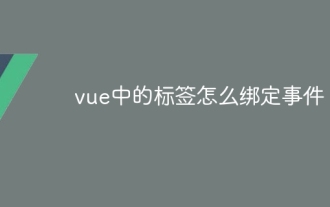 How to bind events to tags in vue
May 02, 2024 pm 09:12 PM
How to bind events to tags in vue
May 02, 2024 pm 09:12 PM
Use the v-on directive in Vue.js to bind label events. The steps are as follows: Select the label to which the event is to be bound. Use the v-on directive to specify the event type and how to handle the event. Specify the Vue method to call in the directive value.




