Which browsers support event bubbling?
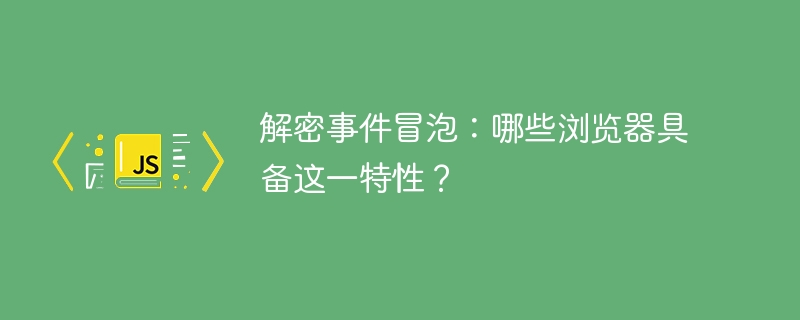
Decryption event bubbling: Which browsers have this feature?
Event bubbling is a common event processing mechanism in JavaScript. It means that when an element triggers an event, the event will be passed layer by layer starting from the deepest element to the outer elements until it is passed to the root element of the document. During the delivery process, the parent elements will trigger the same events in turn.
So, which browsers have the feature of event bubbling? Let’s demystify this problem together.
First of all, we need to know that event bubbling is a standard event model developed by W3C (World Wide Web Consortium). According to W3C standards, almost all modern browsers support event bubbling mechanism.
Major browsers, including Chrome, Firefox, Safari and Edge, all follow W3C standards and support event bubbling. This means that no matter which browser the JavaScript code is written in, event bubbling will be handled correctly.
In addition, older versions of Internet Explorer (IE) also support event bubbling, but there are some problems in versions before IE8. In these older versions of IE, the handling of event bubbling may be inconsistent or buggy. Therefore, special attention needs to be paid to compatibility issues during development to ensure that the code runs properly in various versions of IE.
It should be noted that the event bubbling mechanism makes event processing more flexible and simpler, but sometimes it also brings unexpected problems. For example, when processing events, you may encounter multiple elements overlapping each other, and the event will trigger the event processing functions of these elements in turn during the bubbling process. At this time, developers need additional logic to determine which element the event source is in order to handle the event correctly.
In addition to event bubbling, there is another event processing mechanism called event capture. Event capture refers to the process of events starting from the outermost element and passing to the inner elements layer by layer. Event capture is performed before the event bubbles up, and is not supported by default in some browsers. However, according to W3C standards, browsers should support both event bubbling and event capturing.
To summarize, almost all modern browsers support event bubbling, including Chrome, Firefox, Safari, Edge, and Internet Explorer. However, compatibility issues also need to be paid attention to during development, especially for older versions of IE, which require additional processing to ensure the correct operation of the code.
Event bubbling is a commonly used event processing mechanism in JavaScript. Understanding browser support is essential knowledge for developers. When using event bubbling, be sure to consider the compatibility of different browsers to ensure that the code runs properly in each environment.
The above is the detailed content of Which browsers support event bubbling?. For more information, please follow other related articles on the PHP Chinese website!

Hot AI Tools

Undresser.AI Undress
AI-powered app for creating realistic nude photos

AI Clothes Remover
Online AI tool for removing clothes from photos.

Undress AI Tool
Undress images for free

Clothoff.io
AI clothes remover

AI Hentai Generator
Generate AI Hentai for free.

Hot Article

Hot Tools

Notepad++7.3.1
Easy-to-use and free code editor

SublimeText3 Chinese version
Chinese version, very easy to use

Zend Studio 13.0.1
Powerful PHP integrated development environment

Dreamweaver CS6
Visual web development tools

SublimeText3 Mac version
God-level code editing software (SublimeText3)

Hot Topics
 1385
1385
 52
52
 Why can custom style sheets take effect on local web pages in Safari but not on Baidu pages?
Apr 05, 2025 pm 05:15 PM
Why can custom style sheets take effect on local web pages in Safari but not on Baidu pages?
Apr 05, 2025 pm 05:15 PM
Discussion on using custom stylesheets in Safari Today we will discuss a custom stylesheet application problem for Safari browser. Front-end novice...
 How to customize the resize symbol through CSS and make it uniform with the background color?
Apr 05, 2025 pm 02:30 PM
How to customize the resize symbol through CSS and make it uniform with the background color?
Apr 05, 2025 pm 02:30 PM
The method of customizing resize symbols in CSS is unified with background colors. In daily development, we often encounter situations where we need to customize user interface details, such as adjusting...
 How to correctly display the locally installed 'Jingnan Mai Round Body' on the web page?
Apr 05, 2025 pm 10:33 PM
How to correctly display the locally installed 'Jingnan Mai Round Body' on the web page?
Apr 05, 2025 pm 10:33 PM
Using locally installed font files in web pages Recently, I downloaded a free font from the internet and successfully installed it into my system. Now...
 How to control the top and end of pages in browser printing settings through JavaScript or CSS?
Apr 05, 2025 pm 10:39 PM
How to control the top and end of pages in browser printing settings through JavaScript or CSS?
Apr 05, 2025 pm 10:39 PM
How to use JavaScript or CSS to control the top and end of the page in the browser's printing settings. In the browser's printing settings, there is an option to control whether the display is...
 How to use locally installed font files on web pages?
Apr 05, 2025 pm 10:57 PM
How to use locally installed font files on web pages?
Apr 05, 2025 pm 10:57 PM
How to use locally installed font files on web pages Have you encountered this situation in web page development: you have installed a font on your computer...
 Why does negative margins not take effect in some cases? How to solve this problem?
Apr 05, 2025 pm 10:18 PM
Why does negative margins not take effect in some cases? How to solve this problem?
Apr 05, 2025 pm 10:18 PM
Why do negative margins not take effect in some cases? During programming, negative margins in CSS (negative...
 The text under Flex layout is omitted but the container is opened? How to solve it?
Apr 05, 2025 pm 11:00 PM
The text under Flex layout is omitted but the container is opened? How to solve it?
Apr 05, 2025 pm 11:00 PM
The problem of container opening due to excessive omission of text under Flex layout and solutions are used...
 How to efficiently extract JavaScript code for web carousel diagrams?
Apr 05, 2025 pm 12:18 PM
How to efficiently extract JavaScript code for web carousel diagrams?
Apr 05, 2025 pm 12:18 PM
Starting with the carousel code of Baidu News homepage, many people hope to extract JavaScript code from webpages to achieve similar webpage effects, such as Baidu New...




