
Where to set the volte switch on iPhone? This is a problem that many Apple users often encounter. PHP editor Yuzi brings you detailed answers. With the popularization of 4G networks, volte technology has gradually become the focus of users' attention. If you want to turn on or off the volte function on your iPhone, you only need simple operations. Next, let’s learn how to find the volte switch settings on an Apple phone.

Tutorial on how to use Apple mobile phone
1. First open the [Settings] function in the Apple phone and click [Cellular Network] service;

2. Then jump to the cellular network page and select the [Cellular Data Options] function;
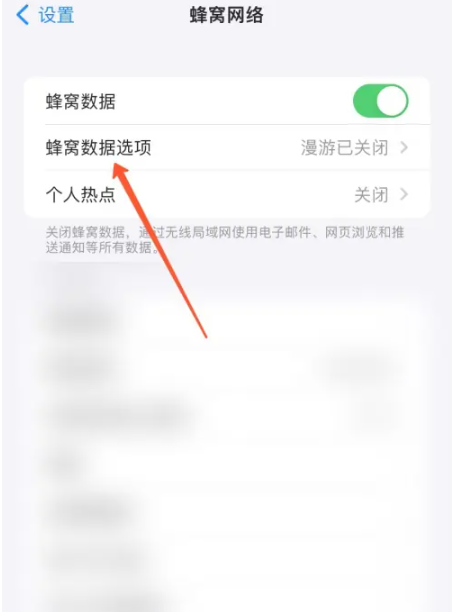
3. Then in the cellular data line selection interface, click the [Voice and Data] service function;

4. Finally, in the voice and data interface, slide the button behind [volte] to set and open it.
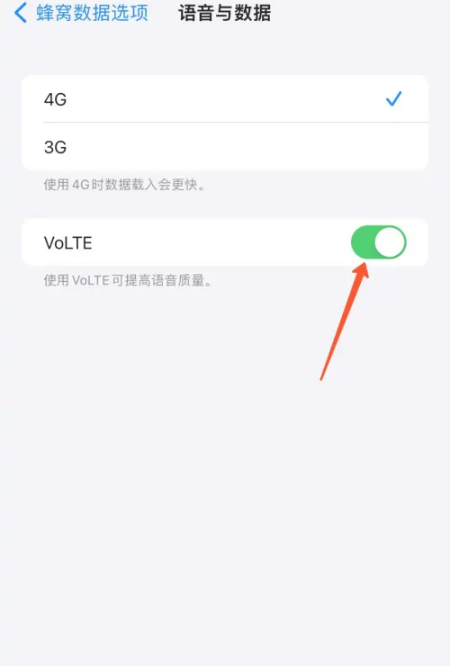
The above is the detailed content of Where to set the volte switch on Apple phone. For more information, please follow other related articles on the PHP Chinese website!
 Apple mobile phone antivirus
Apple mobile phone antivirus
 Migrate data from Android phone to Apple phone
Migrate data from Android phone to Apple phone
 How to unlock the password lock on your Apple phone if you forget it
How to unlock the password lock on your Apple phone if you forget it
 How much does it cost to replace an Apple mobile phone battery?
How much does it cost to replace an Apple mobile phone battery?
 How to use the length function in Matlab
How to use the length function in Matlab
 Bulk trading platform
Bulk trading platform
 Computer prompts that msvcr110.dll is missing and how to solve it
Computer prompts that msvcr110.dll is missing and how to solve it
 c array initialization method
c array initialization method




