
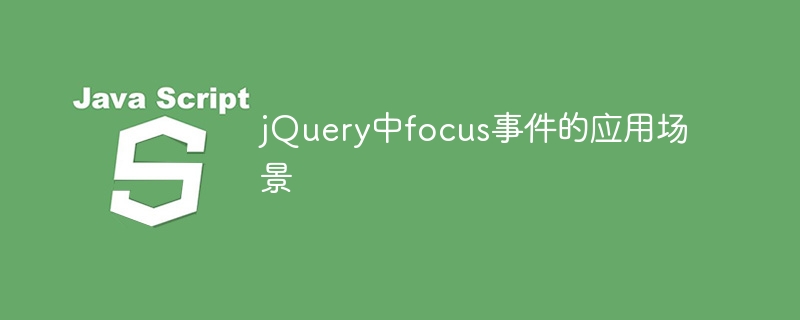
The focus event in jQuery is a common event type that is triggered when the user focuses on an element on the page. This kind of event can be widely used in functions that require user input or interaction on the page, such as form validation, input box prompts, search box auto-completion and other scenarios. This article will introduce the application scenarios of focus events in jQuery and their implementation methods through specific code examples.
1. Form verification
In a form, we may need to verify the content entered by the user, such as email format, password length, etc. You can use the focus event to automatically prompt the user with relevant information when the user input box gains focus.
HTML structure:
<label for="email">邮箱:</label> <input type="text" id="email"> <div id="emailTip"></div>
jQuery code:
$(document).ready(function(){
$("#email").focus(function(){
$("#emailTip").text("请输入您的邮箱地址");
}).blur(function(){
// 验证邮箱地址的格式
if(!/w+([-+.]w+)*@w+([-.]w+)*.w+([-.]w+)*/.test($(this).val())){
$("#emailTip").text("邮箱格式不正确");
} else {
$("#emailTip").text("");
}
});
});2. Input box prompt
In a search box, we can use the focus event to Provide some keyword hints when inputting to help users complete input faster.
HTML structure:
<input type="text" id="search" placeholder="请输入搜索内容"> <div id="searchSuggest"></div>
jQuery code:
$(document).ready(function(){
$("#search").focus(function(){
$("#searchSuggest").html("<ul><li>关键词1</li><li>关键词2</li><li>关键词3</li></ul>");
}).blur(function(){
$("#searchSuggest").html("");
});
});The above are two simple examples showing the application scenarios of focus events in jQuery. By binding focus events on specific elements and combining them with other events or logic, you can achieve richer interactive effects. In actual projects, CSS styles and other JavaScript functions can be combined according to specific needs to further improve these application scenarios and improve user experience and page interactivity.
The above is the detailed content of Common scenarios for focus events for jQuery. For more information, please follow other related articles on the PHP Chinese website!
 Commonly used techniques for web crawlers
Commonly used techniques for web crawlers
 Introduction to standard tags in php
Introduction to standard tags in php
 What java workflow engines are there?
What java workflow engines are there?
 CPU
CPU
 Can Douyin short videos be restored after being deleted?
Can Douyin short videos be restored after being deleted?
 ipad airplay
ipad airplay
 What is the encoding used inside a computer to process data and instructions?
What is the encoding used inside a computer to process data and instructions?
 The difference between MATE60 and MATE60PRO
The difference between MATE60 and MATE60PRO




