
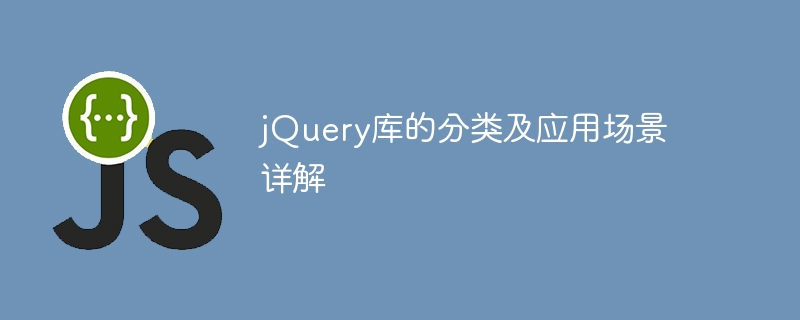
Detailed explanation of the classification and application scenarios of jQuery library
jQuery is a fast and feature-rich JavaScript library that is widely used in Web development. It simplifies DOM manipulation, event handling, animation effects and other tasks, allowing developers to write JavaScript code more efficiently. According to different functions and application scenarios, jQuery can be divided into different categories, each category has its own unique application scenarios.
1. DOM operation
DOM operation is one of the most commonly used functions of jQuery. Through jQuery, developers can easily select page elements, modify element styles, insert new elements, and other operations. The following are some common DOM manipulation methods and their application examples:
Select elements: select elements on the page through the selector
// 选取id为"example"的元素
var exampleElement = $("#example");
// 选取class为"container"的所有元素
var containerElements = $(".container");
// 选取所有<p>标签元素
var paragraphElements = $("p");Modify Style: Modify the style attribute of the element
// 修改元素的背景颜色为红色
$("#example").css("background-color", "red");
// 隐藏元素
$(".container").hide();
// 显示元素
$("p").show();Insert element: Insert a new element into the page
// 在id为"container"的元素内插入一个新的<div>元素
$("#container").append("<div>新元素</div>");
// 在所有<p>标签后插入一个新的<span>元素
$("p").after("<span>新元素</span>");2. Event handling
jQuery also provides rich event processing methods for handling user interaction behaviors. Developers can easily bind event handling functions, trigger events, etc. through these methods. The following are some common event handling methods and their application examples:
Bind event handling functions: Bind specific event handling functions to elements
// 当id为"button"的按钮被点击时弹出提示框
$("#button").click(function() {
alert("按钮被点击了!");
});
// 当鼠标移入id为"hoverElement"的元素时改变其背景颜色
$("#hoverElement").mouseenter(function() {
$(this).css("background-color", "blue");
});Trigger events: Manually trigger specific events
// 触发id为"button"的按钮的点击事件
$("#button").trigger("click");
// 触发id为"input"的输入框的键盘按下事件
$("#input").trigger("keydown");3. Animation effects
jQuery also provides many simple and easy-to-use animation effects, such as fade in and fade out, sliding Effects, animations, etc. Through these methods, developers can add smooth and smooth transition effects to the page. The following are some common animation effect methods and their application examples:
Fade in and fade out effect: realize the fade in and fade out effect of elements through the fadeIn() and fadeOut() methods
// 当按钮被点击时展示id为"element"的元素
$("#button").click(function() {
$("#element").fadeIn();
});
// 当鼠标移开时隐藏id为"element"的元素
$("#element").mouseleave(function() {
$(this).fadeOut();
});Sliding effect: realize the expansion and collapse effect of elements through the slideDown() and slideUp() methods
// 当按钮被点击时展示id为"panel"的面板
$("#button").click(function() {
$("#panel").slideDown();
});
// 当鼠标移动到元素上时收起id为"panel"的面板
$("#element").mouseenter(function() {
$(this).slideUp();
});In summary, the classification of jQuery library And application scenarios cover DOM operations, event processing, animation effects and other aspects. By flexibly using these functions, developers can quickly and effectively build interactive, dynamic and beautiful web pages. I hope this article will be helpful to readers, and everyone is welcome to study and explore more usages and techniques of the jQuery library.
The above is the detailed content of Detailed analysis of jQuery library classification and common application examples. For more information, please follow other related articles on the PHP Chinese website!
