 Web Front-end
Web Front-end
 HTML Tutorial
HTML Tutorial
 Exploration of HTML5 global attributes: interpretation of five essential attributes
Exploration of HTML5 global attributes: interpretation of five essential attributes
Exploration of HTML5 global attributes: interpretation of five essential attributes
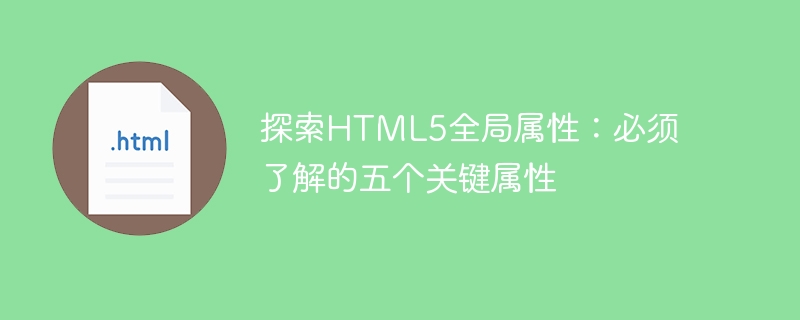
HTML5 is a modern web standard that introduces many new features and functions to improve web interactivity and user experience. There are many global attributes in HTML5 that can be applied to all HTML elements and have a wide range of applications. This article will explore five key HTML5 global properties that must be understood during development.
-
classAttribute: The class attribute is used to specify the class name of one or more elements. The class name is a reference to the style rules defined in the CSS style sheet. One or more elements can be associated with the same style through the class attribute. This enables style reuse and improves development efficiency. For example, you can set the style of all title elements in a web page to be uniformly red by defining a.red-textclass in CSS and addingclass="red- Just text". -
idAttribute: The id attribute is used to specify a unique identifier for the element. Each element in an HTML document should have a unique id attribute value to ensure that JavaScript and CSS styles can correctly find and operate on these elements. Through the id attribute, accurate access and operation of specific elements can be achieved. For example, usedocument.getElementById("myElement")to get the element object with the ID "myElement". -
styleAttribute: The style attribute is used to directly specify inline style rules for elements. The style attribute allows you to specify styles directly on HTML elements without using external CSS style sheets. Although using inline styles can quickly achieve certain styling effects, it adds complexity and redundancy to your HTML code. Therefore, it is generally recommended to use external CSS style sheets to manage the style of web pages, and reserve the style attribute for special cases. -
titleAttribute: The title attribute is used to provide additional descriptive information for the element. When a user hovers over an element with a title attribute, the browser displays a tooltip that displays the text defined in the title attribute. This is useful for providing additional information or explanation, especially for links, images, or other interactive elements. -
data-*Attribute: The data-* attribute is used to store custom data related to the element. These properties can be used to pass arbitrary data for use by JavaScript scripts. Thedata-*attribute allows you to associate data with an element, making it easily accessible and manipulable at runtime. For example, you can add thedata-action="delete"attribute to the button element, then listen to the click event of the button through JavaScript, and perform the corresponding operation based on the value of thedata-actionattribute. .
The above five HTML5 global attributes are key attributes that must be understood during the development process. They provide powerful features that help improve the maintainability and interactivity of web pages. By deeply understanding and leveraging these properties, developers can create more powerful and user-friendly web pages. Therefore, when developing web pages, it is important to thoroughly research and explore the functionality and usage of these attributes.
The above is the detailed content of Exploration of HTML5 global attributes: interpretation of five essential attributes. For more information, please follow other related articles on the PHP Chinese website!

Hot AI Tools

Undresser.AI Undress
AI-powered app for creating realistic nude photos

AI Clothes Remover
Online AI tool for removing clothes from photos.

Undress AI Tool
Undress images for free

Clothoff.io
AI clothes remover

AI Hentai Generator
Generate AI Hentai for free.

Hot Article

Hot Tools

Notepad++7.3.1
Easy-to-use and free code editor

SublimeText3 Chinese version
Chinese version, very easy to use

Zend Studio 13.0.1
Powerful PHP integrated development environment

Dreamweaver CS6
Visual web development tools

SublimeText3 Mac version
God-level code editing software (SublimeText3)

Hot Topics
 1382
1382
 52
52
 How to add touch events to pictures in vue
May 02, 2024 pm 10:21 PM
How to add touch events to pictures in vue
May 02, 2024 pm 10:21 PM
How to add click event to image in Vue? Import the Vue instance. Create a Vue instance. Add images to HTML templates. Add click events using the v-on:click directive. Define the handleClick method in the Vue instance.
 What is the event-driven mechanism of C++ functions in concurrent programming?
Apr 26, 2024 pm 02:15 PM
What is the event-driven mechanism of C++ functions in concurrent programming?
Apr 26, 2024 pm 02:15 PM
The event-driven mechanism in concurrent programming responds to external events by executing callback functions when events occur. In C++, the event-driven mechanism can be implemented with function pointers: function pointers can register callback functions to be executed when events occur. Lambda expressions can also implement event callbacks, allowing the creation of anonymous function objects. The actual case uses function pointers to implement GUI button click events, calling the callback function and printing messages when the event occurs.
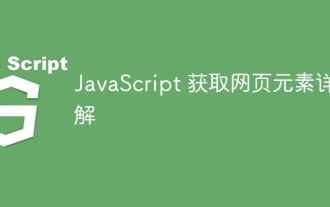 Detailed explanation of JavaScript obtaining web page elements
Apr 09, 2024 pm 12:45 PM
Detailed explanation of JavaScript obtaining web page elements
Apr 09, 2024 pm 12:45 PM
Answer: JavaScript provides a variety of methods for obtaining web page elements, including using ids, tag names, class names, and CSS selectors. Detailed description: getElementById(id): Get elements based on unique id. getElementsByTagName(tag): Gets the element group with the specified tag name. getElementsByClassName(class): Gets the element group with the specified class name. querySelector(selector): Use CSS selector to get the first matching element. querySelectorAll(selector): Get all matches using CSS selector
 Why can't click events in js be executed repeatedly?
May 07, 2024 pm 06:36 PM
Why can't click events in js be executed repeatedly?
May 07, 2024 pm 06:36 PM
Click events in JavaScript cannot be executed repeatedly because of the event bubbling mechanism. To solve this problem, you can take the following measures: Use event capture: Specify an event listener to fire before the event bubbles up. Handing over events: Use event.stopPropagation() to stop event bubbling. Use a timer: trigger the event listener again after some time.
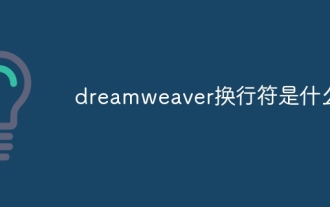 What is dreamweaver line break?
Apr 08, 2024 pm 09:54 PM
What is dreamweaver line break?
Apr 08, 2024 pm 09:54 PM
Use the <br> tag in Dreamweaver to create line breaks, which can be inserted through the menu, shortcut keys or direct typing. Can be combined with CSS styles to create empty rows of specific heights. In some cases, it is more appropriate to use the <p> tag instead of the <br> tag because it automatically creates blank lines between paragraphs and applies style control.
 What does div mean in css
Apr 28, 2024 pm 02:21 PM
What does div mean in css
Apr 28, 2024 pm 02:21 PM
A DIV in CSS is a document separator or container used for grouping content, creating layouts, adding style, and interactivity. In HTML, the DIV element uses the syntax <div></div>, where div represents an element to which attributes and content can be added. DIV is a block-level element that occupies an entire line in the browser.
 How to use void in java
May 01, 2024 pm 06:15 PM
How to use void in java
May 01, 2024 pm 06:15 PM
void in Java means that the method does not return any value and is often used to perform operations or initialize objects. The declaration format of void method is: void methodName(), and the calling method is methodName(). The void method is often used for: 1. Performing operations without returning a value; 2. Initializing objects; 3. Performing event processing operations; 4. Coroutines.
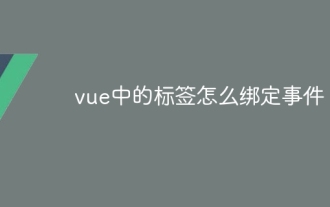 How to bind events to tags in vue
May 02, 2024 pm 09:12 PM
How to bind events to tags in vue
May 02, 2024 pm 09:12 PM
Use the v-on directive in Vue.js to bind label events. The steps are as follows: Select the label to which the event is to be bound. Use the v-on directive to specify the event type and how to handle the event. Specify the Vue method to call in the directive value.



