
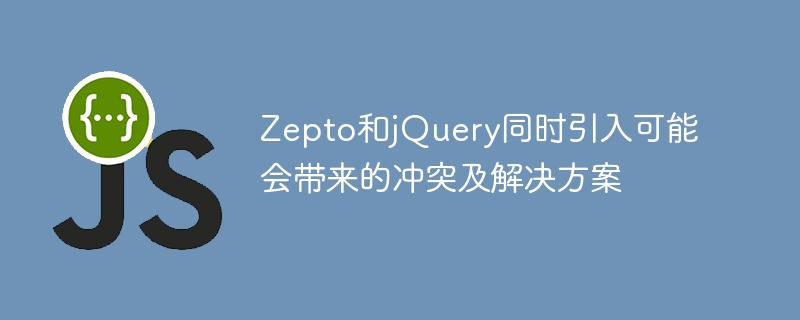
Title: Possible conflicts and solutions caused by introducing Zepto and jQuery at the same time
With the rise of mobile Web applications, front-end development engineers are often faced with the choice of using Zepto.js or libraries like jQuery to simplify code writing. However, in some cases, we need to include Zepto and jQuery at the same time, which can lead to conflicts and unpredictable behavior. This article discusses possible problems and solutions in this situation, and provides specific code examples.
Conflict problem description:
In some cases, we may need to use Zepto and jQuery at the same time. For example, part of the code in the project uses Zepto and another part uses jQuery, or the plug-in needs to support both Zepto and jQuery, etc. However, since both Zepto and jQuery define $ global variables, introducing both at the same time will cause variable conflicts, which may cause some functions to fail or unexpected errors to occur.
Solution:
In order to solve the possible conflicts caused by introducing Zepto and jQuery at the same time, we can adopt the following solutions:
Use the noConflict() method:
jQuery provides the noConflict() method, which can release $ global variables , restore $ to other variables. We can avoid sharing $ variables with Zepto by calling this method before introducing Zepto.
<script src="jquery.js"></script> <script> var jq = jQuery.noConflict(); </script> <script src="zepto.js"></script>
In this example, $ will always represent the Zepto object, and jq represents the jQuery object, avoiding conflicts.
Use immediate execution functions:
Another common solution is to use immediate execution functions to isolate code scopes to avoid variable conflicts.
<script src="jquery.js"></script>
<script>
(function($) {
// 在这里编写使用jQuery的代码
})(jQuery);
</script>
<script src="zepto.js"></script>
<script>
(function($) {
// 在这里编写使用Zepto的代码
})(Zepto);
</script>In this way, we can ensure that the respective $ variables can be used normally in different scopes.
Dynamic loading based on environment detection:
We can also detect based on the environment and dynamically load the corresponding libraries to avoid the simultaneous introduction of Zepto and jQuery .
<script>
if (window.jQuery) {
// 使用jQuery
} else {
var script = document.createElement('script');
script.src = 'zepto.js';
document.body.appendChild(script);
script.onload = function() {
// 使用Zepto
};
}
</script>In this way, we can dynamically load the required libraries according to the actual situation, thereby avoiding conflict problems.
Summary:
When using Zepto and jQuery, the conflict between the two parties is an important issue that needs attention. By using the noConflict() method, executing functions immediately or dynamically loading based on environment detection, we can effectively avoid this conflict and use the functions of both normally to ensure the smooth progress of the project.
I hope the solutions provided above can help readers better deal with possible conflicts caused by the introduction of Zepto and jQuery at the same time. Let us be more comfortable in front-end development and complete the work efficiently.
The above is the detailed content of Conflicts that may result from introducing Zepto and jQuery at the same time and their solutions. For more information, please follow other related articles on the PHP Chinese website!
