
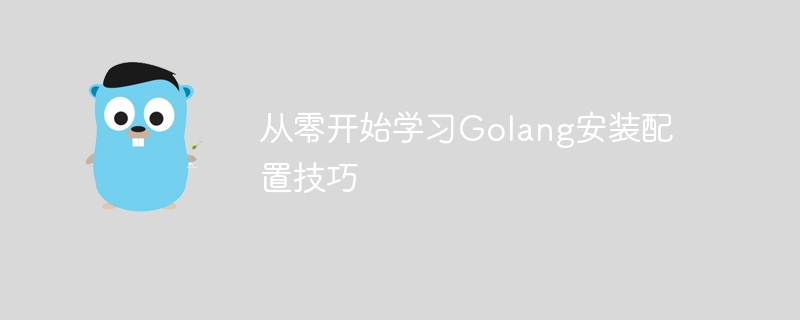
Learn Golang installation and configuration skills from scratch
Golang is a programming language developed by Google. It is designed to be simple, efficient and easy to learn. For developers who want to get started with Golang, they must first learn how to install and configure the Golang development environment. This article will introduce in detail how to learn Golang from scratch, including Golang installation and configuration tips, and provide specific code examples to help readers better understand.
1. Installation of Golang
The installation of Golang is very simple. You only need to install it according to the installation package provided by the official website. The following are the steps to install Golang:
2. Golang configuration
After installing Golang, you need to perform some configuration before you can start using Golang for development. The following are the configuration steps of Golang:
export GOPATH=$HOME/go export PATH=$PATH:$GOPATH/bin
In Windows, you can add GOPATH in system variables and add GOPATH in to the environment variable PATH.
go get -u golang.org/x/tools/cmd/goimports
go env -w GOPROXY=https://goproxy.cn,direct
After the configuration is completed, you can start using Golang for development. Next let’s look at a simple Golang code example:
package main
import "fmt"
func main() {
fmt.Println("Hello, Golang!")
}Save the above code as a hello.go file, and then run the following command on the command line to compile and run the code:
go run hello.go
If everything goes well, you will see the output on the command line: "Hello, Golang!".
Summary
Through the introduction of this article, I believe readers have understood how to learn Golang from scratch, including Golang installation and configuration skills. I hope readers can follow the above steps to configure their own Golang development environment, and master Golang development skills through continuous learning and practice. As an efficient and popular programming language, Golang has broad application prospects. I believe that through unremitting efforts, readers will become an excellent Golang developer.
The above is the detailed content of Golang installation and configuration tips: start learning from the basics. For more information, please follow other related articles on the PHP Chinese website!




